
Although this sensational Samsung Smartphone has just gone on sale, has been rolling for some time now, by the hands of developers such as Chainfire de xdadevelopers, which has managed to modify a kernel, to flash it via odin, and allow root access to the device, in addition to having obtained programs specific to this device and being able to port them to other models.
In the next tutorial I will explain to all the lucky owners of this sensational device, how to root Samsung Galaxy S3 in a matter of seconds. This can help us, for example, to solve the problem that Samsung stays on the logo.
The first thing we will have to do is download the files necessary for the task, once downloaded, the we unzip on the desktop of our Windows, and inside the folder SGS3, we will find everything you need to complete the function successfully.
We must also have Samsung drivers installed correctly in our PC, for this we will have to have installed the Choose and have connected the Samsung Galaxy S3 ever.
Installing the insecure Kernel
The insecure kernel, created by Chainfire, will allow us violate the original Samsung recovery, to be able to have access to all the files and folders of the terminal, in addition to allowing us to install the superuser.apk, to be able to use all those applications that require special permissions of Super user.
First we will turn off the Samsung Galaxy S3 to turn it on download mode, we will achieve this, turning it on by pressing the volume down plus power button, when the terminal is turned on, it will ask us if we want to access the download mode, for this we will only have to press the volume up.
The next step will be to run the odin3 v1.85:
Now we will click on the button PDA and we will select from the folder CF-Insecure-SGS3_XX_NEE_ALE8-v1.2, inside the file with tar extension with the same name as the folder.
We will take special care that the option distribution of the picture number 2 is not selected, I repeat, the option re-partition should not be selected.
We'll turn the phone on download mode that I mentioned before and we will connect it with your usb cable to the computer, as soon as odin recognize it, the word will be shown to us COM followed by a number in the box number 3, now we just have to click on the button Home and wait for the process to finish, we will know because in the box number 5 the word will appear PASS.
When the word appears Passport the process will have been completed successfully, now we will wait for it to restart, and the first thing we will do is go to the device settings and enable the USB debugging, found within the options of development.
Then we will copy the superuser.apk that we will find in the folder sgs3-root-install, at the root of the sdcard of the Samsung Galaxy S3, we will reconnect it to the computer, and execute the program install.bat which is in the same folder.
when the process finishes the Samsung Galaxy S3, then we will only have to execute the superuser.apk that we copy the sdcard Of the device.
With this we will already have access to the most hidden hiding place of our sensational Latest generation smartphone.
More information - Download S-Voice for your Samsung with Android 4.0
Source - xdadevelopers, Chainfire
Download – SGS3
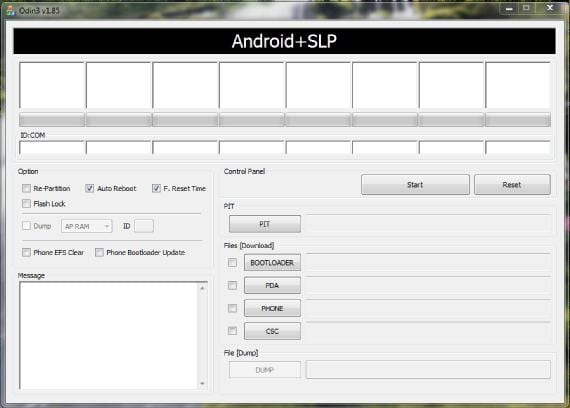
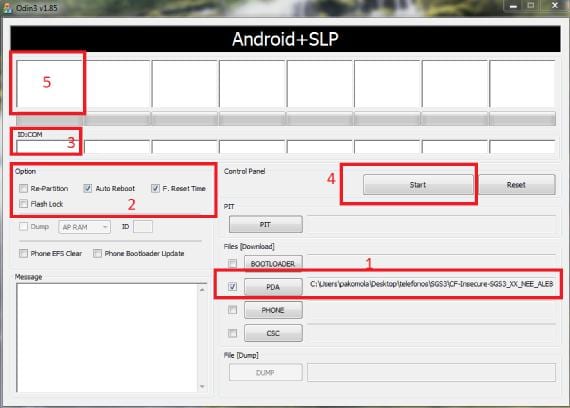
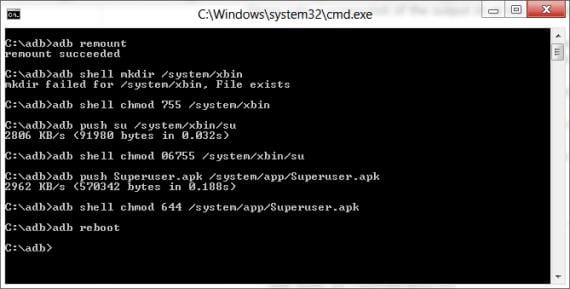

When I want to run the install.bat application I get the following error:
adb is not recognized as an internal or external command, program, or executable batch file.
The same thing happens to me and it won't let you be a superuser….
the same and it closes in less than a second so I printed the screen and read the same error
where is the superuser.apk? I don't know where keda helps please: S
aweonao haha
Good evening .. I did your tutorial and I had no problems until I restarted the computer and installed the superuser… I get the error there is no SU binary installed, and SuperSU cannot install it. This is a problem, could you help me? I would be eternally grateful greetings
someone know how to solve this problem? the same happens to me
I did it anyway and nothing happened, now in configuration> about the device> status> device status; I went from normal to modified, this allows you to control which computers are rooted and so Samsung does not apply the guarantee, and I did not even get root access 🙁
You have a more current post on how to do it with odin.
On 12/08/2012 23:10, «Disqus» wrote:
Perfect, it's already rooted.
The only thing is that you have to install Samsung KIES before running install.bat. If not, it does not create the SU and superuser.apk cannot be installed.
It is already indicated in the post that first you have to install the Samsung drivers by previously installing the Kies.
To start the phone in download mode, in addition to pressing the volume down button and the power button, you must also press the main button at the same time. All three at the same time.
On the other hand, to be able to execute the installation of the latest version of KIES from Samsung (I tried with another previous one, but it did not work) and for the install.bat to work, it is necessary to have Microsoft's Service Pack 3 installed, if using Windows Xp.
I just checked. Not even with the latest version of the KIEs it works. The install.bat does not work.
Looking around I think it is necessary to have the Android SDK ADB tool downloaded for it to work. Pof please, could you comment something about it ?. Thanks a lot.
Have you seen that there is a more current post to root it and install the recovery in one step?
I have tried this method in the following link. And it has worked perfectly:
hey subscribe to my youtube channel 🙂 and watch my video https://www.youtube.com/watch?v=pg23AvsUHGk
Excuse me, how long did it take you to get the word "PASS" in box 5, please, let's see if someone was hanging around and I'm worried, it's been like that, half an hour. Greetings to all, thank you very much.
Very good phone with very interesting functions, to me
I particularly like it a lot and what to say about its ultra design
Very thin, it hurts that in Venezuela it costs an arm and a leg,
but good for those who are interested in knowing their
more in-depth characteristics here I leave a link of a video
that explains the benefits of this phone, I hope it is of
utility.
http://3e633d90.theseblogs.com
If you want to know how to root, see my YouTube channel. https://www.youtube.com/watch?v=pg23AvsUHGk
Subscribe to my channel too
PASS appeared and does not restart, what should I do ????
The same thing happens to me and also it does not turn on, it makes sounds but the screen remains black, how can I solve it? I was left without a phone!
Poorly explained, it does not leave the installation links to the program or they are hidden, you have to bear in mind that the people who get involved are not experts like you
You have the links in the text itself and then below in downloads
On 24/09/2012 16:45, «Disqus» wrote:
Hello everyone,
I did all the steps and it worked perfectly ... but then I realized that it was like that, since the mobile works perfectly except the screen locks (after x seconds) or when I force the lock with the right side key ... in that moment the mobile is completely LOCKED and I can only unlock it by pressing the key several times… Has the same thing happened to someone? That the terminal crashes when pressing the right side button ??? I have uninstalled the SUPER SU from chainfire and then the phone works again, but of course, without being root anymore.
Please… help me… 🙁
it doesn't work in install.bat, what do I do ???
the instal.bat is not working !!!!!!!!!!!!!!!!
The imstal .bat does not work for me because I did everything that the instructions said
the install.bat does not work for me I have xp and sp3
It does not work, I cook the Samsung
I need help, urgently! I did the first step, and when restarting the screen remains black, the first sign of galaxy s3 gt-i9300 appears and then nothing, the start-up sound without anything appearing on the screen. the activated keys and the blue led, but black screen… I don't understand it! How do I go back? kies does not recognize me either!
Well, I was able to fix it halfway. I have installed a JB rom that I found on the net, and finally I start, at least I don't have a tel. now the problem is that the kies: / doesn't recognize it and I can't restore from the backup I did before starting the whole process. It tells me that this device is not supported. I would like to go back to the official rom, the Vodafone JB. Any suggestion? Thank you.
Please, someone has solved the reboot with the black screen and the blue led.
Thank you
I solved it by restarting in download mode, connecting to odin and installing the official vodafone jelly bean, so I could use the phone again, but I still can't connect it to kies. I plan to put the ics back in and update it officially. This post should be updated or warn that it is obsolete, installing the insecure causes problems: /
how do I do that
Have you solved it?
The same thing happened to me. Black screen and blue led
INSTEAD D PASS ME SALE FAIL WHAT DO I DO?
My cell phone does not turn on, after the word PASS, it does not turn on, the screen remains black, please help
THE SAME HAPPENED TO ME …. HOW DO I FIX THE CELL PHONE? !!!!
I have one of at & t sgh-i747 try to root the at & t and turn it on it says samsung s3 and ace the power-on sound and pufff the screen stays black and the led turns on in blue
What do I do to fix it helps I've only been with it for a day and I used it for about half an hour:
Flash an original firmware using Odin and downloading it from sammobile
2013/4/11
I became root and now kies does not recognize my cell