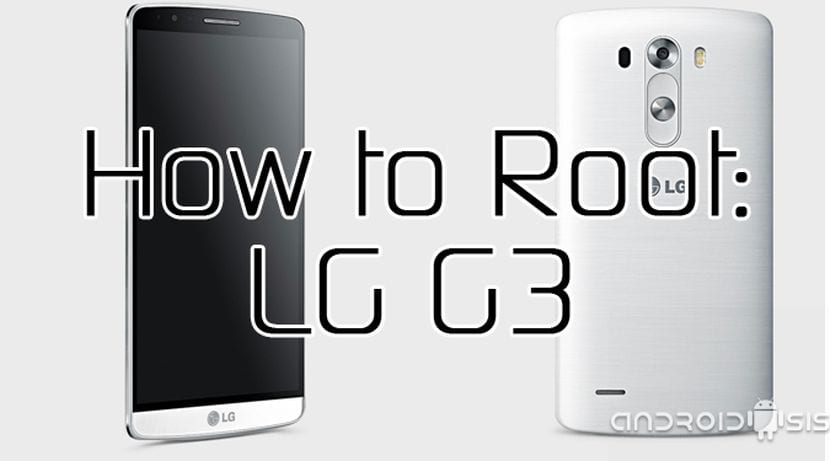
In the following post or practical tutorial, if it can be called that given its tremendous ease even for the most clumsy or less experienced users, we are going to show you the best way to achieve Root LG G3 on Android Lollipop.
Root permissions to do and undo as we please on our LG G3, all its variants and models, thanks to a script created by independent developers from the best Android development forum that is none other than the official XDA Developers forum. So if you crave Get Root LG G3 on Android Lollipop, I advise you to click on "Keep reading" since we are going to explain the process step by step.
Prerequisites to get Root LG G3 on Android Lollipop
The prerequisites are as simple as have a personal computer with a version of Windows and your LG drivers installed correctly on it. If you already have PC Suite, the official LG program, you will surely already have the drivers installed correctly, although if you are not sure about it, or do not want to resort to installing a program that you will surely never use, You can download the LG drivers directly from this link and install them by double clicking on the executable file.
Once the drivers are installed, if you are doing it for the first time, it is advisable to restart the personal computer for the installation to take effect.
Another requirement to meet is have USB debugging feature enabled From the developer settings / options menu, this option is initially hidden within the Android settings and we can access it and unlock it so that it appears in the Android settings by following the steps that I explain in this video:
Once these two simple steps are done, we can Download the Script to Root the LG G3 on Android Lollipop following the steps in this simple tutorial:
How to Root LG G3 on Android Lollipop
Now we are only going to have to double click on the LG-Root-Script-by-avicohh.exe file and select a folder where we want to unzip the necessary files to get Root LG G3 with Android Lollipop.
Once the files are unzipped in the folder that we have selected, we will connect LG G3 to PC with USB debugging enabled, and we are going to double click on the file called LG Root Script.bat.
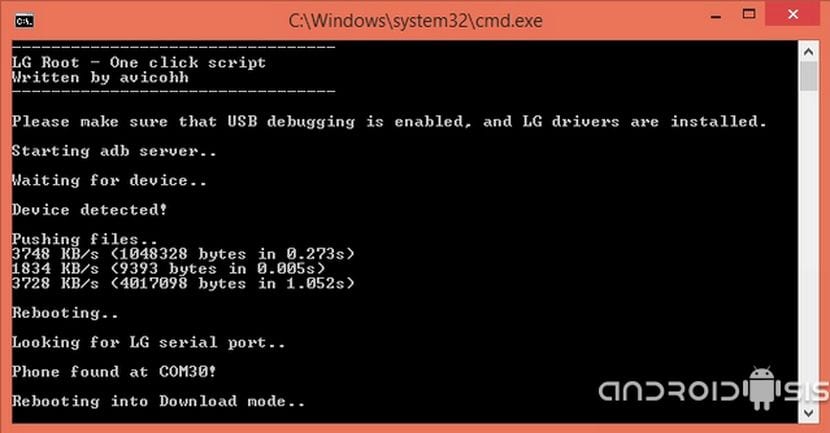
Now we will only have to follow the instructions that are indicated in the MSdos screen for executing the Script, which is nothing other than wait for the program to automatically Root the LG G3 with Android Lollipop.
In the event that we have problems for the script to detect our device, once it has been restarted, we must connect it directly in Download mode. This is achieved by starting with the terminal off and connecting it to the PC at the same time that we press the volume button up.
With these simple steps We will already enjoy Root permissions on the LG G3 or also known as SuperUser permissions to be able to install or uninstall whatever we want, as well as to be able to install special or system applications to increase the performance of the terminal.
The lg g3 with lollipop stayed in the logo. and it does not happen there, what can I do?
Have you already arranged it to give you the solution?
Are OTAs lost?
Someone else has tried
Hello friend, I just rooted my G3 running Lollipop, I have version 855 with Telcel (Mexico), updated via OTA, and it worked correctly 🙂 I already have root with lollipop
Hello, I´ve tried the root my LG G3 running Lollipop, (upgraded via OTA) and it worked just fine, thank you very much! I've never liked having stock Android
Please!!! Upgrading is supposed to advance, is to improve… 5.0 is a garrrrrrraaaaa, you can't believe it, don't install it !!! I had the spectacular lg g3 well configured etc, and this 5.0 destroyed it for me. I had to install the app again, uninstall them and reinstall them, no no, it's fuck the c ... that is. Attention, do not do it!
Mine does not work for me, the D855 gives me serial port not found and when I start it in download mode it still does not work
the same thing happens to me that luis
There are many people who do not work this type of root (I have been informed)
Is it possible that it only works for Android 5.0.1 and not for Android 5.0?
It is the first time that I root a mobile and it is the first time that I have a smartphone and I don't want to screw it up .__. Discuss how it went… ..
it does not work for me on Android 5 lg g3 D955
good friends does not make me root of any of those methods that I can do ???
Excellent!
Hello everyone! I have an LG G3 with 5.0 plus the last update there was and I have tried it 100 times as it says in this tutorial and another 100 with one click root which is the same, with antivirus without antivirus and there is no way … Does the whole process and at the end I get «Done!» but from what I see there is a part of the process that skips it, this is the final part;
SPECIAL COMMAND: ENTER, LEAVE
-Mounting / system, / data and rootfs
-Extracting files
-Disabling OTA survival
-Removing old files
-Placing files
-Post installation script
-Unmounting /system and /data
#
Done!
Perfect!
The script system has not worked for me, it remained in «searching device», but in the XDA thread you can download the installable program with a much more intuitive GUI and it has worked for me. The only thing is that it has stayed at 90% and on the phone «updating firmware» for almost 30 minutes and since it did not respond I have removed the battery. I have turned it on again and the root was already done, it works perfectly.
The same thing happened to me ,,,, I DID WHAT YOU SAID (remove the battery) (WITH FEAR) BUT IF IT WORKED IT WAS ALREADY ROOTED ,,,, Thank you !!!!!!!
Will all my applications be deleted?
It detects the device and everything is fine until it reaches the firmware update, where it does not load and stays at 0%, it does not work for me if someone passed this on and can help me solve it I will infinitely appreciate it I have an LG G3 855, greetings
how did you fix it ,,, i'm the same
Exactly the same thing happens to me as to damian ... I have tried it in a thousand different ways with hundreds of tutorials ... and nothing
Hi guys, I did the whole process right, until it reaches Firmware Update, where it stays at 0%. And in the command console only appears SPECIAL COMMAND: ENTER, LEAVE
##
from there it does not happen and I do not get that it is root. Anyone who has a solution please, I'm a novice in this Android,
I have android 5.0 and it won't let me root
I already tried what is in the post and it does not work for me
How do I root it?
I think root only works on versions lower than 21a. I used this method before updating to 21st and to the first root now with the 21st there is no way it seems that it performs all the process well but at the end of root there is no trace. To wait for a script update.
Change USB to PTP mode.
The same thing happens to me as Ana
«Hi guys, I did the whole process well, until it reaches Firmware Update, where it stays at 0%. And in the command console only appears SPECIAL COMMAND: ENTER, LEAVE
##
from there it does not happen and I do not get that it is root. Anyone who has a solution please, I am new to Android. »
How can I solve that? : C