Heeding the multiple requests of the readers of AndroidsisToday I am going to explain to you in a very, very simple way, how to restrict data consumption on mobile networks To try in this way to reach the end of the month without our data rate being exhausted with the consequence of slowness and the impossibility of surfing the net in at least a decent way.
In the video attached to the header of this post, recorded as a Screen Cast from my own Android terminal, I show you how restrict mobile data usage app by app from an option integrated into our Android terminals and without the need to download any application. In addition, I also show you how to enable our data limit to adapt it to the data rate that we have contracted with our telephone company, as well as configure a useful alert that will notify us when we are within the limits that we have previously established. So now you know, if you are one of the many who eats up the data rate long before the end of the month, I advise you to take a look at the attached video where I explain how to maximize your mobile data rate .
How to restrict data consumption on mobile networks
1º - Configure the limit of our data rate and alert
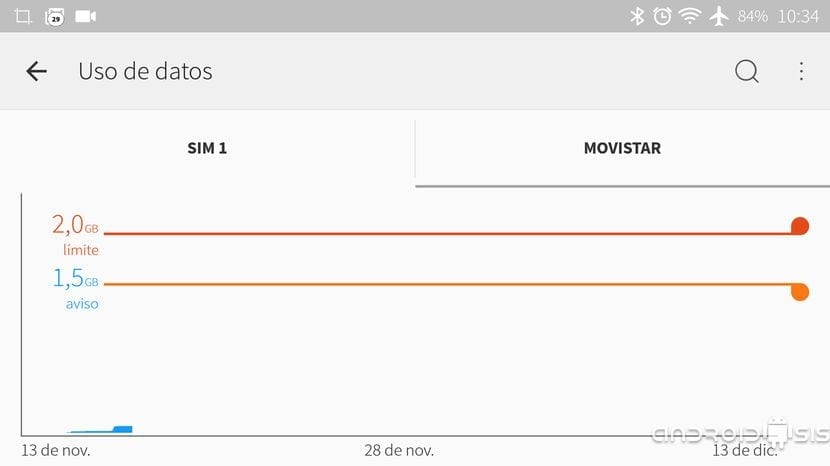
The first thing we have to do, as I show you in the video, will be configure the data limit of our current rate as well as the billing date or when our data rate starts to count. We are going to achieve this, as you can see in the screenshot above these lines, first by sliding the red bar until selecting the contracted gigabytes and then selecting just below the billing date setting the days on which our data rate begins and ends. . This last piece of information can be found on the telephone bill itself.
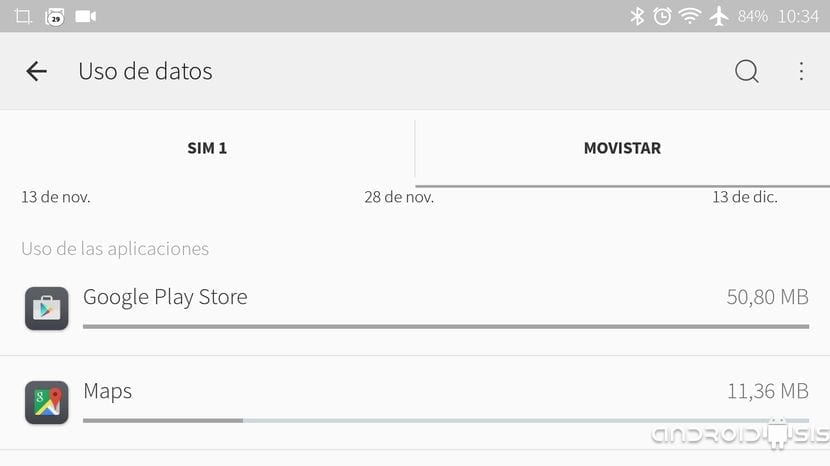
For configure an alert to notify us when we have reached a certain amount of megabytes o Gigabytes consumed, we will only have to slide the orange bar to the desired amount.
2nd - Restrict the consumption of application data on mobile networks
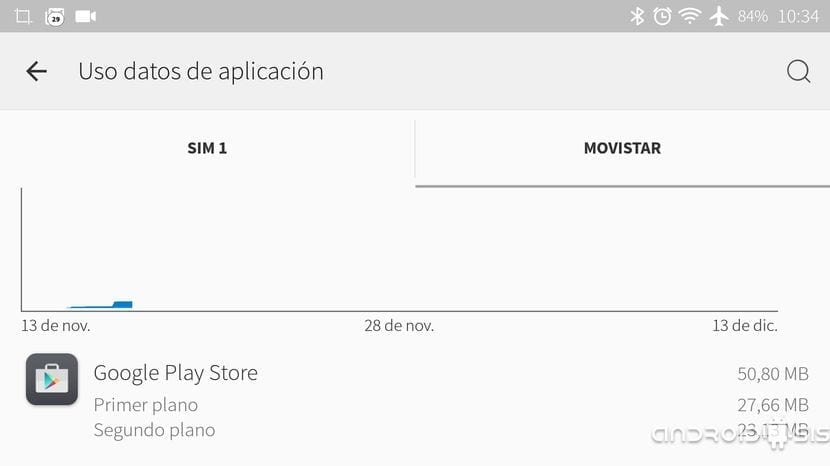
Finally, just by entering the applications that consume the most data by clicking on them, we can completely restrict the use of application data that we want when we are connected via mobile networks.
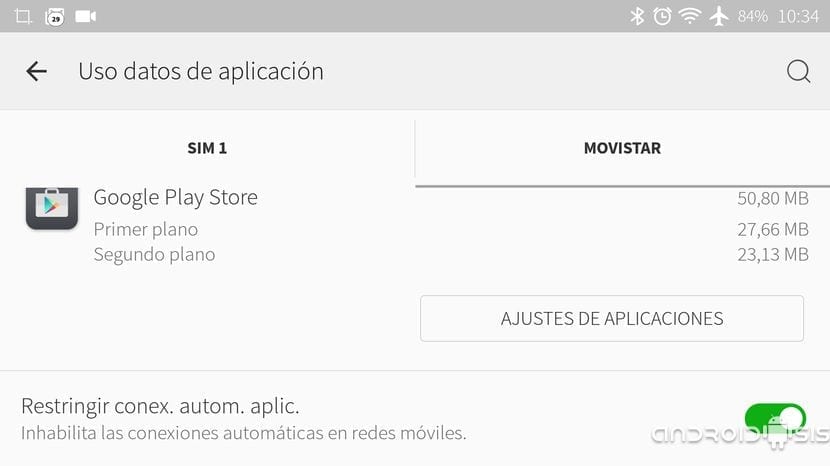
Just by enabling the button Restrict automatic connection of applicationsAs you can see in the screenshot above these lines, we will already be able to save a lot of mobile data from applications that we were not aware of due to their large data consumption in mobile networks.
