In the following video-tutorial, I am going to explain two different but equally effective ways to restore backup for the EFS folder, an essential folder for the proper functioning of our Android terminal.
In a previous tutorial, I explained to them the correct way to do said Backup, a backup that can save us from having a bad drink with our beloved device Android.
To achieve this we have two different methods:
Method 1: With a root file explorer
For restore the backup of our EFS folderWe will do it in the same way that we made the aforementioned copy.

The process is the same but in reverse, we must copy the EFS folder that we have safely stored and copy it through the Root Explorer, EN File Explorero similar to the route / efs.
Then we will have to restart in Recovery Mode and perform the steps that I indicate in the third title of this post.
Method 2: using Galaxy S Unlock
Galaxy S Unlock is a free application that we can find in the Play Store, and that will help us release terminals family Samsung Galaxy S.
With this program, in addition to unlock Samsung Galaxy S, S2 and S3, we can restore the EFS folder in a very comfortable way.
To restore it we will only have to copy the EFS folder that we have saved to the path Galaxy_S_Unlock from the sdcard and click on the tab Unlock and select the last option of all, the one called restore saved efs folder.
After this we will have to enter the Recovery Mode and do the following Wipes:
Final step from Recovery Mode
- Wipe data factory reset
- Wipe cache partition
- Advanced / wipe dalvik cache
With this and after the restart of the terminal we will have EFS folder restored and we will have our IMEI available again.
More information - How to Unlock Samsung Galaxy S and Samsung Galaxy SII with Galaxy S Unlock, How to backup EFS folder
Download - Galaxy S Unlock
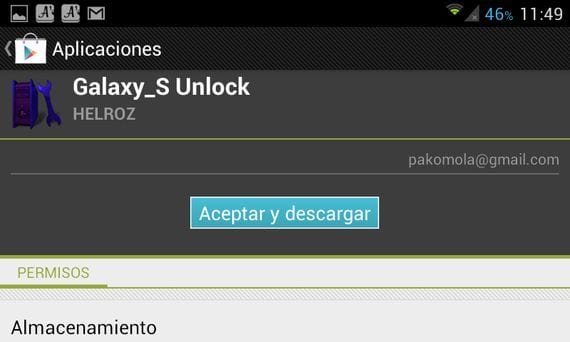
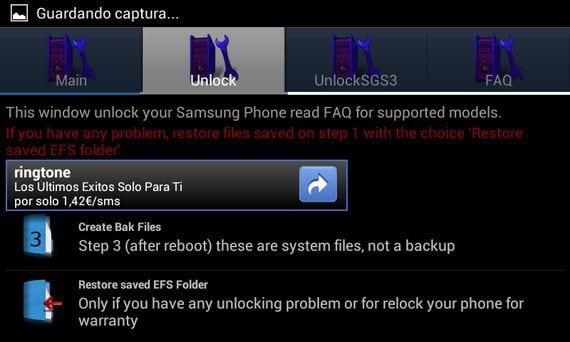

Hi, I did the backup of the EFS folder, but when restoring it with the Galaxy_S_unlock it tells me that it cannot find it, putting it in the directory that tells me
Well, my unpleasant surprise was when I checked the copy I had of the EFS folder, it is emptyaaaaaaaaaaaaaaa, what can I do?
Reinstall the stock JVU, on the blog there is a post and all the tools to flash it, hopefully maybe it will reset your IMEI
Hello, I have reinstalled the stock JVU, apparently the imei has been restored (I can receive calls and send) but the efs folder is still empty, I don't understand anything …….
Are you sure you look at / efs ?.
On 12/09/2012 08:20, «Disqus» wrote:
Hello, and thanks for answering:
If I look at / efs, inside I only see a single folder that says imei, but inside there is nothing at all ... .. it is as if at the time of making the restoration copy it was wrong.
just in case tb copy all the root directory from samsung to pc, inside is there something to help me restore this?
Just in case, I have another terminal the same, if I copy the contents of the / efs folder, and change the imei to the one of the phone of which I do not have said copy, will it help?
Thank you
Hello again, I have noticed that in the other Samsung terminal, mine (the other is from my poor brother); inside the imei folder inside efs, I have two files: one called bt.txt and inside you get the mac address of the terminal
and another file called mps_code.dat which by the way weighs 0,00 bytes
How can I know the mac address of the terminal that does not have this file, because if I put it, it will have to work as before, right?
well, i keep digging, thanks
Not every device is different within the efs folder, there must be at least 10 files, an imei folder and the other files.
On 12/09/2012 14:35, «Disqus» wrote:
good night please can you help me I see that you are a kingpin for cell phones. I have a samsun clone s6 (sm-g920f) it does not have the emai, it works everything but I cannot make calls as I fix it. My email is pavalos35@gmail.com
If you have that other s4, pass all the rom with samsung box to the dead cell phone to revive it and restore the efs folder that you have from the other s4. to make a backup of the efs folder I recommend using ANDROMIZER PRO. this has an option where it says imei backup. then you download it to the computer just in case. There are some browsers that cannot view the contents of the EFS folder. try another.
Hello yes, I look in the / efs folder, what happens is that inside the imei folder, there is nothing at all, and inside the / efs folder, now some data comes out.
What else can I do ????
Thank you
Format everything and install a stock rom with odin
On 12/09/2012 16:49, «Disqus» wrote:
Hi Francisco, I'm Carlos from Venezuela. You say here that if you don't have the efs folder, nothing can be done and you have to format and install a stock room with odin. How do I do that because my phone (S3) does not start. and in odin mode it says something about the efs.
i am not root
I already installed the original 4.1.2 with odin but it still does not start and continues to remain on the home screen
It keeps telling me error in ODIN can`t open efs and cant`mount efs
can you help me please
carlosbeato@yahoo.com
Carlos, I read what you posted. When it does not start and in the recovery mode you get some EFS, it is very difficult to solve it. In my case I was able to do it but it was complicated. I had to take all the rom from another S4 and flash it with samsung box to my cell phone. That way it started, but without signal or connection of any kind. I had to use octopus to reset the imei. It is all a joke but in the end if you can.
First try flashing with ODIN and if it doesn't work try with others and in the last case what I'm writing to you.
coco thanks with your answer, how do i flash with odin ????
with flashing you mean to put another room (official or not) because if that's what I already did, I put the official 4.1.2 version first with odin and then I put one that is supposedly an official test which is 4.2.2.
In what you can help me please I appreciate it, they are charging me a lot of money in the technical service. to change as $ 100
Nothing can be done, if you did not save the original copy, I am afraid there is nothing to do
hi .. can you send me the blog post please? The same thing happens to my cell, it doesn't have the efs folder and I don't know how to repair it.
The post is where you just wrote this comment, you just have to follow the step-by-step tutorial
On 07/02/2013 09:13, «Disqus» wrote:
friend I need help with note2 !!! Good Morning! I tell you that I did not backup the efs folder and the new rom that I installed gave me the generic imei 0049xxxxx, would you know how to fix this problem?
How do I restart the terminal?
hello I have a good problem and I would like to know if you can help me:
I have a samsung galaxy mini and the other day I tried to free it but I did not understand a tutorial very well but I did not see the copy of the efs folder so now on the phone I have a signal and a question appears in my imei I would like to know how I can fix it
Head over to sammobile.com, you register and download an original firmware to flash by Odin, it may be that way, hopefully you will recover the IMEI
On November 3, 2012 22:41 pm, Disqus wrote:
hello francisco i am new using android, i have an s4, everything was working fine until today that it is without signal, i mounted my movistar chip on another cell phone and it works correctly, so i ruled out that it was network problems, checking in these forums , I got it to verify my screen imei with the one that it actually brings reflected behind the battery, and they don't match? what should I do?
help me please I'm desperate
Hello I have a galaxy s2 in the notification bar I get a forbidden circle when I started it was with the telcel stock in Mexico I did it root and a backup of the EFS and I tried the repair app and nothing installed different modems and nothing whatsoever recommendation please I have already been a week without signal
How do I release my sansung galaxy SGH-T679 to use sim or chip in Dominican Republic
It works perfectly….
Does it work for a galaxy note 2?
Of course
On 03/04/2013 06:29, «Disqus» wrote:
Hello, good afternoon. Let's see, if you can please give me a hand. First of all, say that I have the JB nightly cyanogenmod rom installed on my sgs. I have done all the steps of the wipes, and when starting the terminal it asked me for the pin code, and when I put it, I got a gray screen that asked me to enter a number of the sim (it sounds like the first time I released the phone), but since they had no idea of that number, I have skipped that step. I have configured phone and I am without network again. Before doing all this, I looked at my imei number and I had a generic one, and after the steps I have looked at it again and now I get a different one (I think mine). What should I do to fix it? Thanks a lot.
hi, what if i can't find the efs folder? what can i do?
regards
Hello, if I make a copy of the efs folder with this program in version 2.3.3, could I restore that same backup if I have updated to version 4.1.2?
friend I tried to root my s3 i9305 and now it doesn't get a signal and the imei code says null, what can I do?
But what happens if I install the stock rom and it tells me only emergency call and I fix the efs folder if I have it with all the files also dial * # 06 # to see if my imei matches and if it matches but I cannot make calls which one would be the solution for this problem?
Hello, I have unhtc one x, it worked perfectly until I decided to update to jelly bena 4.1.1 from a developer manual and from that moment on, I have not caught a sign
I don't know how to repair it, what can I do? They told me to restore the efs, I do not know how to do it, I would like to know if the tel has a fix
Hi, what result do I get when restoring my galaxy s2? Are photos, messages, emails deleted? Thanks
a question restore the efs folder and my ime already appeared but the last number on the sticker says 12039
but I put the imei and the last part of the imei says 12039/01
and it still doesn't work with telcel, what can I do?
Hello. In method 1 when I put paste here, it copies the files but when it is about to finish it tells me. The copy operation failed. there may not be enough space on the target file system… ???
Today I had installed the RC4 cyanogenmod rom and everything worked perfectly except that when I started it it gave me the message that my IMEI was invalid and that could cause problems. Before I had a Tsunami and it never happened to me but I suspect that I did not have the IMEI either because I have read that only with JB does this failure begin to be detected. In any case, I had two efs folders stored in another that puts backup, not in the root. When restoring one of them (efs, because the other one is called efs-581 and I don't know where it came from) by the first procedure, the IMEI fault persisted. But it is that in the galaxy unlock folder I had another efs copy and when restoring it by the second procedure I got the same error as Roberto (message from 4 months ago) and I have no idea what to do because now I don't have a network.
If someone is kind enough to answer, thank you
Nothing, already solved with a youtube video
Hello, I made the copy of the folder with root explorer and it only weighs 2 megabytes and something with 19 files and 6 folders, is that correct? another copy that I made with efspro in .img format weighs 20 megabytes. Thanks
Hello, I'm Miguel Núñez and I am writing to you to thank you for all the effort you have made with this wonderful and legible step-by-step tutorial, it is the best I have seen, in fact thanks to it I have recovered my IMEI and liberalized my mobile, it works for me Everything perfectly. I am very grateful for your work in this forum Francisco, congratulations, I congratulate you and thank you very much for everything. A very cordial greeting from an Internet user who needed your help, really thank you very muchsssssss.
Hello, I hope you are well Francisco I bothering you again, what happens is the following I made a backup copy on my PC of the SAI, it is complete luckily I had done it for a moment so it tells me "IMEI UNKNOWN" in status from my device, the thing is that when I want to copy the folder to the device I get "permission denied", so I don't know what to do, install the slimbean android 4.3 rom.
Thank you
hello, how do i know if i have deleted the efs folder? My phone samsung galaxy ypro does not want to read the sim I have tried with others and nothing, is it possible that the efs folder was deleted?
Hello, my phone was not backed up and the IME was null in the update.
and I don't have the efs according to the root explorer ... what do I do please?
Hola!
I am a newbie in this and do not back up my SAI folder, that is, I do not have it, can I still do something?
Hello. I made the copy of the efs folder and saved it on my computer. in that case, how do I restore it? I have to copy it to the memory of the mobile?
friend I need your help! My internal memory is not recognized by my tablet, I don't know if I delete the root folders: c
Thanks, and it is quite clear apparently, but the following questions arise.
1º If I paste the efs folder in its original place, since there is already a certain one that tells me that the efs folder already exists, what do I do that I can replace the one that exists?
2 It lasts with respect to the second method that says to copy the copy of the card's efs, but where we copy it and with what, and then the other seems clearer when you say click on unlock.
Thanks in advance
Hello Francisco .. good night .. I have had problems with my Samsung i9003, the imei was deleted overnight, I took it to 2 technical services and they have not been able to do anything ,,, it will be that it no longer has a solution? Thank you
Hi, I have a Galaxy S2 (9100)
(in case you ask) I have Kies installed, I already rooted it, tried to flash it, and other things ..
My problem is integrated with many things, since I just found out that I have a corrupt IMEI, since it is not the same as the one that says on the back of the battery .. I tried to accommodate it with easy tricks but NOTHING ..
My 2nd problem is I get a single operation which is not my preference, Some told me it was for the Kernal, I changed it but nothing ..
In all the crazy attempts I made, on one occasion I put the network of my preference and CASUALITY of life I grabbed it, but after restarting the computer, it did not connect again. It only says "Not registered in the network" or "Can't connect right now try later" ..
I want to FORMAT, I want to delete EVERYTHING from my samsung S2 and reinstall it but the Original Operating System.
With this, will I be able to accommodate the IMEI?
Will I get my equipment released for my operator of choice?
(if your answer is yes) Please provide me with tutorials on how to format and install the original and official operating system.
Because in truth this world of Android I understand little .. that if Room, that if flashing, that if room stock .. there are many terms that I have tried to find their meaning but they are not recorded to me….
I would really appreciate your help, since I don't have a lot of money, I wouldn't want to change my operator and I've been trying to solve it myself for 1 week.
OOOOJOOOO I don't have a copy of that file «efes» the cell phone I bought used and I got the imei changed
richardsandia5@gmail.com
hello all I need a radio for sansung sgh-i997 infuse 4g if you can help me for a rom cm-10.1-20130215-UNOFFICIAL-infuse4g
Good morning, my tablet was frozen in the samsung image and I got error from efs, and I looked for it everywhere, I can't find it. I found the efs of an s3 and if I boot but it marks several errors because it is not compatible, where can I find the efs of the samsung note 8 gt-n5110
Good morning to everyone, please help me, my Samsung S4 does not turn on the bluetooth and it does not charge me, it only says activating bluetooth and it does not load anything else.
Good afternoon I have a samsung s4 and I changed the rom to lolipop and now I do not get a data signal, the chip recognizes me but connects someone could help me
Good afternoon, a question: I have a mobile yoigo which requests the release code by imei. It has been working perfectly for a month, but now it asks me for the network sim release code (which is a release code), and when I enter it it tells me that the code is wrong. I have taken it to several places and they are not able to release it. How could I do it?
I don't have the EFS folder, what do I do?
Can someone tell me where to download the room stock of a samsung galaxy s4 i9500? I have tried to download it from sammobile among others and also that it takes a world to download the zip file when I am going to open it, it tells me that the file is empty? I need to do a donwgrade since I update to lollipop 501 and I lay down the entire signal and I can't receive anything I wanted to see the efs folder that is empty and it tells me that I should root my computer ... 1st I want to undo what caused the problem if it doesn't work There I will see how I do ... for now, if someone has it, could it help me? my computer is a samsung galaxy s4 I9500 from venezuela movistar.
Advanced / wipe dalvik cache does not appear in s5 recovery. Where do I do it? Very good all
Rooting it and installing the modified Recovery that does have that option.
Greetings friend
Good morning Francisco I am from Venezuela and I have a lg optimus 4x P880, I installed the king root and it was fine for a while but then it lost the signal and the data, I proceeded to install ES FILE EXPLORER and I observe that I do not have the EFS folder; What can I do, friend? I thank you in advance for your collaboration
Hello Francisco ruiz I like how you comment for good. So he became a friend. You know my imei changed from the note 3 neo. It is not the same as the glue on the back of the pile. Tell me to have my imei d3 the glue.?
Good afternoon friend Francisco, excellent contribution, I am from Venezuela and I have an LG optimus 4x P880, I installed the king root and it was fine for a while but then it lost the signal and data, I proceeded to install ES FILE EXPLORER and I observe that I do not have the folder SAI; I lost the IMEI and when I put * # 06 # I get "Wait for a While !!", please friend help me because here there are no new phones and the few that are are very expensive and the situation here is not very good. I really appreciate your help friend Francisco
good my s3 mini has an error in the folder «efs» but I can not repair it since it does not turn on