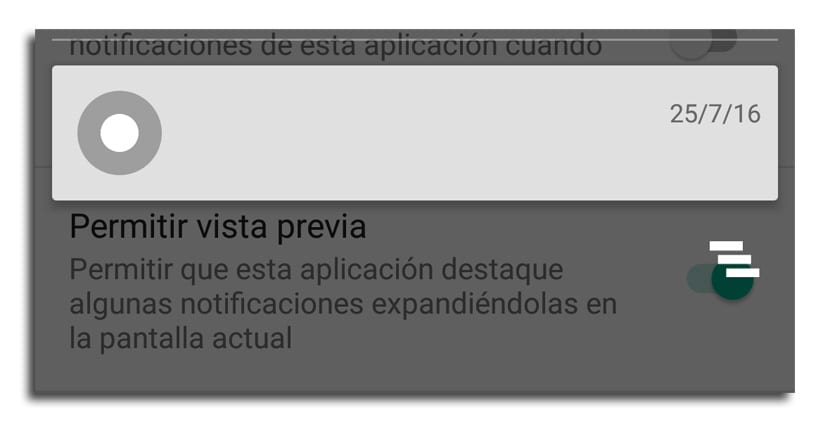
Permanent notifications they usually have a reason To exist, such as a meteorology app, such as Weather Underground, that we have it active in order to know at all times what the temperature is and the possible rainfall for the following hours or days. What we do not understand are those that remain persistent without any real use as happens with Prisma.
Prisma has become very popular in recent days and from here we try to help you even remove the watermark. An app that uses filters which are applied thanks to its special algorithm to transform these photographs into small pictorial works of art. One of the handicaps of this app is that when using it, an empty notification appears in the status bar that we are going to explain its function and how to remove it.
The use of this notification is not clear, but perhaps it has to do with when Prisma processes the photos to upload them to the server in order to return them with the filter applied. What happens is that the notification stays permanent although we are not using it, something that bothers many users. While we wait for it to be fixed soon with a new update, there is a simple solution that we will comment on.
How to remove persistent notification from Prisma
- We made a long press in the notification
- On most phones, a information icon with the name of the application. Click on that information icon
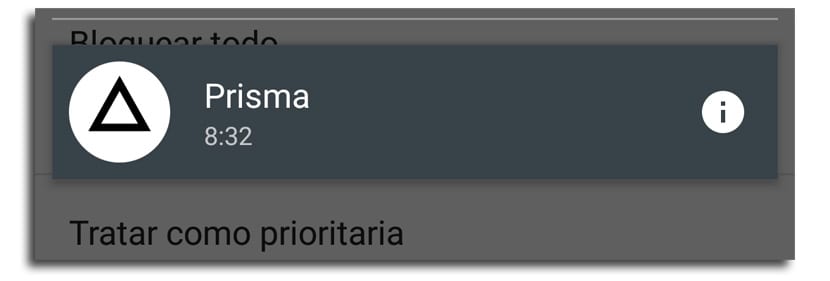
- Takes us to app notifications so that we now click on the icon that is in the upper part next to Prisma
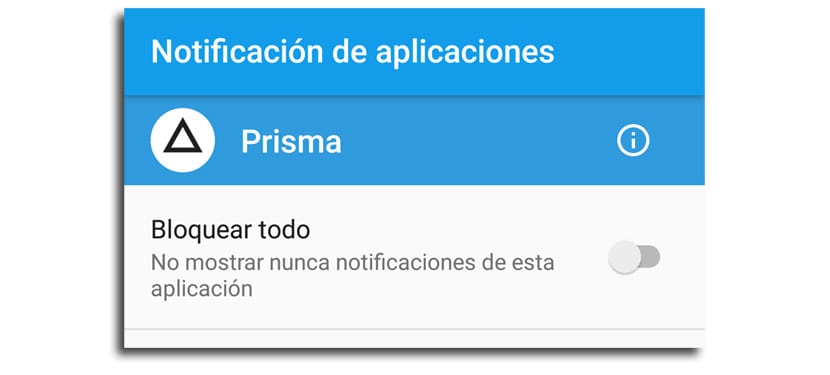
- Click on "Force stop" to close the app

- The persistent notification will disappear
Just like i said, in an update it will surely be corrected, but if you don't want to wait for that new version to arrive, you have that option to force close and remove the persistent notification.

I do not get that notification, I think that it is a bug and affects only some terminals.