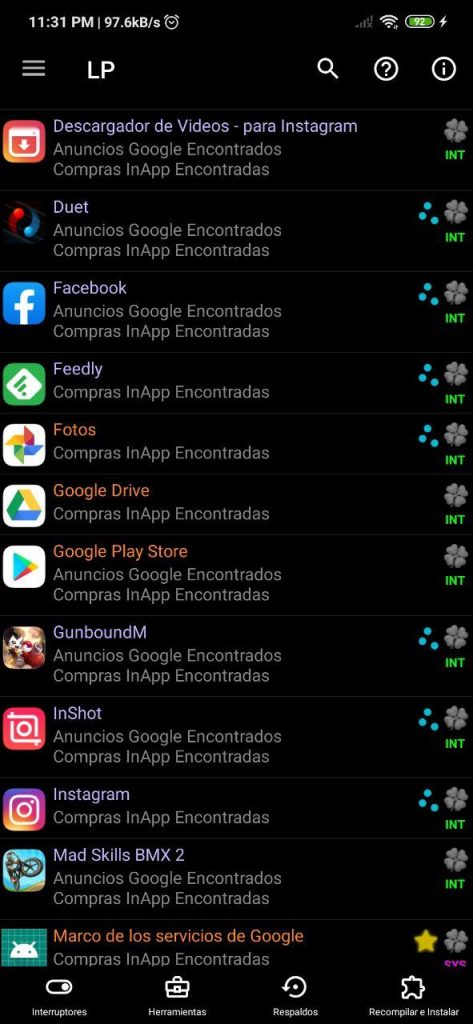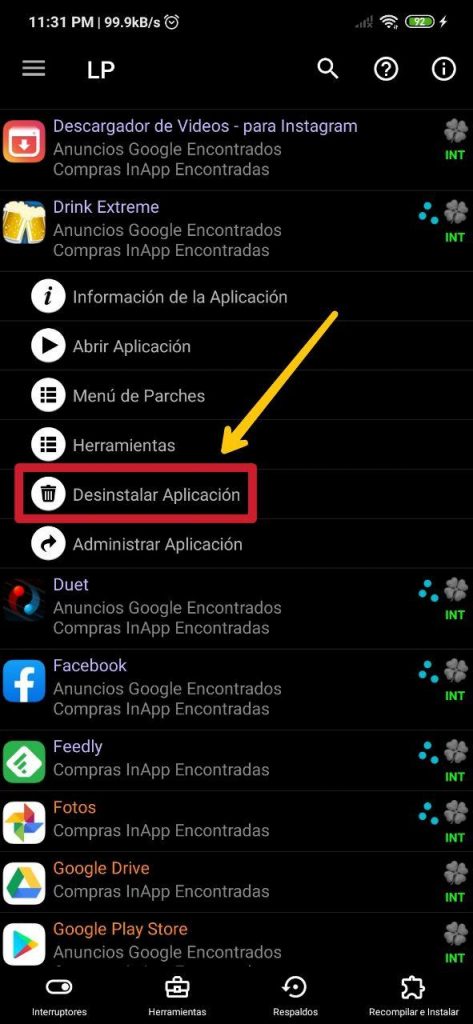It is often annoying to buy a mobile and that it comes with one or more pre-installed applications that is not really of interest to the user. Worse still is when these cannot be uninstalled like any other common app or game, since they are part of the system as bloatware.
These are kept there, static and without contributing anything on a day-to-day basis, taking up space and system resources, which is even more annoying. However, they can be removed, and for this we present Lucky Patcher, an app that makes it possible to uninstall these, and without the need to have root permissions or perform a complex procedure through the computer or other means.
Get rid of that annoying bloatware from your mobile with Lucky Patcher
When we talk about bloatware, we include all those apps that, at least in the case of Android, are not part of the system itself. In question, we mean those programs that do not affect the operation of the mobile in the least. Therefore, native applications such as Camera, File Manager and others, which are pre-installed by default and can be extremely basic and important, do not count as bloatware, it is worth noting, and therefore Lucky Patcher cannot uninstall them ... not without access root, at least.
Now, to get rid of all those apps that really do not serve us at all and it is not possible to uninstall on a regular basis, since they were installed at the factory, the aforementioned Lucky Patcher application is the one that will help us do this.
- You have to avoid blocking Google Play Protect
- Granting of permits
As described by the developer, Lucky Patcher is a free Android app that can modify many apps and games, block ads, remove unwanted system apps, backup apps before and after modifying them, move apps to the SD card and remove license verification for paid apps and games.
This app is virus-free and weighs just under 10 MB. To download and install it, which are the first steps to be carried out, you have to access its official website through this link.
To install it, you have to activate the installation of third-party apps through the mobile settings. In turn, you have to click on Install anyway (insecure) in the notice that Google Play Protect shows us once we start the installation process. The Play Protect notice about Lucky Patcher marks it as a malicious application, but in this case it is only because it is not available in the Play Store, as it goes against some store policies.
Once it is installed, all permissions must be granted to the application, so that its operation is not limited in any way. [It may interest you: Ditch the Bluetooth and transfer / receive files and apps over Wi-Fi with Xender]
- Lucky Patcher main interface
- Uninstall an app
- App Filters
You have to take into account the notice that it shows, which is the one we quote below. We can easily agree or disagree with what is indicated, just by clicking on the corresponding buttons.
«The StartApp services are integrated into this application and collect information related to your IP address, location, applications, device properties, telephone service provider, details about the network connection including Advanced Information (applications, devices paired by Bluetooth and device sensors). The information will be used to provide you with a personalized advertising experience through the StartApp network and its data partners.

Once the process of downloading, installing and granting the app permissions is finished, we will be ready to remove the bloatware from the mobile. On the main screen of Lucky Patcher all the applications installed and pre-installed on the smartphone are listed. Through this, we can open the selected app, obtain all the details of the permissions that they can access and manage it, among other things.
To uninstall the selected application, in the same menu that is displayed when selecting it, there is the option for it, which is Uninstall Application. By clicking on this option, we will be shown a notice to confirm the process, and voila, as simple as that. Goodbye, bloatware!