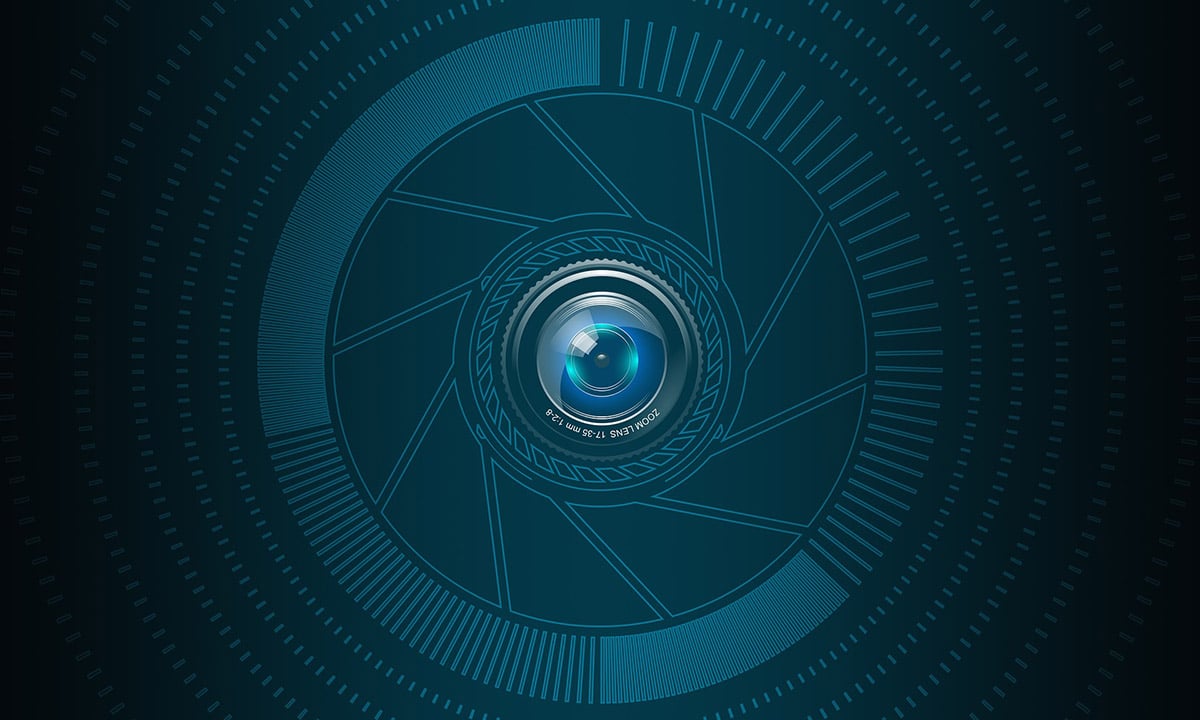
Here the truth that iOS 14 has managed to put the accent on a function that shows us if a third-party app is using the camera or microphone of our Android mobile. That is, even if we had given it permission to use it, it is using either of those two elements in the background.
Two essential elements for privacy and that can tell us if Instagram uses the microphone to "listen to us", or if when we have the camera app closed another app He's secretly using her like that. You would be surprised if you knew that there is a real reason why Apple has offered this feature in iOS 14 to inform Apple users of the fraudulent use of camera or microphone. Go for it.
Access Dots takes care of making "logs" when your camera and microphone are accessed
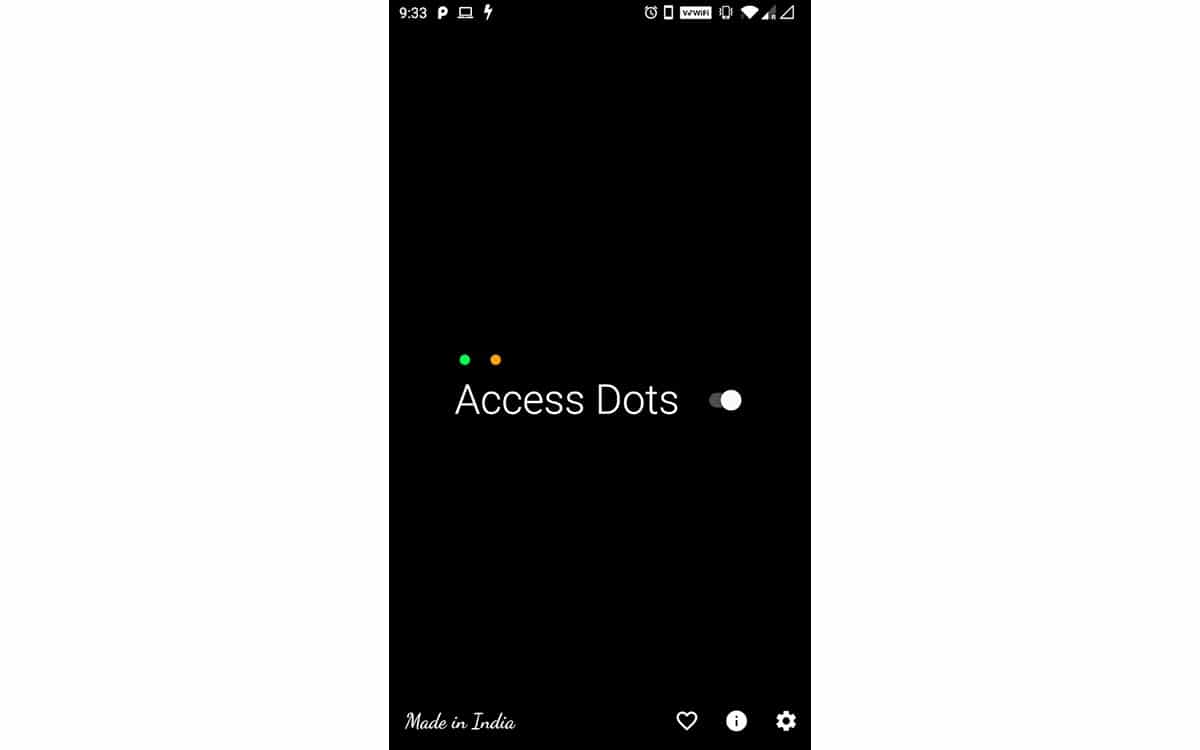
For this we are going to pull a new app called Access Dots and that will be in charge of registering all the accesses that the camera and microphone of your mobile receive. Keep in mind that in order to offer this ability, the app asks us for the "Accessibility" permission. By coming from an XDA Developers developer we understand that we can give access to that important permission, although we can always test the app without active Internet data.
That said, Access Dots has been made by jagan2, a renowned developer at XDA Developers, and that is responsible for alerting the user when the microphone or camera of your mobile is being used. We can ask ourselves the reason for this, but it is a privacy issue with which we make sure that no app that does not need the use of the camera can be "taking photos" or using the microphone.
Here we are reminded of the rumors that have always existed about Facebook apps such as the official one for mobile phones and Instagram, and that it has always been said that they "record" in the background and then be able to show certain advertisements. In this case, it is a more than interesting Access Dots app.
Protecting the privacy of our phone
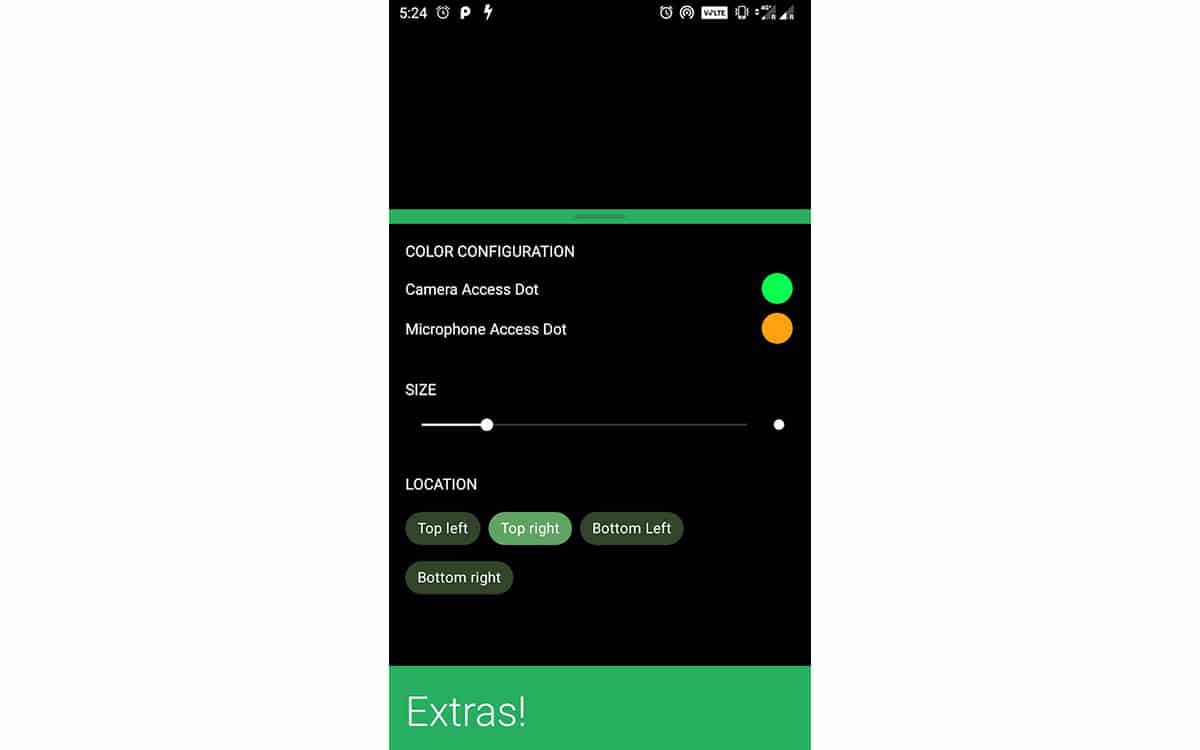
The developer has updated the app these days ago to give it even more functionality. Now even we can know the time in which you have been accessing to the camera or microphone and even the time you did it:
- Access Logs are added: time the microphone or camera was accessed, the app that was active during the start of the access, and the duration of the access
- For Android 10 or higher, mobiles with a notch or hole on the screen, Access Dots is placed next to the camera cutout as in iOS 14
- Customization options added to specify X / Y coordinates
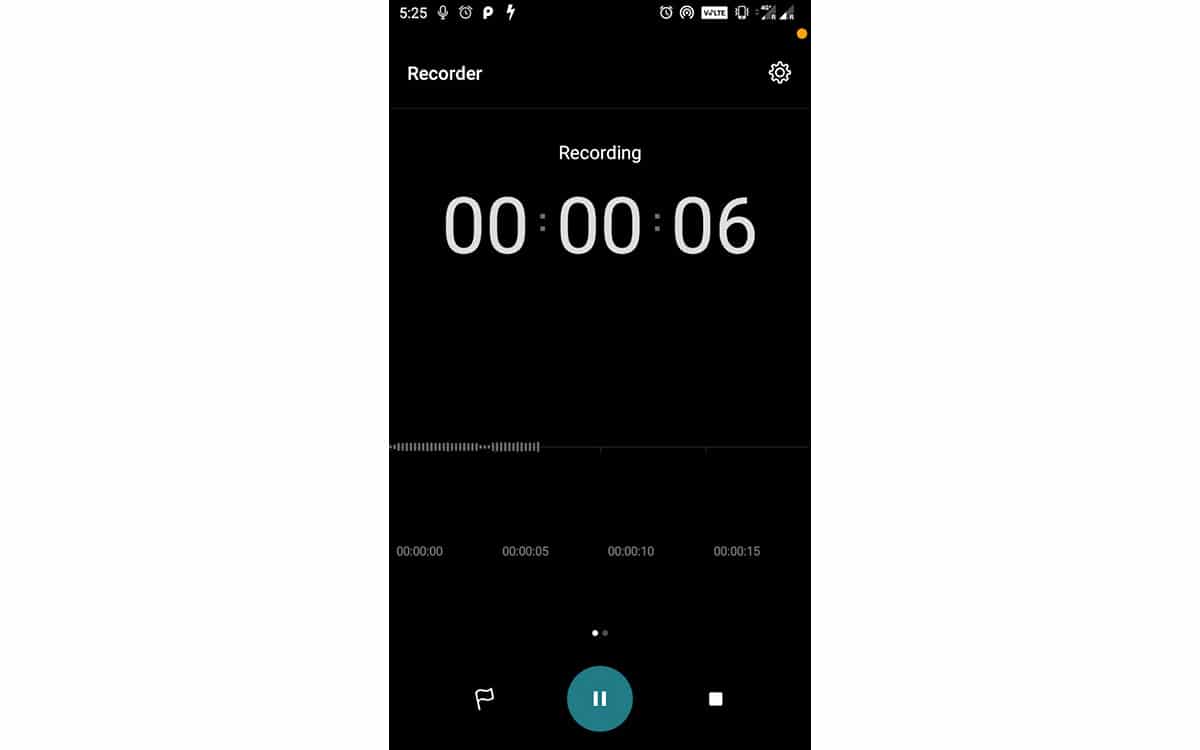
In the near future the developer it will include that around the camera the dots are activated in color so we know when the camera or microphone is being used. An interesting option for our Android phones and that will surely be included at some point by the custom layers of the brands or the Android itself with a major update.
that is, that you will know at all times when an app that does not have to use the microphone or the camera are using it. Remember that it can be used from Android 7.0 Nougat or a higher version. An application that comes to shed light on the controversy that our mobile is "always listening to us" and that can clarify things a bit.
Access Dots lets you use the iOS 14 indicator to protect your privacy and that you have for free from the Google Play Store. Don't waste the moment and try if you want to know which of the apps you have in the background uses one of these two elements on your mobile; like you can try to have the iOS Control Center to replace the Android notification panel.
