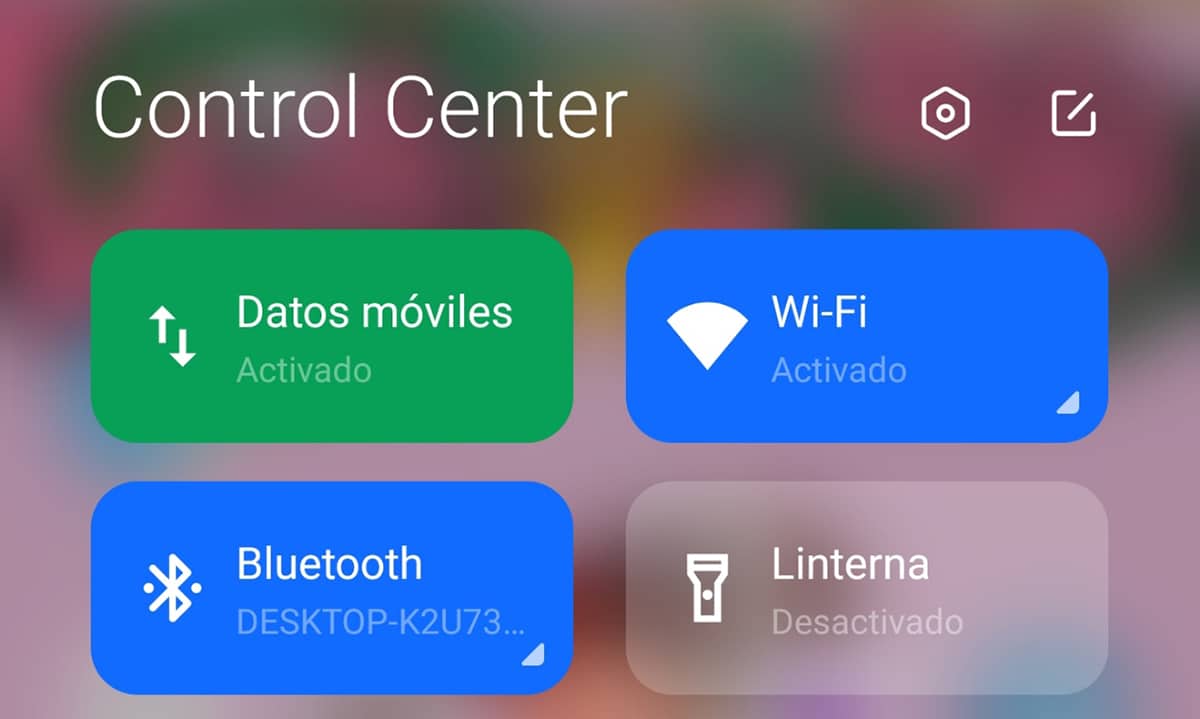
Thanks to Android we can imitate the interface of other operating systems such as happens with the iOS Control Center and that we can take to the quick settings of our Android mobile. Yes, those in which we have the activation of Bluetooth, GPS or Mobile Data.
And that is exactly what happens with this free app that allows us to bring that "iOS" experience to our Android mobile. The truth is that he does it scary and transmits very good feelings; Especially for those of us who have not gone through iOS at any time. We are going to know this great app that allows you to have that iOS Control Center in our quick settings
With two gestures to go through notifications and quick settings
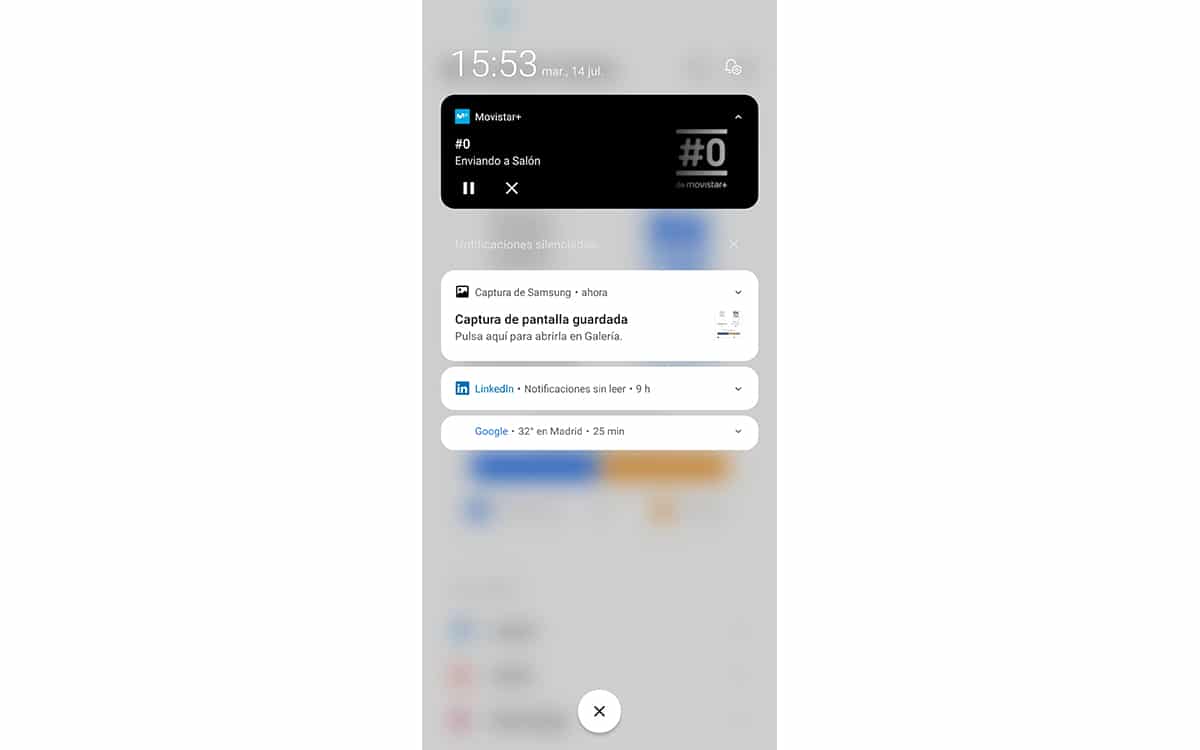
My Control Center is that app that will allow to mimic iOS Control Center experience on our mobile. As soon as we have it installed and we give it the appropriate permissions, we will be able to make a gesture on the left side of the status bar to launch the notifications with that iOS interface and a gesture on the right to launch the quick settings mode "IOS".
Una free app that offers the power to customize it from a number of settings that give it great depth. It is not only imitating the interface, but the input and output animations are perfectly executed to generate a great experience. If you don't believe us, you just have to try it.
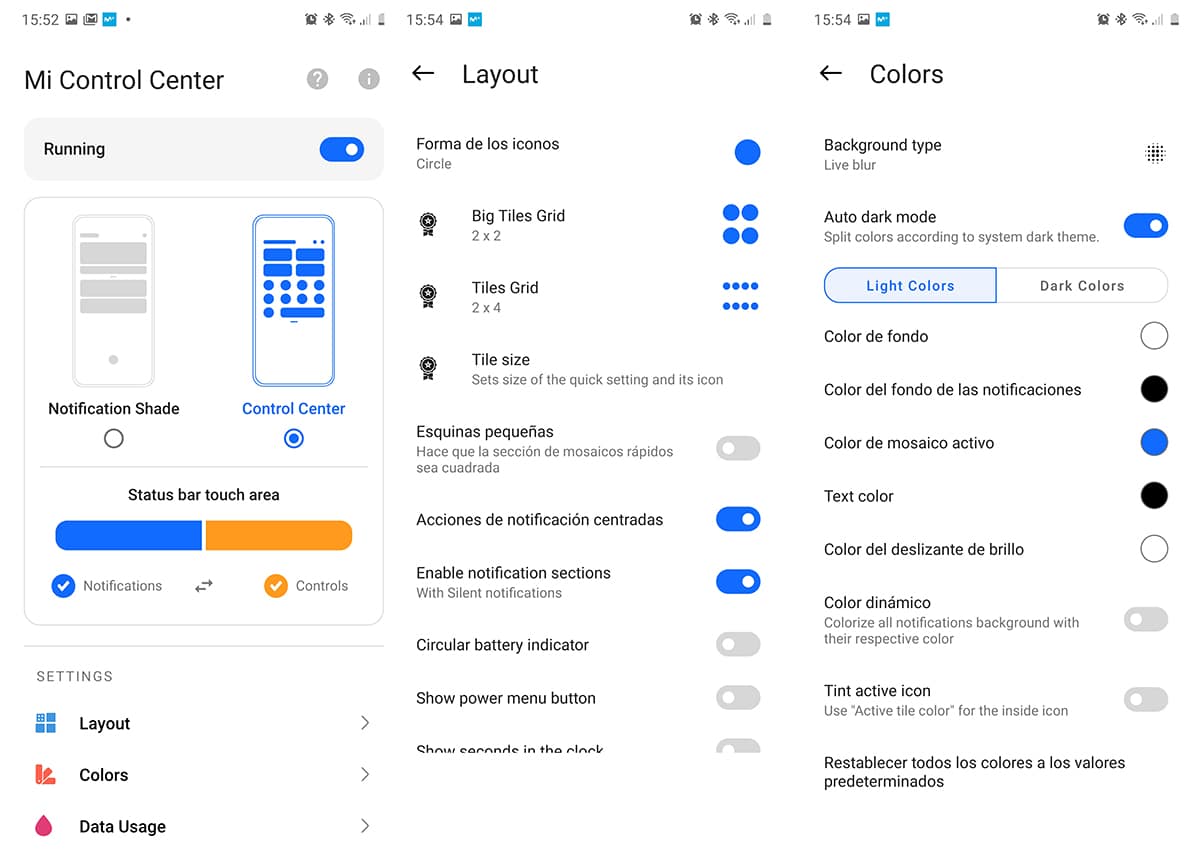
So we are before a full app that imitates the iOS Control Center both in its gestures and animations and those two screens that allow us to manage the most important of our Android mobile. Above all, it is a great app for those who have made the move from iOS to Android and miss this control center.
How to customize the iOS Control Center on Android
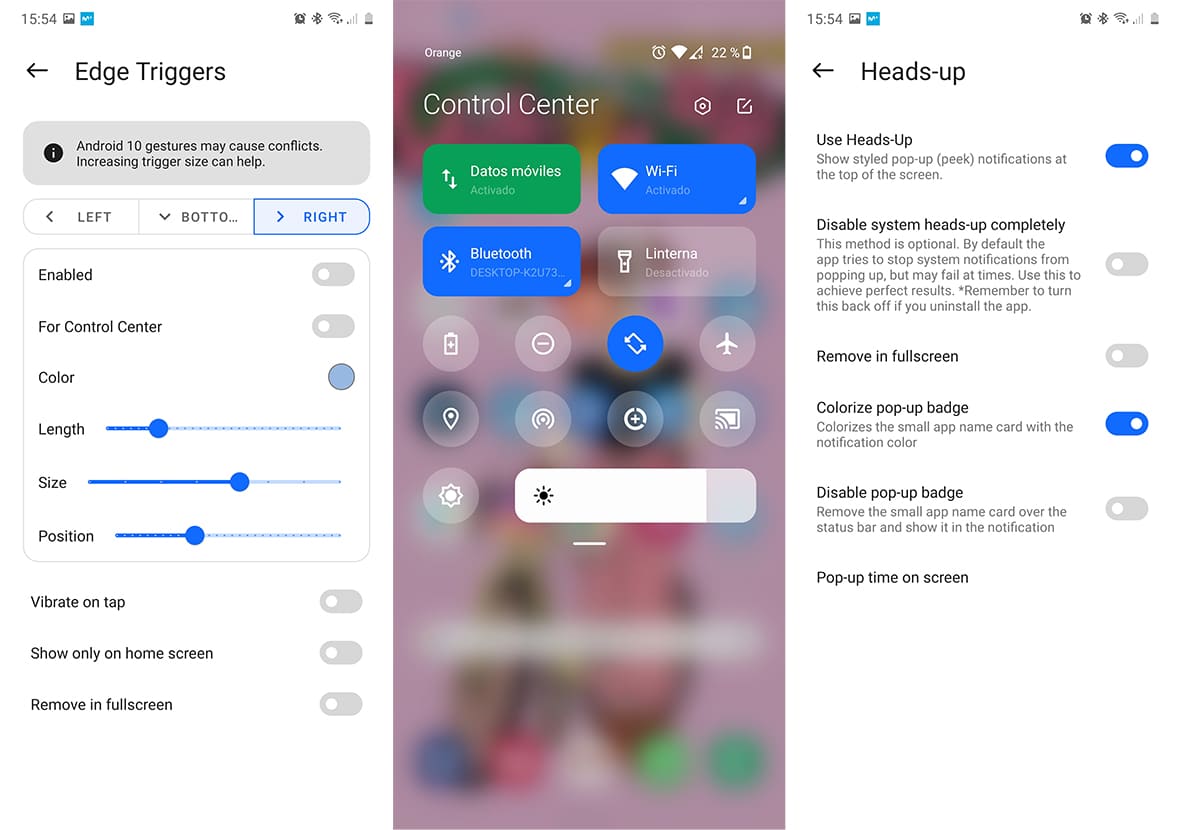
With this app we can go to the settings and go to «layout» to change the shape of the icons, customize the grid or even the size of the rows and columns. Like it has other details like activating small corners or performing focused notification actions. From this same section we can make the battery indicator circular, show the power button, show the seconds on the clock and even a meter of the data transfer speed of our connection.
Not only this, but we can customize the colors in another section. It allows us to change the type of background to a solid one or even a blur image apart from Live blur, activate the dark mode automatically and make the color scheme for the background, notifications background, active mosaic, text color or the brightness slider. Come on, you are going to be able to create your own iOS Control Center on Android.
We too allows you to show daily data consumption and activate Android 10 type gestures in order to imitate those of iOS; although it must be taken into account that this can lead to some conflict than another. These triggers for gestures allow us to customize the length, size and position; as well as other aspects such as pulsation vibration and that we can also modify in One Hand Operation +.
We already we can go to the «heads ups» or notifications to activate them and customize them a bit. Like we have some extras like restoring our Control Center customization, choosing a profile photo and a number of other options.
In short, what is app allows you to imitate the iOS Control Center on your Android mobile in a magnificent way. If you don't believe us, we challenge you to try it yourself and then come by to comment on your experience.
