
The calendar of our device is there to continually remind us that we have something to do on a specific day and time. However, if you are one of the users who usually receives a large number of notifications and normally you let them accumulate, it is most likely that More than once you have missed some other meeting, appointment or task that you had pending.
If we spend many hours in front of our computer, leaving aside our smartphone, it is likely that let's pay much more attention to emails we receive that to our smartphone. If so, we can avoid missing our calendar appointments. How? Activating the function that allows us to receive an email reminding us that we have something pending.
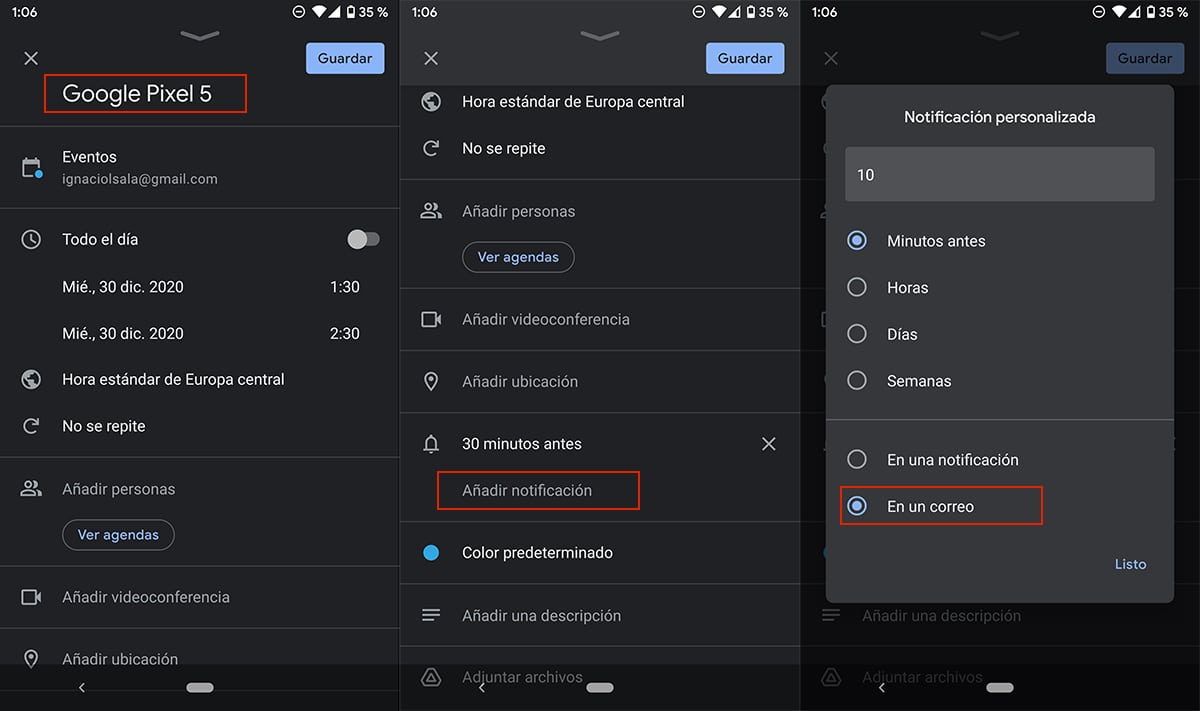
The first thing to keep in mind is that this function canctivate it in the calendar notes that we already have in our application, since it is natively disabled. When creating a new appointment on the calendar, if we want to receive an email message, we must follow the steps shown below:
- Once we have opened the Google Calendar application on our smartphone, we create a new appointment and write what we should do or want to remember at that time.
- Next, we go to the section Add notification.
- Within this section, let's polish on In a mail. In this way, instead of receiving a notification, we will receive an email with the appointment, based on the time that we have previously established to receive it.
As I mentioned above, this option is natively disabled, so we have to activate it every time we create a new appointment in the calendar. Unfortunately, we are unable to set this notification method natively through the Google Calendar app.
