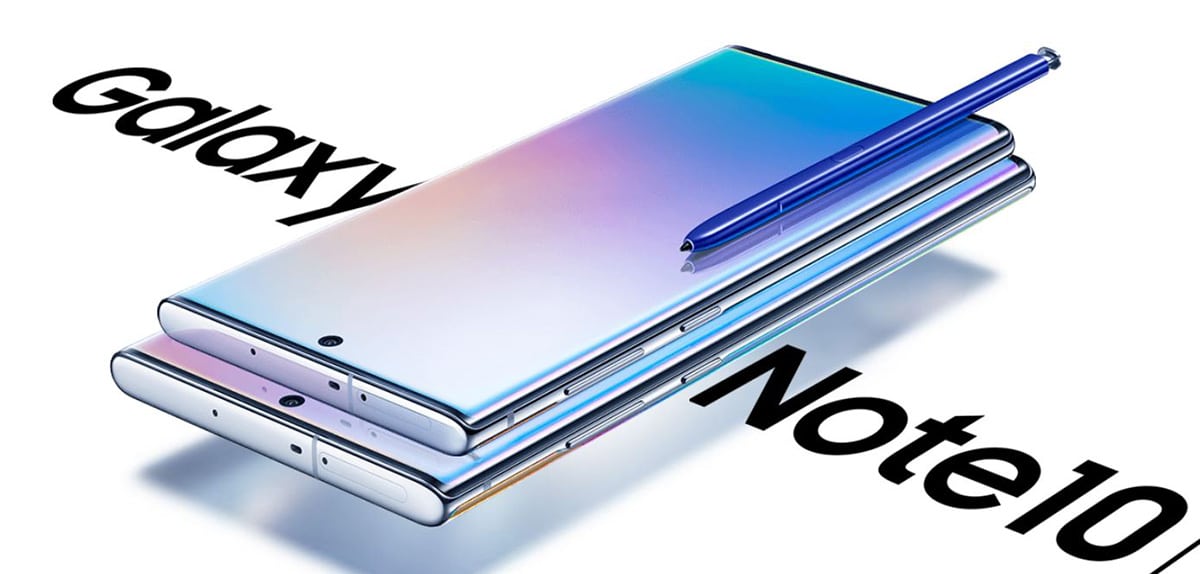
A few hours ago The update to One UI 3.o with Android 11 has been rolled out on the Galaxy Note10 in Germany. It seems that the unexpected arrival yesterday to the Galaxy Note20 It is also happening in the Note 10, since we expected it for the month of January.
But the best, yes you walk with PHE in the CSC, we are going to show you how to download the update when changing the CSC Through a method that will take you less than a minute following our steps. That is, what we are going to do is change the CSC to DBT, the German rom with which the notification will jump to seconds.
Galaxy Note10 with One UI 3.0 running Android 11 before the end of the year
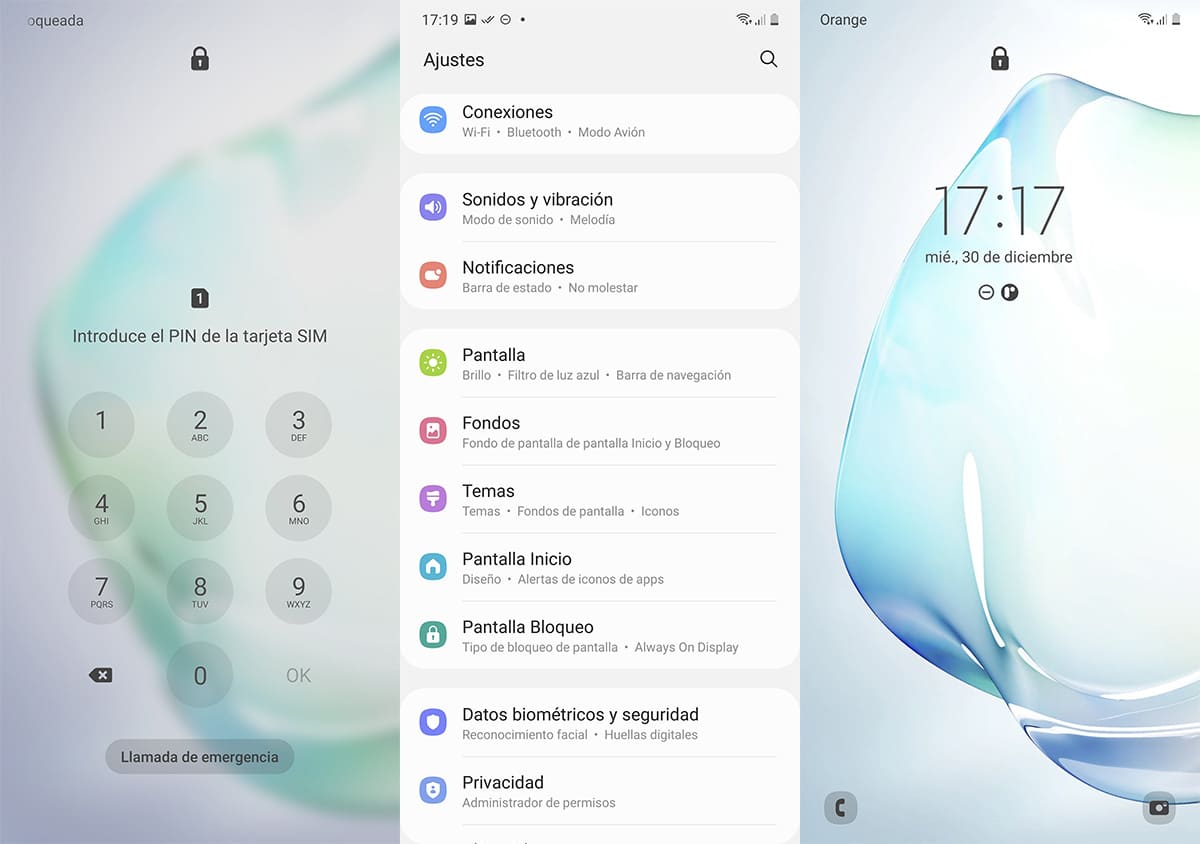
As a good gift for owners of a Galaxy Note 10, we will be able to have the blessings of One UI 3.0 on our phone this December 30th and thus start almost with a new phone. In fact, they are already giving feedback on this update that even improves the performance in the interface so that everything goes more agile; if necessary but always welcome.
Among some of the notable One UI 3.0 additions to the Galaxy we can count on higher performance, the ability to have those floating messages in any chat app like Facebook Messenger or those outstanding improvements in the interface design.
Now we are going to show you how to receive the update now, now which will be a few days when it is available in PHE (Spanish free ROM) or go through the operators; As always, we always advise you to pull the free ROM even if you have acquired it from an operator to always be one of the first to receive new updates and security patches.
How to change CSC to DBT to receive One UI 3.0 with Android 11
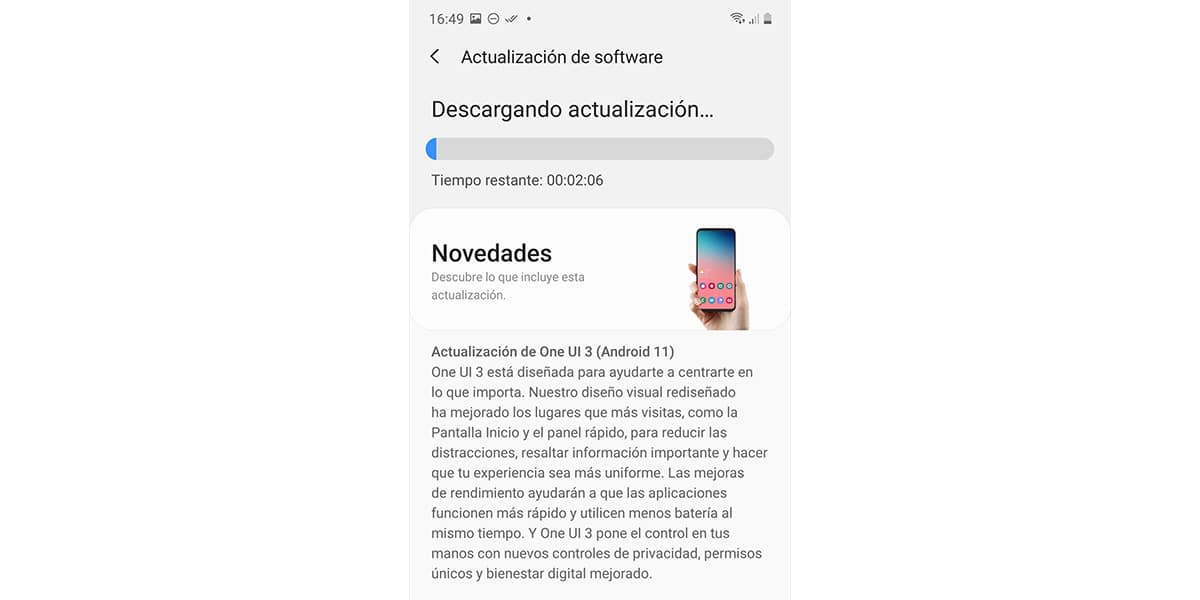
Firstly make it clear that DBT is the german free rom And it is the one that is currently receiving the official update to One UI 3.0 with Android 11. It will be in days when other roms such as the Spanish PHE and many other European ones will begin to be received, so if we want to have this update already, the trick here is to change the CSC to DBT. In this way, by going to settings> update we will receive the update.
This method also works for other Galaxy phones, so try at least and follow each of the steps together.
THIS DOES NOT WORK: Samsung Pay will be in German the offers y in Android 11 the code will not work that we use, so we will have to install everything from scratch to load a ROM in PHE.
These are the steps:
- We install the Google phone app:
- We launch it and type the code: * # * # * # * # 27262826
- We will get a window in which we will have all the CSC codes of each country and at the top how we have the CSC on our phone: in our case PHE / PHE, PHE
- We have to look for DBT
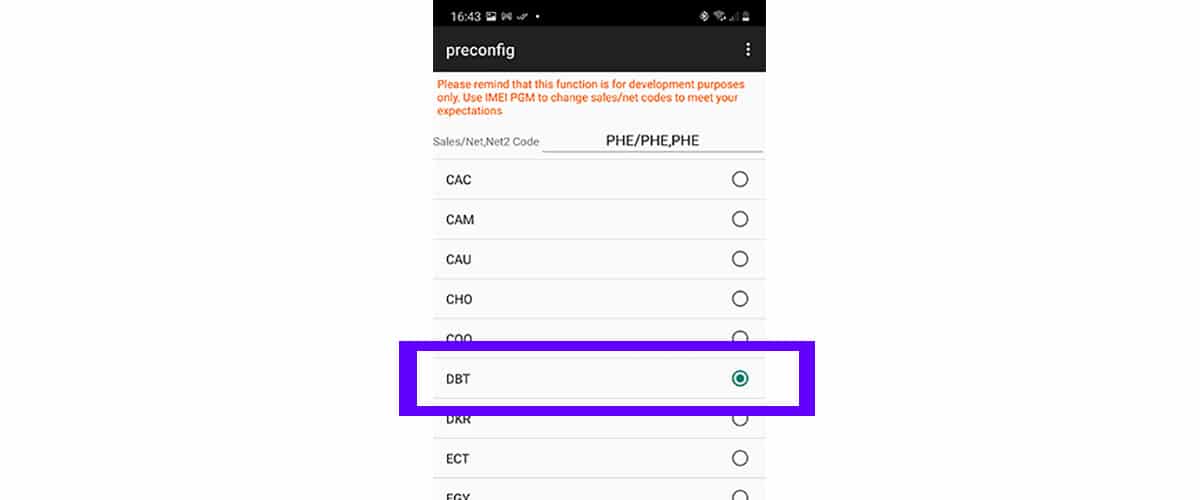
- We select it and another window will appear asking us to select if we want to apply the change to the two options or only one
- We select the first of the three and we install
- NOW IMPORTANT: we wait for the phone to turn off and at that moment we press the volume key - and power key at the same time
- When we notice a vibration again we let go, and the Samsung logo will appear for the phone to start up
It is important to follow this step as if we don't, the data will be deleted and the change of CSC will not take place.
- Rebooted the phone, we will surely have to restart again for sim card theme
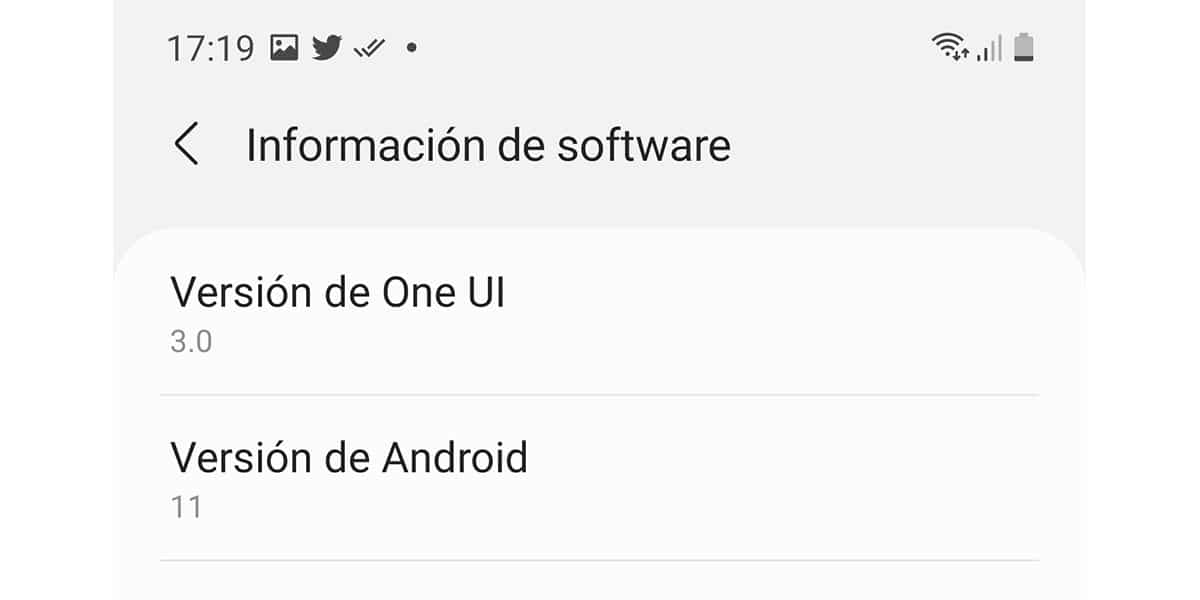
- We will have, as in our case the CSC in this way: DBT / PHE, DBT / AMO (AMO is the Orange ROM base of the phone when you buy it from the operator)
- We reboot and already done the new reboot, we go to Settings> Updates and we look for the new update
- If it doesn't jump to the first one, wait a minute or two to try again until it comes out
- We update to One UI 3.0
When you have updated, we advise you to do a factory reset and move the SIM (in the microSD space) so that when you restart it recognizes PHE. Later we reset to return to PHE / PHE / PHE and thus have the Spanish rom and leave everything as it was; logically You already have One UI 3.0 on your Galaxy Note 10 or another Galaxy to enjoy this beginning of the year 2021.

They still haven't figured out how you get back to the original CSC on Note10 +? I went through the process and it worked great for me to get the new OS, but now I can't go back to the CSC.