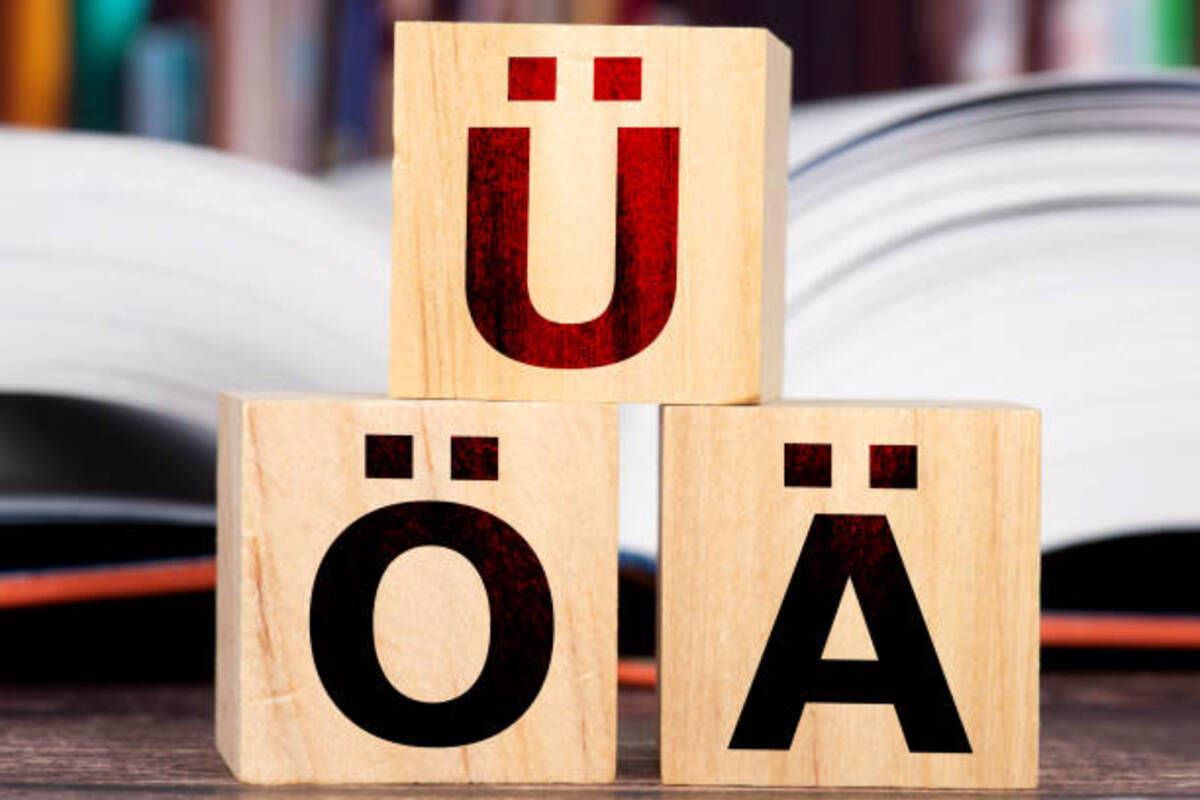
Mobile device keyboards usually hide signs through the different keys. which are very useful, although not all of them are usable by users. Sometimes it can be frustrating to find a specific one, so it is best to find it with a little help if it is a specific application.
The two most used keyboards today are Gboard and Swiftkey, over time others have appeared that are emerging as a different option. Depending on the country, each keyboard changes, so it is good that you get soaked a little when using the one you have at that moment installed on your mobile phone.
Let's explain how to put umlauts on your android phone keyboard, which is none other than putting a graphic sign, which is usually used in Spanish, German and French. Knowing on the site that they are positioned, you will have their use available whenever you need it for something specific.
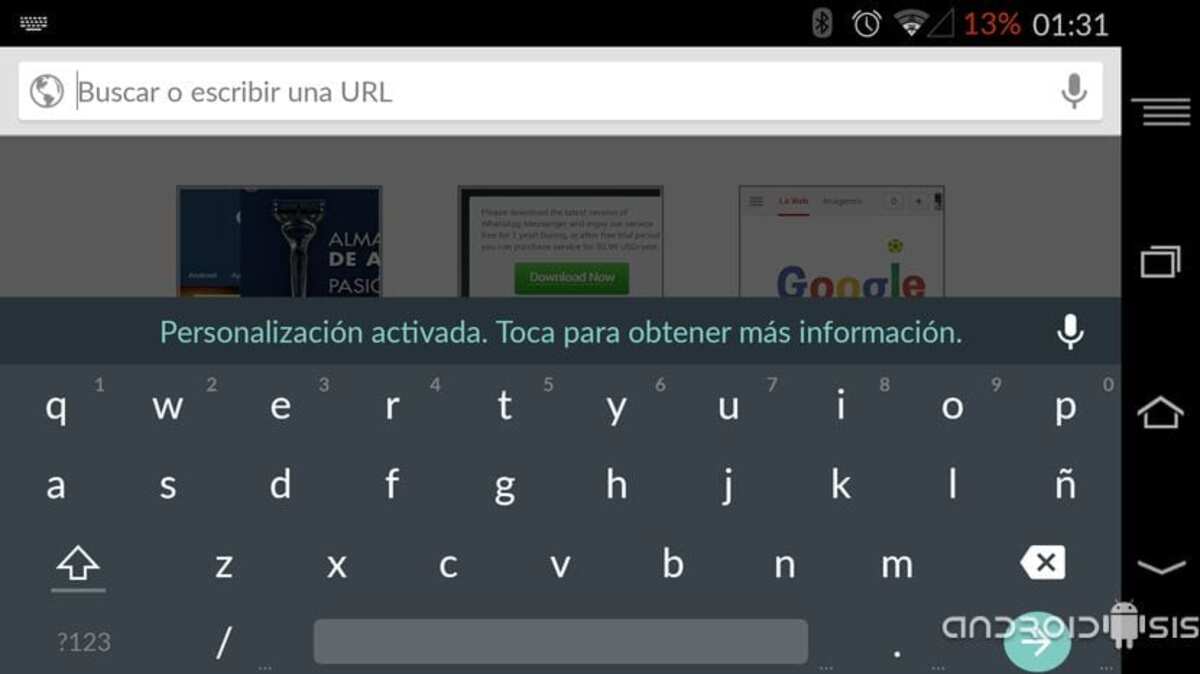
What is umlaut?
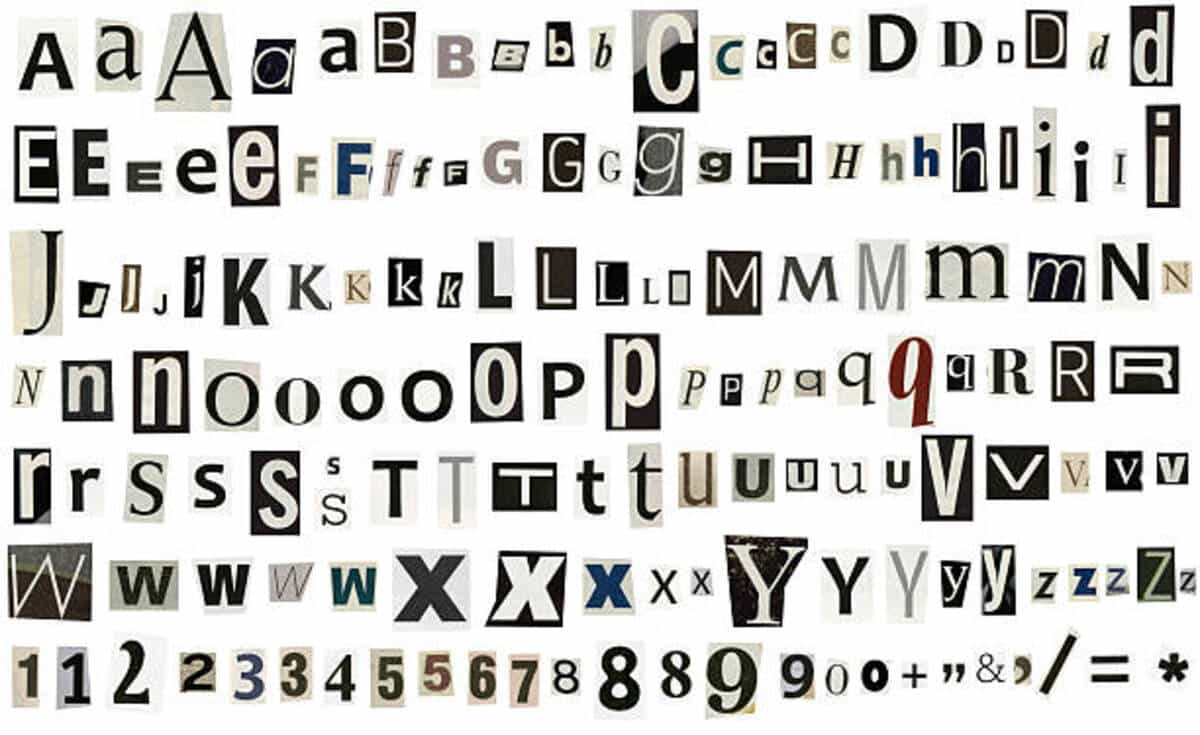
The umlaut is known by graphic signs, in this specific case are orthographic signs used in different countries, among them is Spain. These symbols are known as horizontal dots, placed in lowercase and uppercase letters, they can be identified in a few words of our language.
It is located in the five vowels (ä, ë, ï, ö and ü), surely the one that sounds most familiar to you and is most used is the ü for «Stork», although in French, for example, «ï» is often used . However, the umlaut can be used in up to three languages, not ruling out its use on other keyboards outside of French, Spanish and German.
By having an umlaut the pronunciation will change with respect to the specific letter, although you can read it the same with the only change that it has a colon. On keyboards, finding each of them can sometimes be quite complicated.
How to put umlauts on Android keyboard
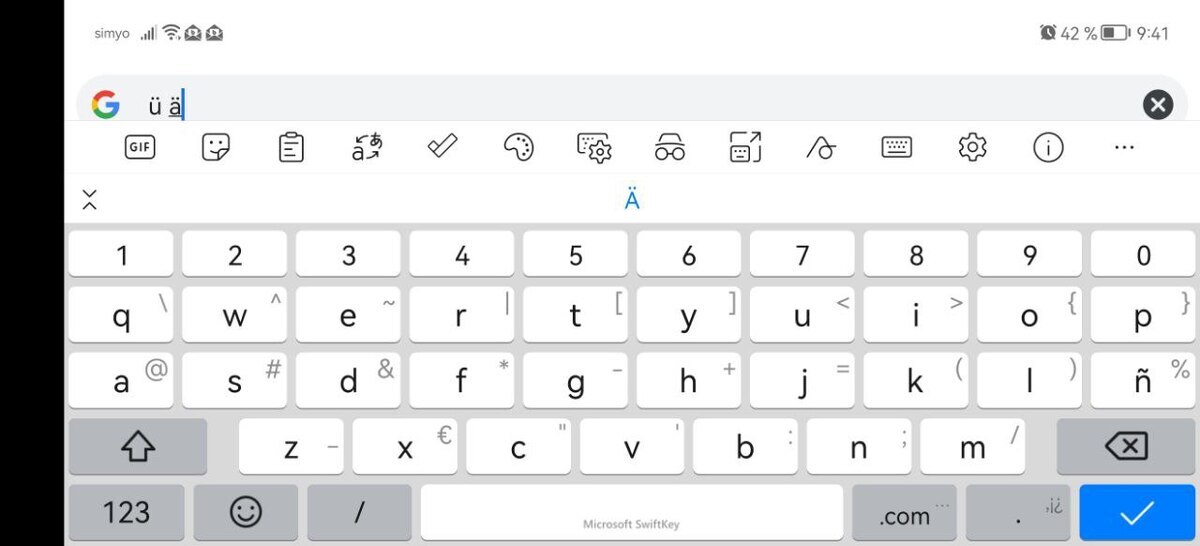
The umlaut on an Android keyboard is easy Whenever you want to use one in a word, to do so you must identify which letter you want it in. At least two of them will be visible above the others in the Spanish keyboard from Spain, for example the "ü", if you make a small press for one second it will be displayed.
The same does not happen, for example, if you do it with "i", although here we will have to search until we find it or go to all the available symbols, which will take you to these letters. Using the umlaut happens to see if it suits you on a specific word that you use very often when writing.
In Android you need a unit to be able to write umlauts, at least more than the letter «Ü», which is the only one available on our Spanish keyboard from Spain. To do this we will need to enter the keyboard options, for example in Swiftkey it is done as follows:
- Start “Settings” and in the search engine put “Swiftkey”
- Within Swiftkey click on the keyboard and click on “Layout and keys”
- Once it opens, hit the switch to the right on “Accented Characters” and you will have it activated
- After this, go to write to any conversation, click on one of the vowels and you will see that now you have more special characters, which you did not have before
- If you click on «A» you will see how you have many different letters, even some that you thought were not available
In Gboard, another of Google's keyboards, you have to do the following:
- To use special characters, all you have to do is install Unicode Pad, available in the Play Store, you have it available in this link from the Play Store
An alternative, copy the codes
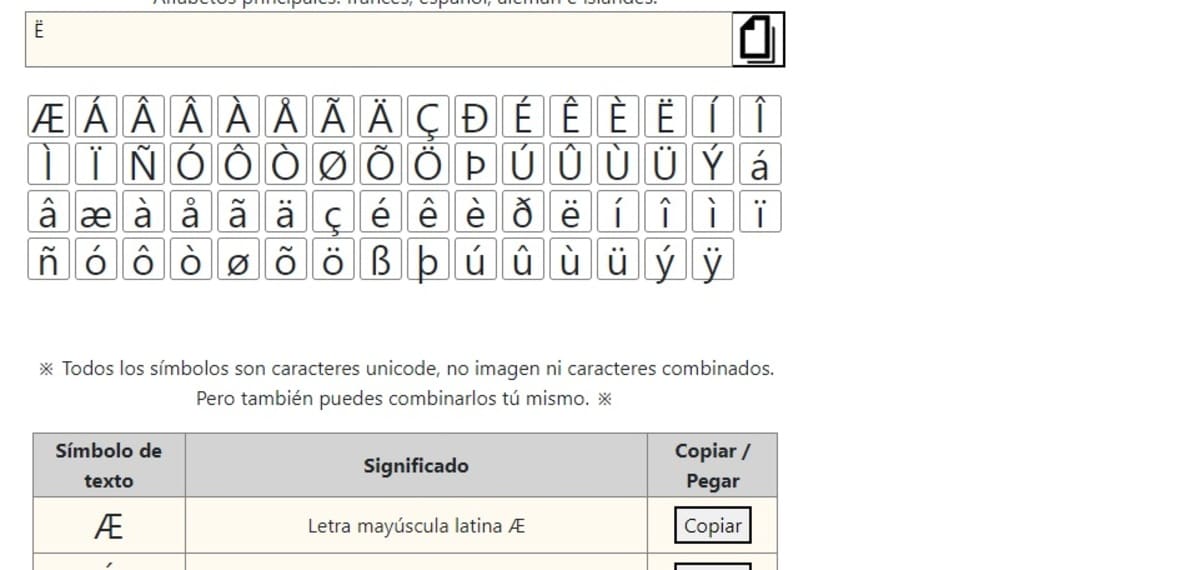
A quick alternative If you don't want to activate this option, find the umlaut on the Internet., since it is not used too much, it is sure that it will come in handy to copy and paste in any conversation. Currently you have pages and even the search engine itself can help you to do this quickly.
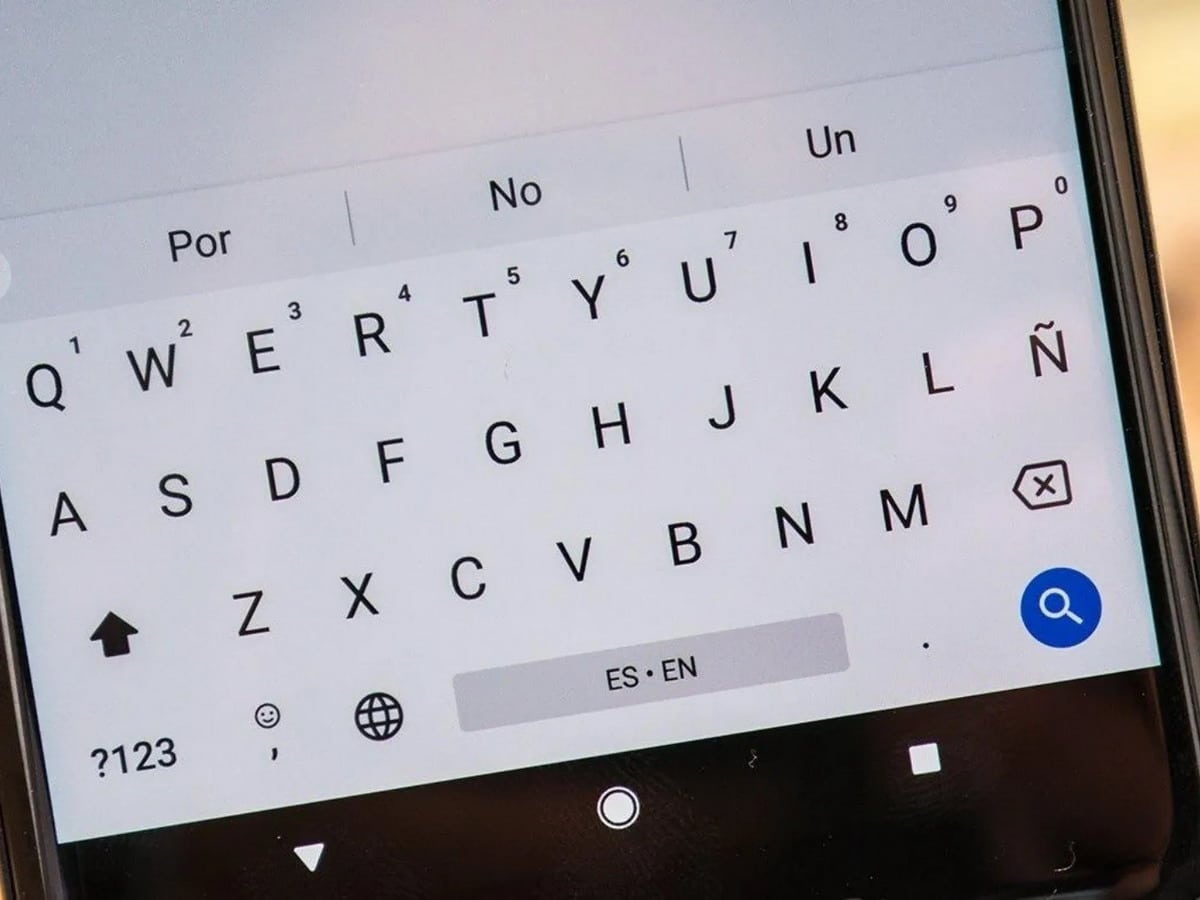
The available ones are «ä, ë, ï, ö, ü», even if you want to use one of them, you just have to copy by pressing one of the letters on the screen. Different websites are usually valid for everything, whether it's putting a font style, giving special characters and other things, which make our lives a lot easier.
A perfect page for what we are looking for is piliap, here you have the umlaut, but also other rare signs that will be useful if you want to surprise other people. Once you click on one it will let you copy and paste anywhere, be it WhatsApp, Facebook, Instagram, as well as other apps.
Using apps
Applications are usually used for almost everything, also in case you want to have the umlaut handy whenever you have such a tool installed. Here the variety means that we can always have special characters on hand, including outside the umlaut in its five letters with a colon above it.
As with Piliap, it will allow you to see all the letters, including those that are special characters, which in the end is useful for us to use in conversations, whether WhatsApp, Telegram, Facebook, Instagram and other networks. Rare symbols will surprise those who read our conversation.
Fonts Art – Letter Fonts
Despite being specialized in fonts, Fonts Art adds symbols of all kinds, among which there is no shortage of umlauts, which are perfect for copying and pasting. The user will also benefit from having more than 300 fonts available, each of them copyable and pasteable in any conversation.
It integrates a text editor, keyboard with special and normal symbols, it also incorporates a special widget for the screen that is a quick access to the application. It weighs relatively little, so it will not take up too much space and it is light, you can also have it in the background with hardly any consumption. With over 10 million downloads, despite its rating, Fonts Art is among the best when it comes to using special fonts and letters, which is what we're looking for in this particular case. It has several downloadable packs.

