
First of all I want to start this post, saying that I personally I have not been able to test this sensational Android hack than a partner of XDA reports as good for its Samsung Galaxt Note 3, a non-Tegra terminal that as we all know has a Snapdragon 800 processor, from which it claims to be able to play one of the games most demanded by the world Gamer community. The game is none other than Half Life 2, a game optimized in principle only for terminals with a Tegra chip and that according to the friend marchelino, allows you to play games on your Samsung Galaxy Note 3.
So if you want to know how to play Tegra games on non-Tegra terminals, at least functional for this Half Life 2, I advise you not to miss details of this Android trick.
How to play Tegra games on non-Tegra terminals
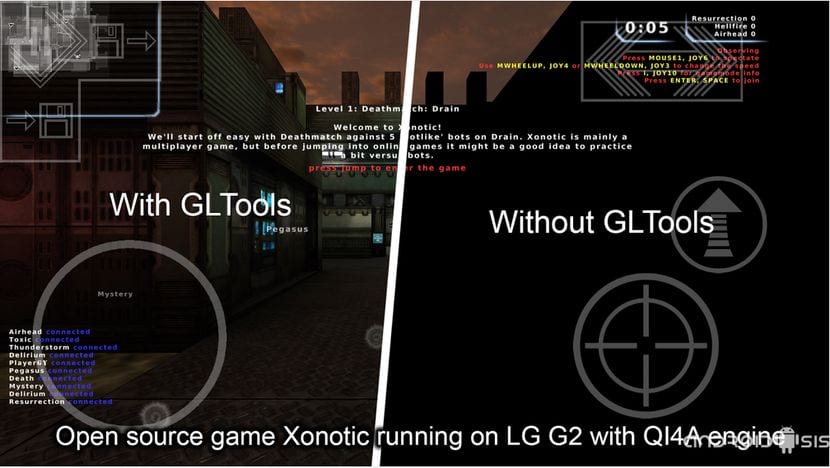
I have to emphasize that I personally I have not been able to check if it works or not, although coming from the source that comes, we have to take his word for it.
For get to play Tegra games on non-Tegra terminals, in principle tested with the Half Life 2 game and in the Samsung Galaxy note 3 Snapdragon 800 model, we must download a payment application, called GL Tools It is costing 2,20 Euros, in principle a ridiculous price if it finally works for the purpose of playing Tegra games on non-Tegra terminals.
Once downloaded, from the application settings, we must install and update texture decodersOnce this is done, we will proceed to the download and installation of Half Life 2, and select the custom settings for this game, from GL Tools leaving the options as shown below:
- activate the Optimize GLSL shaders function.
- Use fake gpu info.
- Template:tegra 4.
- Simple mapbuffer emulation.
- VBO emulation software.
- Use packed stencil buffer.
According to the XDA Developers user himself, with these functions activated from GL Tools and an external controller or command, is able to play Half Life 2 from the Samsung Galaxy Note 3, a non-Tegra terminal.
He also comments that he suffers from time to time some kind of little lag, although nothing of importance as well as the forced closing of the game when reaching the elevator of the second level, error that can be corrected by restarting the game, selecting the new game option and starting with this second screen in which the terminal would initially get stuck.


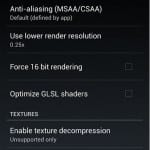

It did not work for me, the same thing happens, and the option of Software VBO emulation. help me not appear!