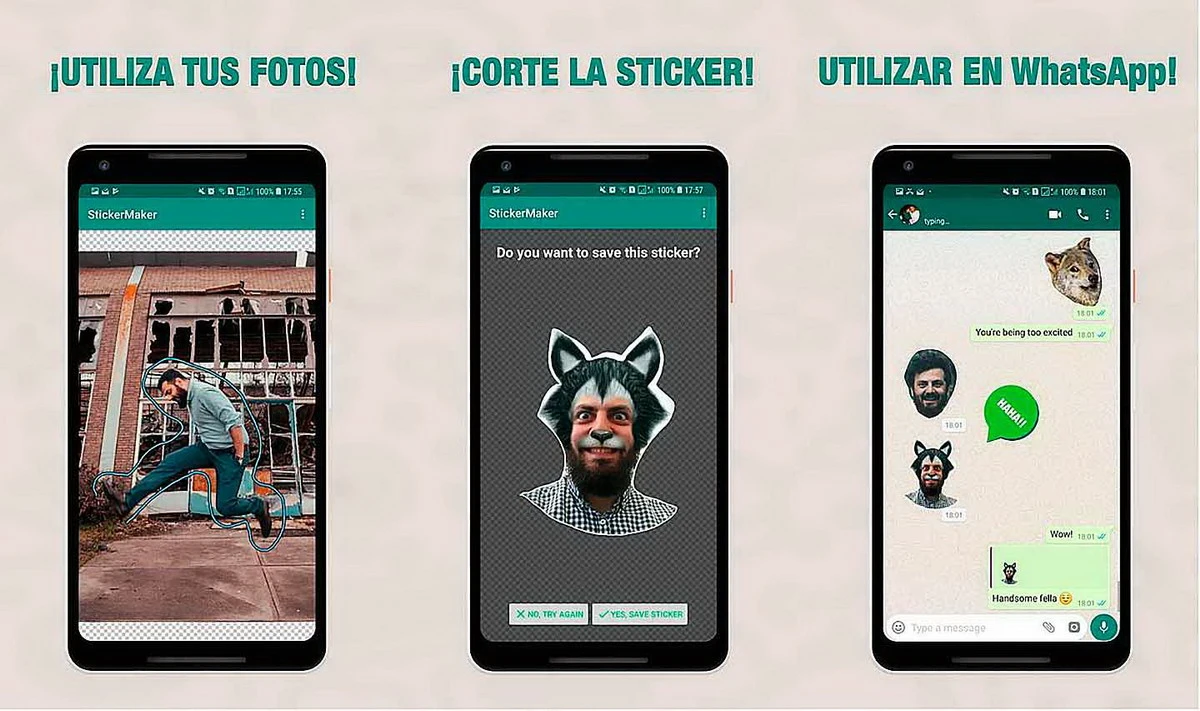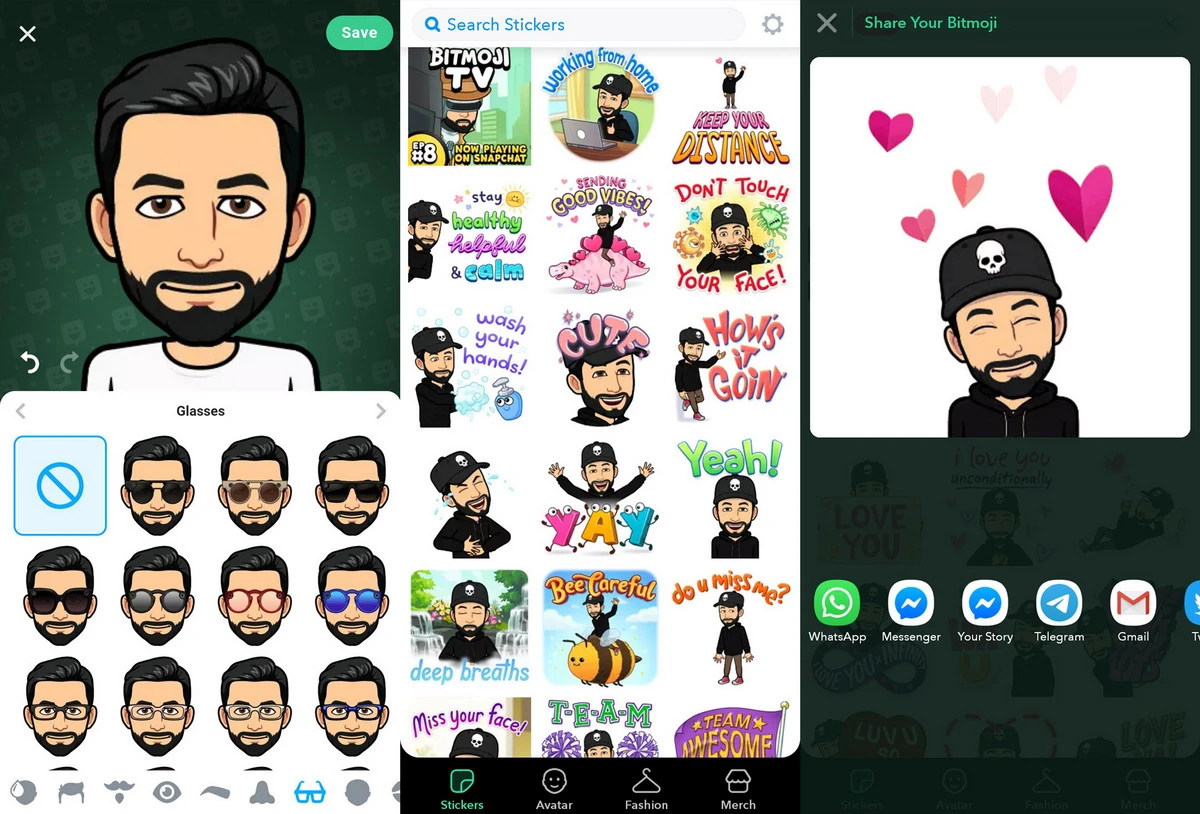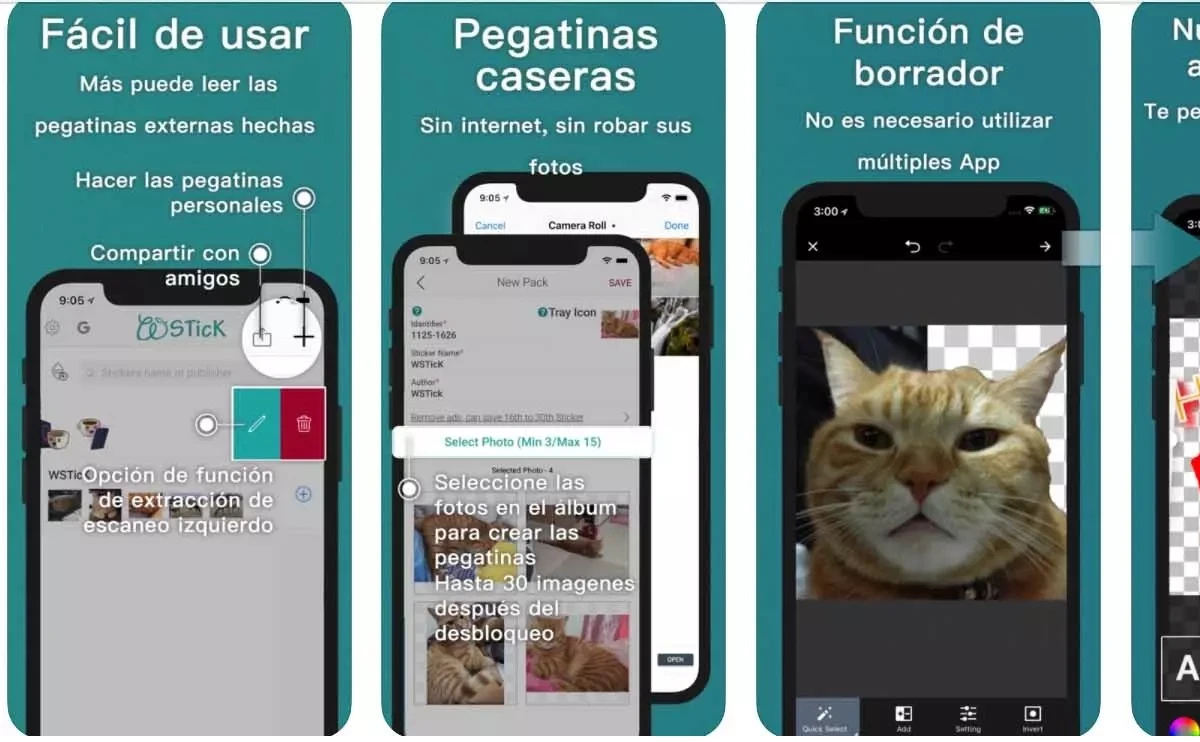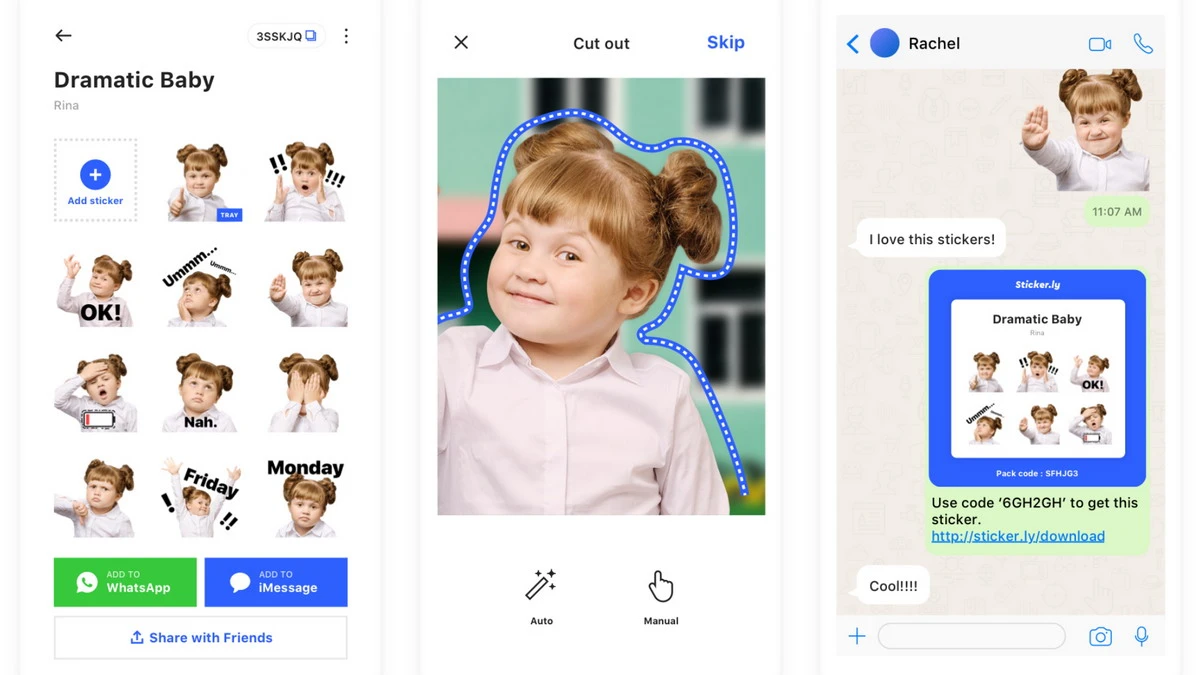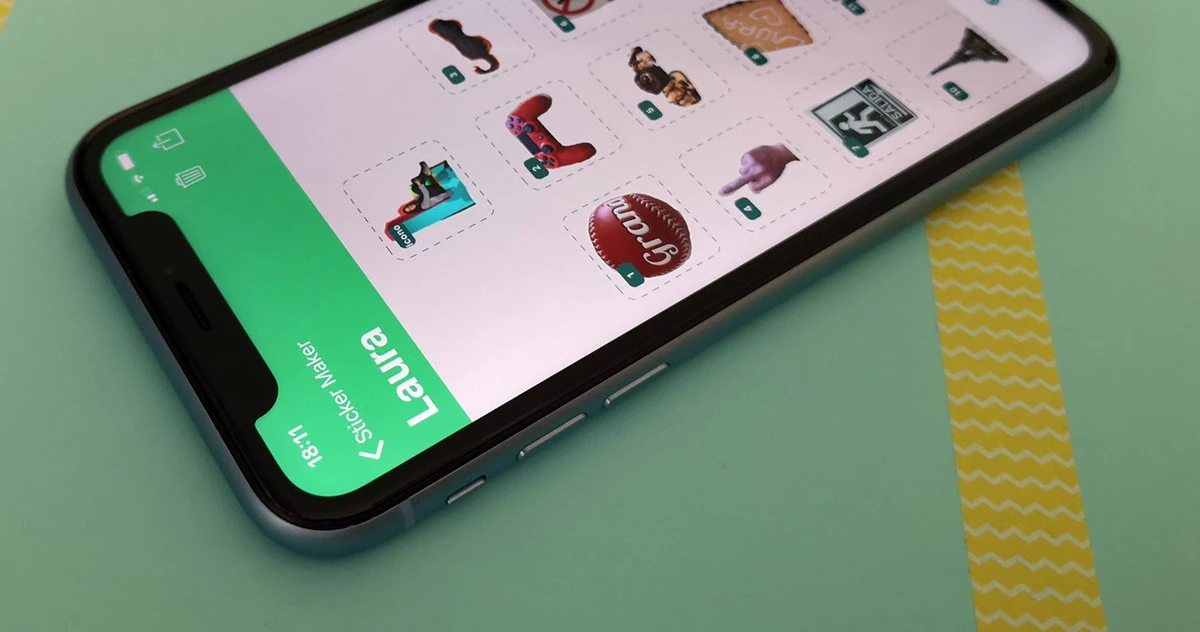
A very fun way to send messages and communicateis to learn how make WhatsApp stickers with your photos. Thanks to this ingenuity, you can take funny screenshots and turn them into stickers that are easily shared in a chat. The instant messaging application supports different sticker formats and even personalized creations with our photos.
If you like to give your chats and conversations a different touch with unique stickers, here you will find apps, tools and websites to create them to measure. Add your own options that each message has a distinctive touch and according to your personality.
How to make WhatsApp stickers with your photos in Sticker Maker
A first option is download sticker maker app. As its name suggests, this app is designed to create WhatsApp compatible stickers from your images. The steps to follow are very simple and intuitive:
- Download the Sticker Maker app from the Google Play Store.
- Tap the Create a new sticker pack button at the top of the screen.
- Write the name of your new sticker pack and choose the images from the Collection.
- You can edit the photos to add texts and effects.
- Crop images to create custom stickers and remove the rest of the image.
- Press the save button and select Add to WhatsApp so that the stickers are available in the messaging app.
How to create stickers with Bitmoji
Another interesting alternative of how to make WhatsApp stickers with your photos is Bitmoji. The app has more than 3 million users and it is used to create emojis and stickers based on your photos. The application allows you to take a selfie and automatically create an emoji. Then we can add accessories and effects to fully customize the sticker.
In addition to the selfie, you can select photos from the gallery, add a body and all kinds of fun features and elements. Bitmoji has a free library of assorted signs, props, and details. The purpose of the app is that we can express emotions, feelings and ideas through our own stickers on WhatsApp. An interesting function that Bitmoji includes is merchandising, being able to take your sticker to a mug, t-shirt or physical sticker.
Wstick to create stickers with photos
Among the best rated apps for creating custom stickers, Wstick It is part of the Top 3 for its great compatibility. In addition to WhatsApp, your stickers can be used in other messaging apps and social networks, such as Snapchat or Facebook. Its operation is quite simple allowing you to select photos from our gallery to create stickers. The process requires following these steps:
- We download Wstick from the Google Play Store.
- We press the button with the + symbol.
- We choose a name for the pack and its author.
- We select the photo to create a sticker.
- We cut out the area of the image that we want to see.
- We personalize with extra texts and images.
- We save the creation and we can edit new stickers in the same pack.
- Once the creation of the package is finished, we press Add Sticker Pack and we will be able to use the stickers in WhatsApp.
Fotor helps you how to make WhatsApp stickers with your photos
Without a doubt, Fotor is one of the simplest and fastest apps to create stickers with your photos without complications. It works on Android devices and has an intuitive and fast interface to create your stickers. In addition, it includes a web version that you can use directly from the browser.
The app is extremely simple and allows you to create sticker packs in just a few steps. Its artificial intelligence engine takes care of almost all the work, being able to differentiate the figure from the background and automatically cropping the images. Once you have the image with a transparent background, you can add text, small drawings and other assembly elements. As a last step, we confirm the transfer of the stickers to WhatsApp so that they are available from the selection screen.
sticker.ly
There is also the application Sticker.ly, which in addition to creating sticker packs lets you download creations from other users. It is an app with a very simple design and basic functions. Its interface and operation do not require too much knowledge. It is designed to select images from your gallery and in a few screen taps, create packs for WhatsApp.
The app is free and you can download it from the Google Play Store. Once the photo is selected, you can mark some details such as text and drawings to customize the sticker and cut it out. Add your funniest creations and you will have fully personalized, unique and fun-filled WhatsApp messages and conversations.
Conclusions
La creation of personalized stickers for WhatsApp has different applications available to the user. For the most part, they work automatically, cutting out the main figure and making the background transparent to make the sticker stand out. Have fun creating your own sticker packs and generating personalized communication with your friends and family.