
Normally we usually write the texts from our mobile in a flat and without any of those basic features that we have in text editors from a laptop. But perhaps it is that we never took it into account or that we stopped to try it for the first time how easy it can be to mark text in bold, italic or underlined in one of the most used email services, Gmail.
In Gmail we have some very good options since it was updated accordingly a few months ago. Text can be marked in bold, italic or underlined as well as the color or background can be changed. For that reason we are going to comment on each of the steps you must do to be able to perform some of these basic options from Gmail for Android.
How to bold, italicize or underline a text in Gmail
- The first thing we are going to do is highlight the text we want with a quick double tap over any word we have written
- We use the guides to select the text to which we want to apply any of these basic editing options
- From the pop-up menu, click on "Format"
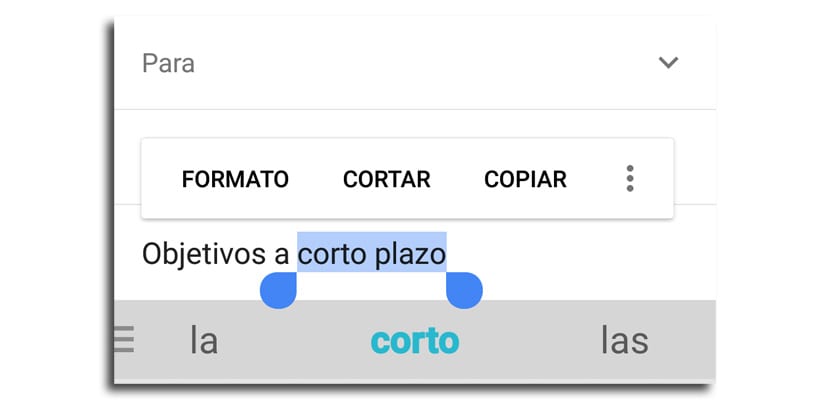
- The basic editing options such as those mentioned and many others to color the background, etc.
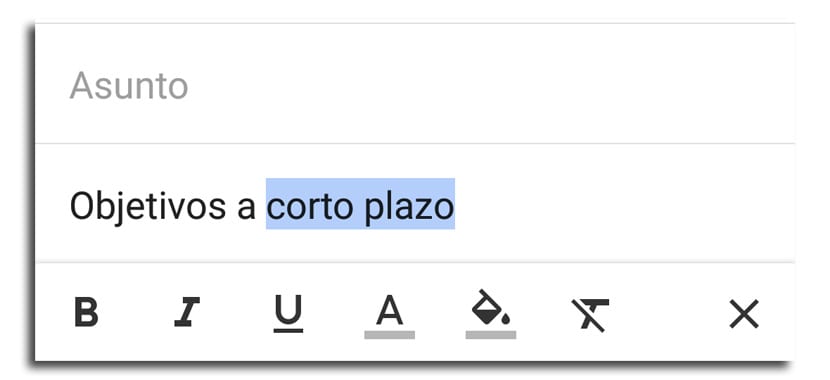
- We apply the ones we want and we will have the modified text
If we click on another text, will follow the open toolbar for nothing more than applying the desired changes without major problems and with all the speed it offers.
Now you can send emails with a excellent finish that allows you to differentiate yourself from co-workers or show your friends that you control Gmail like nobody else from your Android smartphone or tablet. A Gmail that was updated a week ago with the option of using Microsoft Exchange accounts to have work emails in the inbox.

Thank you very much for sharing such an important article.
You're welcome Atilano! Greetings