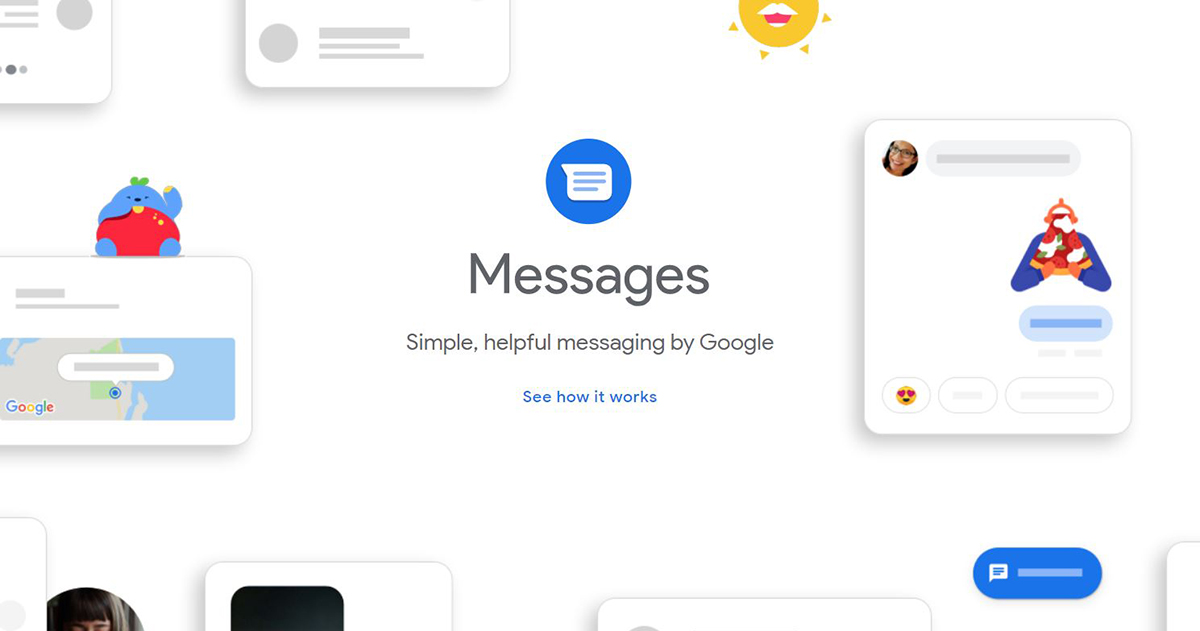Step-by-step practical video tutorial where I teach them to make video call in WhatsApp groups, so that now in this quarantine or confinement you do not stop being in contact with yours.
A practical video tutorial for those most basic users and even designed for elderly people who do not know that from WhatsApp they can make video calls to talk and see up to four people in total at the same time, three contacts and yourself.

In the video that I have left you right at the beginning of this post, I explain step by step how to make a group video call from the WhatsApp application for Android, a video call that you can make with up to three of your contacts, with the sole premise that these contacts are within the same group.
If you want to make a video call with several contacts at the same time that you have them in different groups or they are simply not in any group, all you have to do is create a group with those contacts you want to make the video call and throw miles as I explain in the video.
To make things clearer for you and see how easy it is to make this from a four-way video call on WhatsApp, I recommend that you take a look at the attached video that I have left you right at the beginning of this post, a video in which they have helped me Ignatius Lopez, Raphael Ballesteros y daniplay, all of them editors who are members of the editorial team of Androidsis.
Thank you very much to all of them for your collaboration and invaluable help !!