
It has become a reference application thanks to sharing videos of people from any corner of the world with just a duration ranging from 15 to 60 seconds. TikTok is among young people one of the most downloaded applications on the Play Store although the restrictions imposed in some countries.
Filters, effects can be added to the videos made and edited from the platform before uploading it to your profile, it is one of the things that makes it different from the rest. TikTok has even seen how many famous people decided to try it and many continue to stay with her despite the alternatives.
How to find out who has visited your profile on TikTok
If you are gaining users on TikTok and you want to know who has visited your profile it is best to check for yourself which contacts do it on a daily basis. It is one of the options that this tool gives us, but it is not the only one to be able to set a timer with a countdown to start recording.
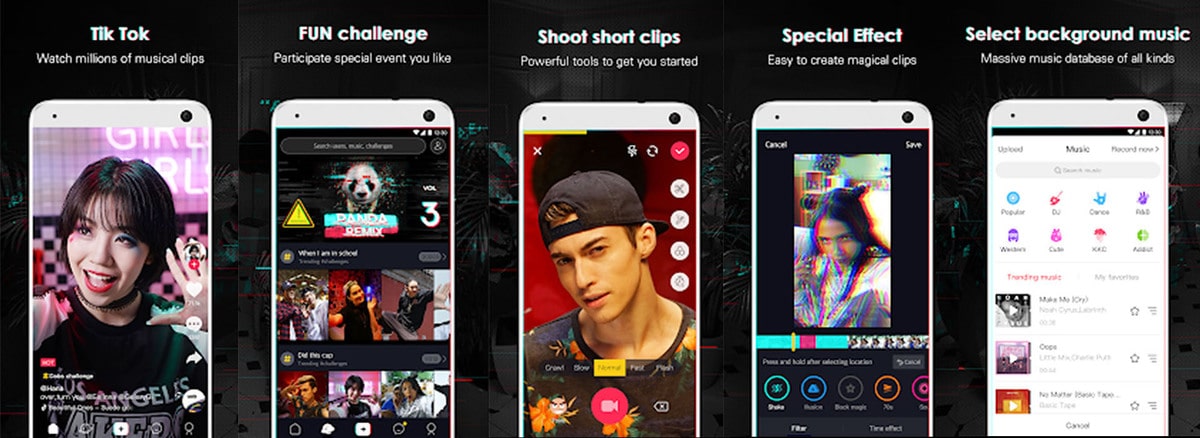
To know which people visited you have to follow the following steps, just have nothing more than the official application:
- Open the TikTok application on your mobile phone
- On the main screen, look for the icon that represents an "envelope" which is the mailbox you use for messaging
- As soon as you open this section, it will show you the information of all the contacts who have visited your profile on TikTok in the last 24 hours.
- Open your profile and in the notification you will see a list with the nicknames that have been visiting your profile, this will be updated when you receive visits on a daily basis and in real time
If your videos are enjoying great popularity, you will start to have more followers and you will be able to know with this trick those people who follow you or prefer to visit nothing more than your profile. TikTok also allows you change the background of your videos, know if they have blocked you, make direct in the app and to turn on the internal flashlight.
