
The social network TikTok is one of those applications that are in fashion thanks to the great legion of users around the world. The popular app has many customization functions that make it one of the best when it comes to creating videos, either with short sounds or music to accompany them.
One of the many things you can do in TikTok is to put a background to your videos to be able to personalize them, this action allows you to put it in any of your clips. It is necessary to have the application updated to be able to carry out this process in a few minutes.
How to change the background of your videos on TikTok
The many options available sometimes mean that it is not handled 100%, since it has many extras, one of them is changing the background of your videosBut not the only one. TikTok It gives a breadth of creation that offers many almost infinite options to creators.
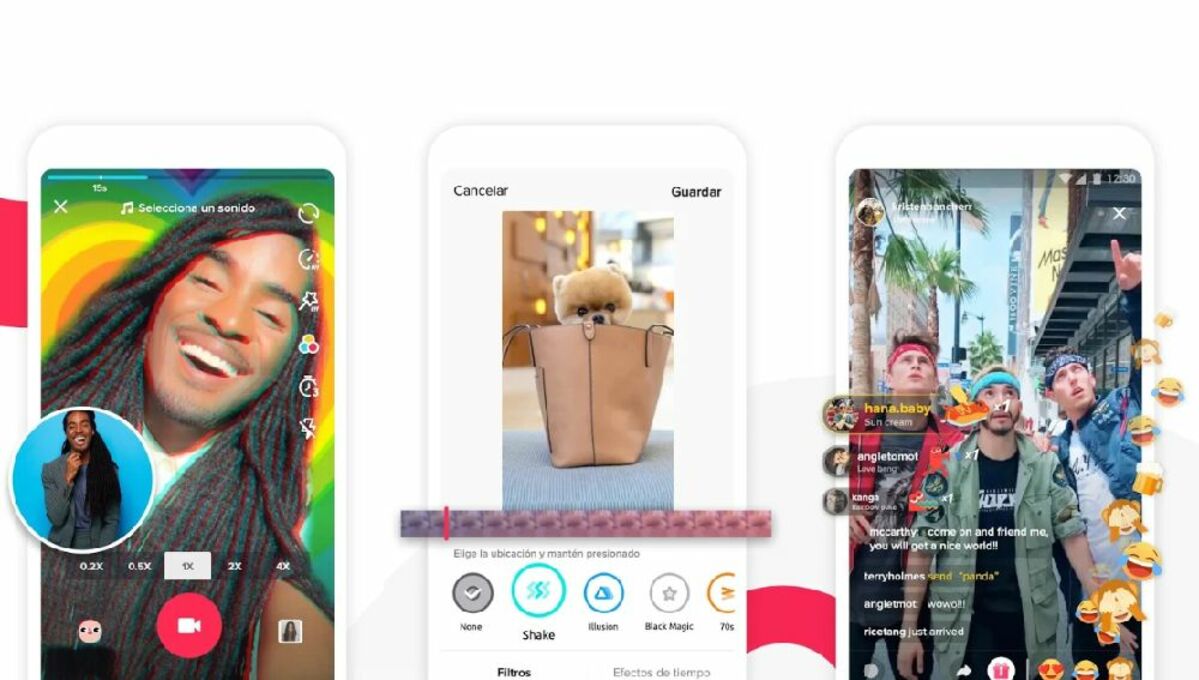
To change the background of your videos follow these steps:
- Open the TikTok application and click on + at the bottom of the tool to start recording a video
- Now click on the Effects option located in the bottom left corner, you will be shown a good menu of many effects
- Once inside effects look for the options that say "Set a photo as wallpaper" or "Set a video as wallpaper"
- If you want to access the gallery to select an image, click + that will appear on the left side
- Once you have chosen the background you can record the video of the seconds that TikTok will leave you and it will show you that chosen background and one of your favorites if you want it
TikTok also allows record without having to hold down the record button, change your account name for another that you want or turn on the flashlight. There are many options that it has and that we can use whenever we want.
