
If you have been using Android for years, surely you would like to know how to know all the apps and games you have bought in the Google Play Store. We can use the order history for this, although this way it may take us a while to go back in time to find all the micropayments.
There is a app called Purchased Apps which allows all this and more, in order to restore all the purchases we have made with our Android mobile device. And the truth is, you have probably forgotten some so that you will be surprised to find out that you can install such a game on your brand new mobile phone; such as the Galaxy Note 9 or the Pocophone F1.
Get back all those apps and games purchased
From the Google Play Store app we have the section of orders placed, in which we can know which games and apps are purchased. The only thing, if we are a user who usually make regular micropayments, the list can be long enough to have to waste time searching through it. If we have spent years with Android, it can be something quite tedious.
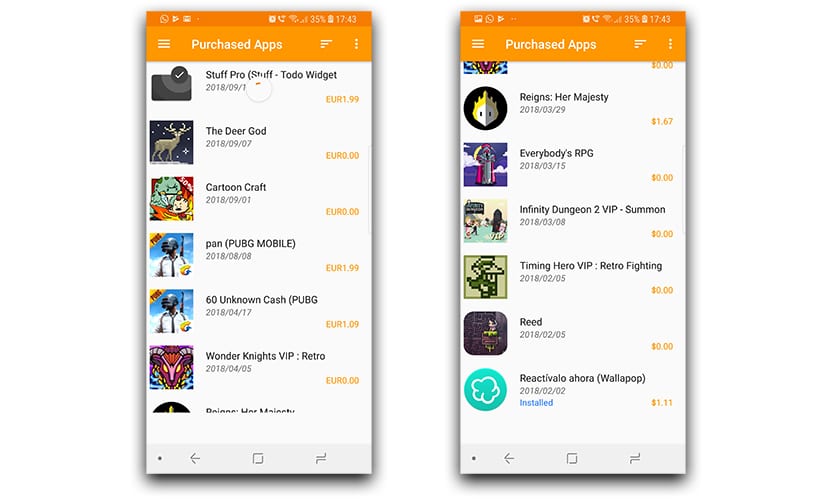
And it can also happen that of so many things bought, we have forgotten that in its day we bought the premium version of an app that has now returned to its jurisdiction with a major update. Whether for one topic or another, knowing all the apps and games that we have bought is almost an obligation to keep an eye on our purchases from the comfort, and ease, that an app like Purchased Apps proposes.
The only handicap is what is in englishAlthough, to tell the truth, it doesn't take much to get quick with the app and its ins and outs. For this we are going to do a quick review of your best options.
How to know the apps and games you have bought
Purchased Apps provides various information of interest that allows us to know all the money we've spent in apps, video games and micropayments in applications. Like the number of purchases we have made. In this way we will get a better idea of what is consumed from the Google Play Store.
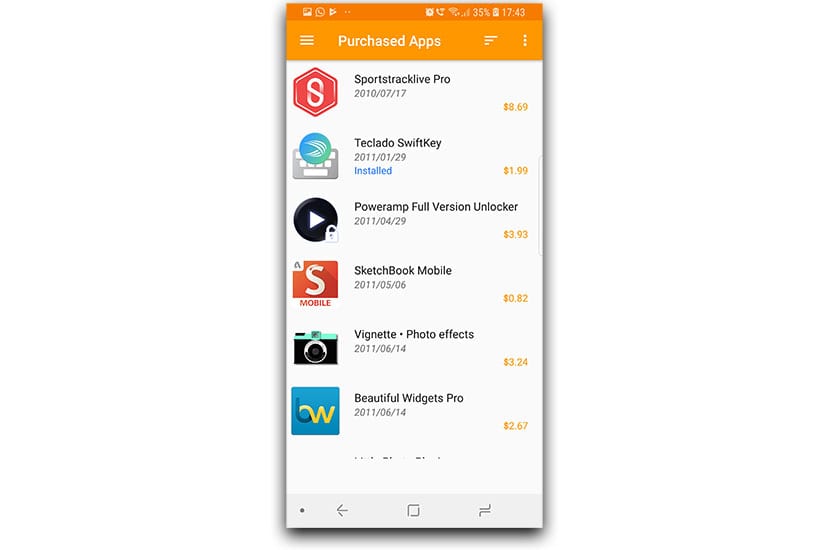
My first apps purchased on Android
And for those of us who have been on Android for a long time, it is always good to use the Purchased Apps filter in the main app to find out what were the first acquisitions made in the Google Play Store. We can almost go back more than 9 years and have a laugh with those first paid apps; that even now we don't even use.
Purchased Apps allows us to use this filter to sort the entire shopping list by name, name from Z to A, date, date from old to new, price and price from highest to lowest. Also those apps or games that we have acquired for free during sale periods also enter here.
Export your shopping list in excel
Another of its characteristics is the left side panel where we can find all the purchases sorted by their corresponding categories and the exact amount of each. In my case, the biggest expense goes to the strategy category, then tools, and then sports (which include apps like Endomondo).
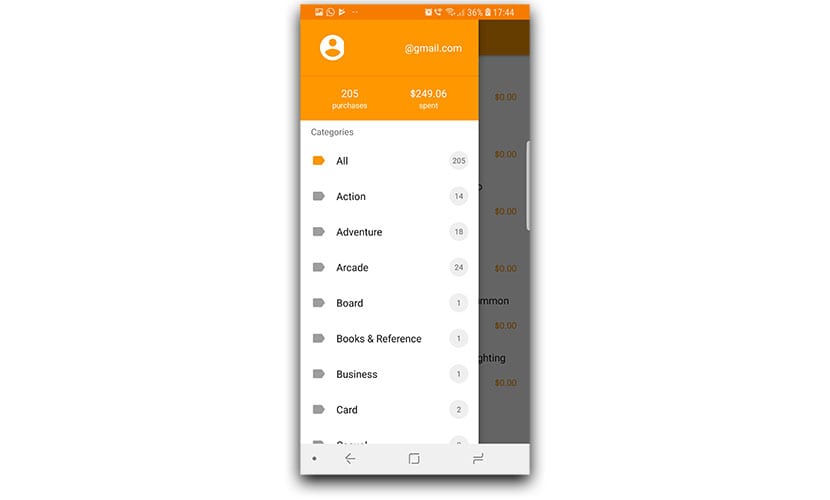
Another of his curiosities is that we can share the list in a spreadsheet in order to get a better idea of what was spent. In that list in .csv we find the name, the purchase price, the category, the date and even the URL itself of what was purchased. Information that can be useful for certain tasks such as family purchases control.
Purchased Apps is a app that lets us know which apps and games we have bought and thus recover a purchase that we have made many years ago. We recommend that from the navigation panel, in «Settings», you change the currency to the euro and thus really know the amount spent. A free app from the Google Play Store.
