
Surely have you ever encountered this "problem". There is no way to send all those PDFs that you need to send in a single email because you exceed the maximum number of attachments allowed. Either you have several documents about the same job that you want to "collect" in a single file and you don't know how to do it.
Surely to perform this type of task, which sometimes become tedious, there are tools in the form of programs. O applications that they are capable of doing it. But today we tell you how to join several documents into one with the PDF format (or any other that you choose), no need to download or install absolutely anything.
Assemble up to 20 PDFs into one in a few seconds
Today we are going to tell you how to perform the action of joining several files, photos, text, of different formats and origins in a single file. Normally we use the PDF format because it is the most versatile when it comes to sending them by email, printing them, etc. For this, we can use a website that facilitates this task and is capable of "putting together" all the files that we want in one.
A priori, merging multiple PDFs into a single file doesn't seem like a very complicated action. But those who have tried will know that without the right tools, usually paid, It is not an easy task. Being able to create a single file with a single format in which to include documents of different formats can be more complicated than you think, although today that will go down in history.
The solution for this kind of "problem" we can find it online and we can use it with any browser without compatibility problems. Through a process so simple that you will not believe, we can upload and join up to 20 documents at the same time to gather them into a single file from which we can also choose the type of format.
Join several files in one step by step
Next, we will explain step by step how convert the files you need to the format you need. For free and without the need to download any programs or install applications, you will solve your "problem" before you can believe. No more sending an email with several files and various formats. Your emails will gain in professionalism and you will have a little more order in your documents.
To perform this task in just a few clicks, we will have to access from our browser to the web https://online2pdf.com (without the classic www). We found a really simple website in which we also have basic instructions that visually explain how to carry out the conversion. We have tested the compatibility and works seamlessly with Chrome, Internet Explorer, Mozilla or Safari, it doesn't matter which browser you use.
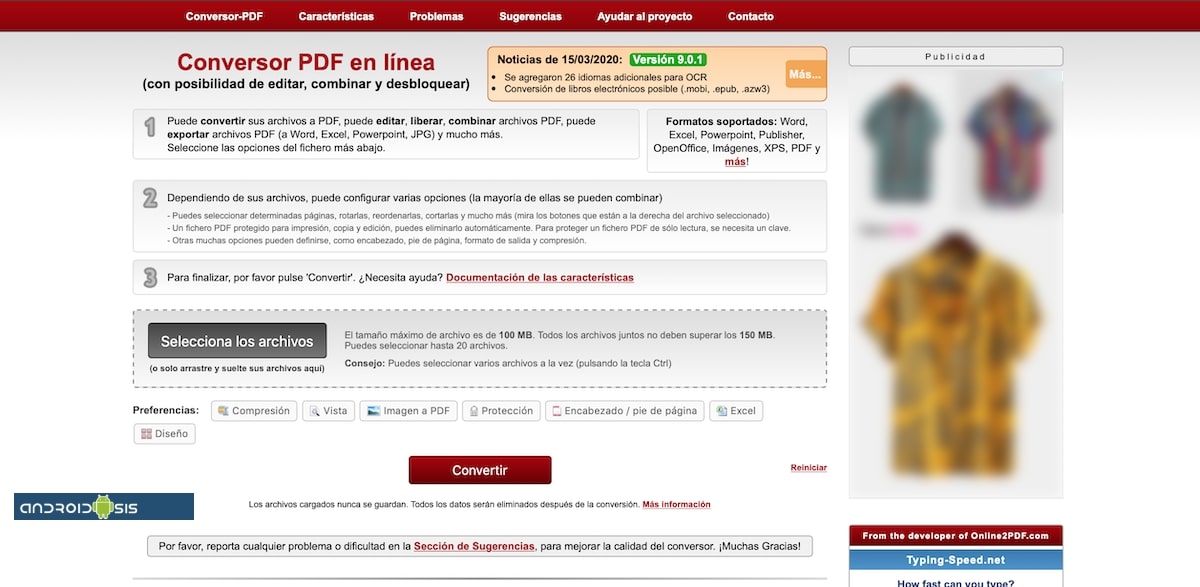
From our team we select the documents we want to join in a single file and drag to the area where it says "select the files". When we release them we will see the selected documents on the web. The format of the files will not matter. We can select several files with different extensions without conflict. Online2PDF can convert photos, text or other PDF to the format we need.
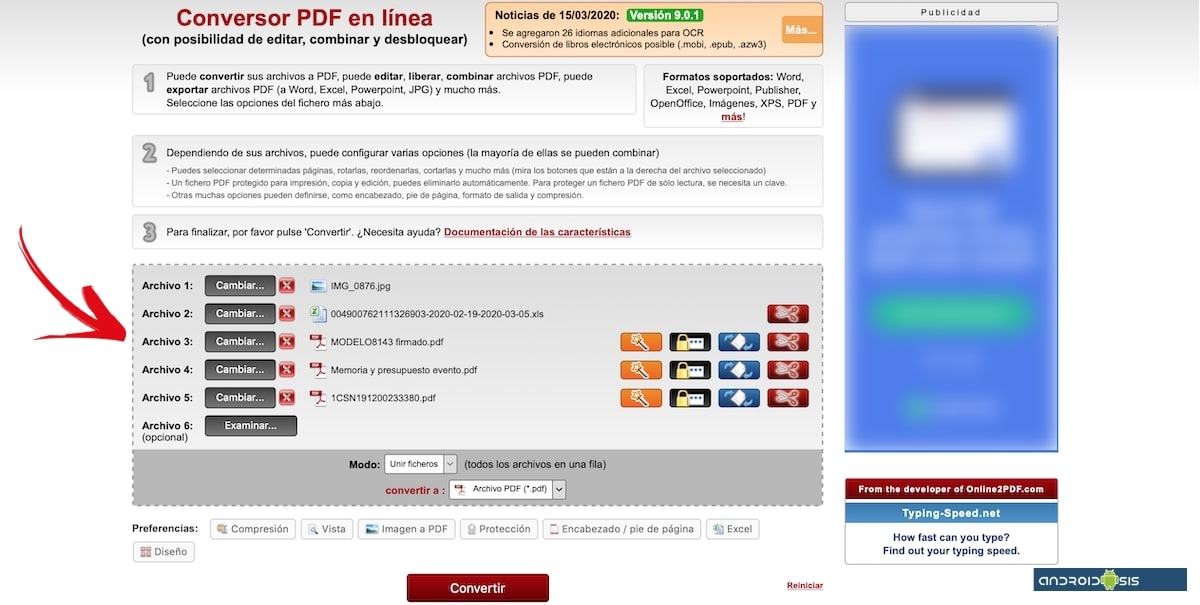
It's time to choose the way we want the selected files to be transformed. That is, we can unite them all in one with the chosen format. But we can also transform to the format we select all chosen files creating individually a new file for each one.
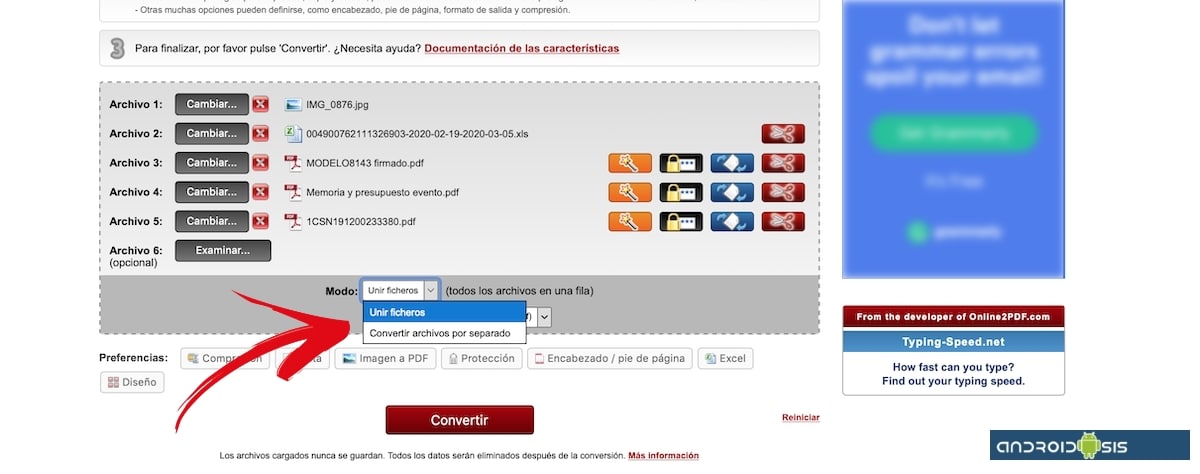
Now, touch choose the format in which we want to convert the files. Here we find a huge variety of possibilities. Regardless of the format they have, we can transform them into PDF, Word, Excel, Power Point, JPG format... We can even convert them to ePub compatible with most eBooks, or format azw3, compatible with Amazon Kindle.
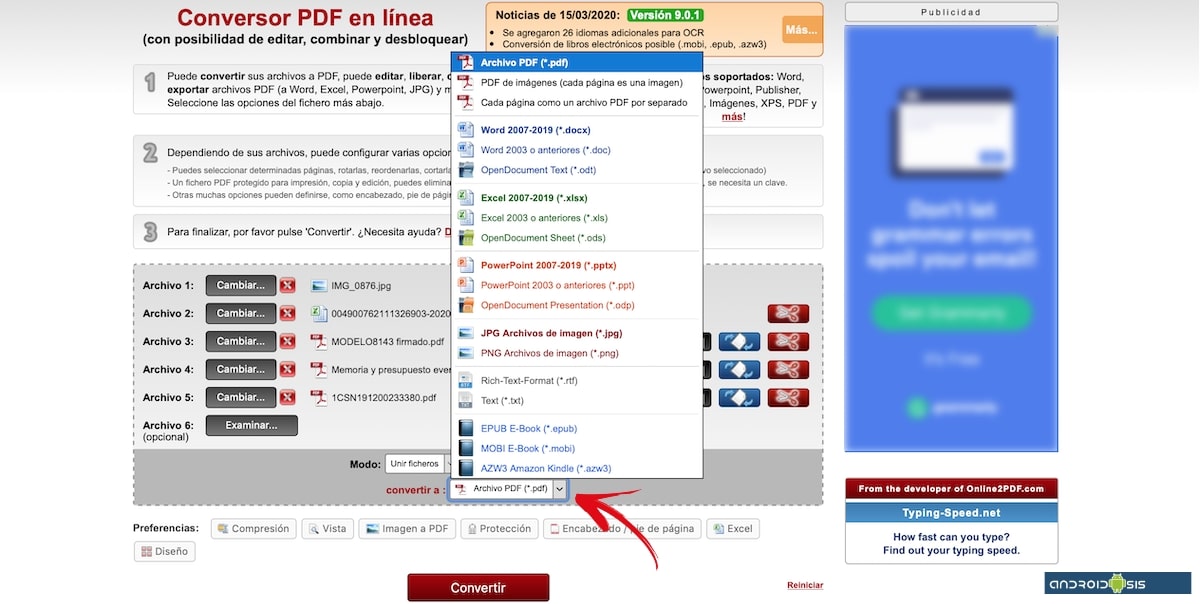
Once we choose the mode in which we want to create the new (or new files), and the format in which we want to create them we must click on the button «convert.» By clicking on «convert», the web will start transforming our files in the selected format.
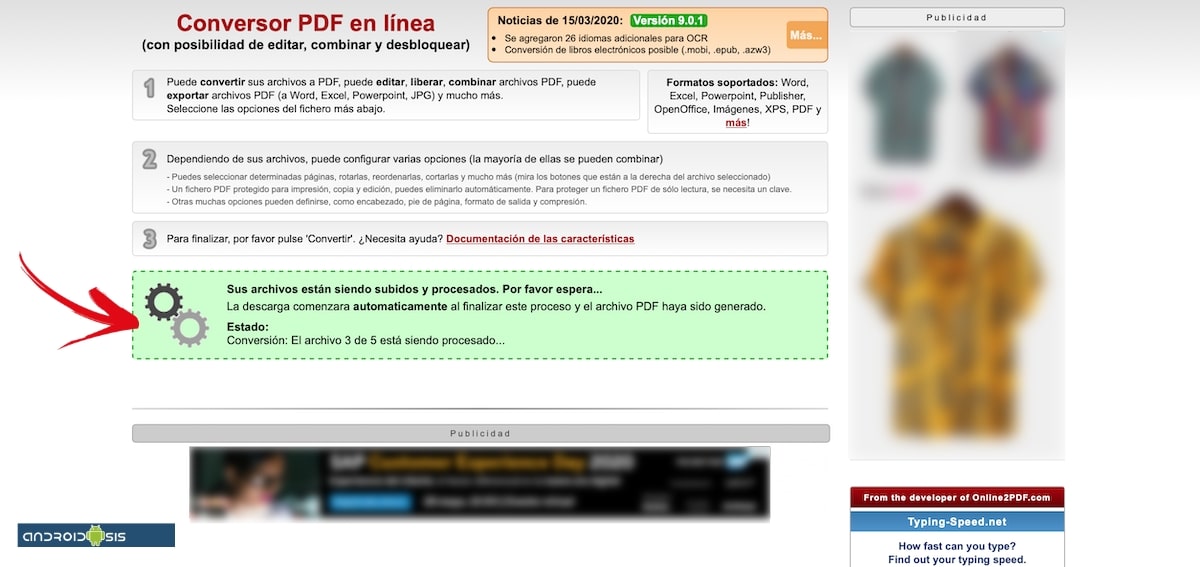
When our files have been converted, automatically, the new file with the chosen extension will start to download. Did you ever think that this task could be so easy?
«ONLINE2PDF», the solution without downloads or installations
As we have seen, formatting one or more files will no longer be a problem that makes us lose time and / or patience. Thanks to websites like this one, we found powerful tools at our disposal that make it much easier for us to do tasks that used to be much more complicated. And best of all, for free!
We have a limit of up to 20 files to transform at once. If we need to convert more than 2nd documents we will only have to update the web and start the same process again. And if what we want is create an archive that includes more than 20 files, in a second conversion we can select the first file created. An ideal solution that offers many possibilities.

Buenas tardes. Thank you very much for the article. I wanted to know if there is any data that at the end of the process leaves a "fingerprint" in this online service and that may concern some
For example, by joining 2 documents such as the receipt from the payroll bank and the payroll itself.
Thank you very much.
Thank you very much for reading us Pelayo. It is assumed that no trace is left since doing so would violate the LOPD (Organic Law on Data Protection). They also tell us on the website itself that the information is encrypted. Everything indicates that it is a secure website. Greetings.