How do we know that you like applications about customization and, unlike other more closed operating systems Android allows it, in this new video I am going to present an impressive application for Android with which have the iOS12 Control Center on Android.
An application that perfectly simulates the Control Center or Control Center of iOS12. An application that we can download from the Google Play Store completely free of charge with the only exception that it has integrated in-app ads, ads that are only limited to being displayed in the application's configuration interface and we are never, ever they will show in the interface of the Control Center or in any other part of our Android.
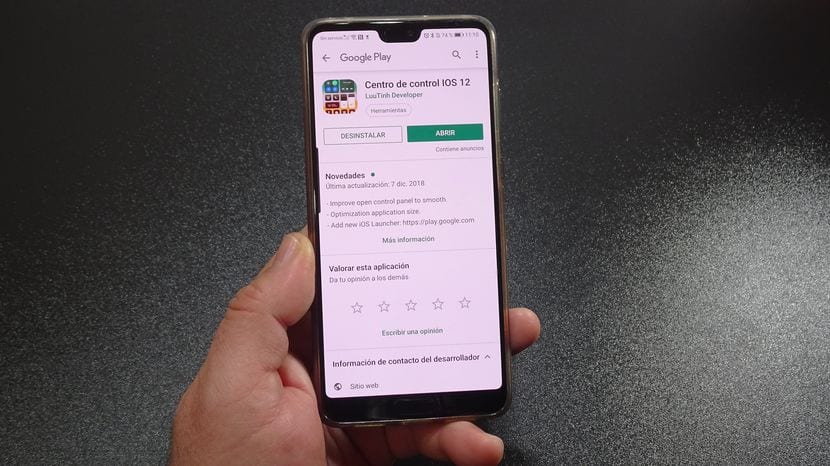
The only requirement to be able install and enjoy the iOS12 Control Center on your Android, is simply being in a version of Android 4.1 or higher versions of Google's operating system. That and granting the different permissions that the app requires to function properly.
Screen overlay permissions (see how disable screen overlay) or permission to write on top of other applications, permission to modify system settings, permission to access the phone, the camera and even the internal memory of our Android as well as permission to access notifications. Some permissions that are essential for the application to work properly.

The application in question responds to the name of Control Center iOS12 And, as I have already mentioned, we will be able to download it for free from the Google Store, the Play Store by clicking on the box that I leave just below these lines
Download Control Center iOS12 for free from the Google Play Store
A Control Center calcadito to the one of iOS12 although infinitely more configurable

As you can see in the attached video that I have left you right at the beginning of this post, the application that simulates the Control Center of iOS12 is not an application that simply limits itself to perfectly simulate this functionality of the terminals of the bitten apple , and it is that from the internal settings of the app itself we can find a lot of configuration options for customize the iOS12 Control Center to your liking.

Thus from its internal options we can find the following configuration options:
- Possibility of changing the position of the call bar to the Control Center.
- Ability to change the color and size of the action bar or call bar.
- Ability to choose the background to display in the iOS12 Control Center.
- Functionality to record the screen directly from the Control Center. A functionality that looks very, very good although on my Huawei P20 PRO with Android 9 at the moment I have not been able to make it work as it should.
- Button to take screenshot. With this function in my Huawei it is exactly the same, I have not been able to make it work well in Android Pie.
- Options to configure Music Control.
- Option to customize the position of the controls.
- Option to add applications in the control center.
All this and much more I explain in detail in the video that I have left at the beginning of this article.
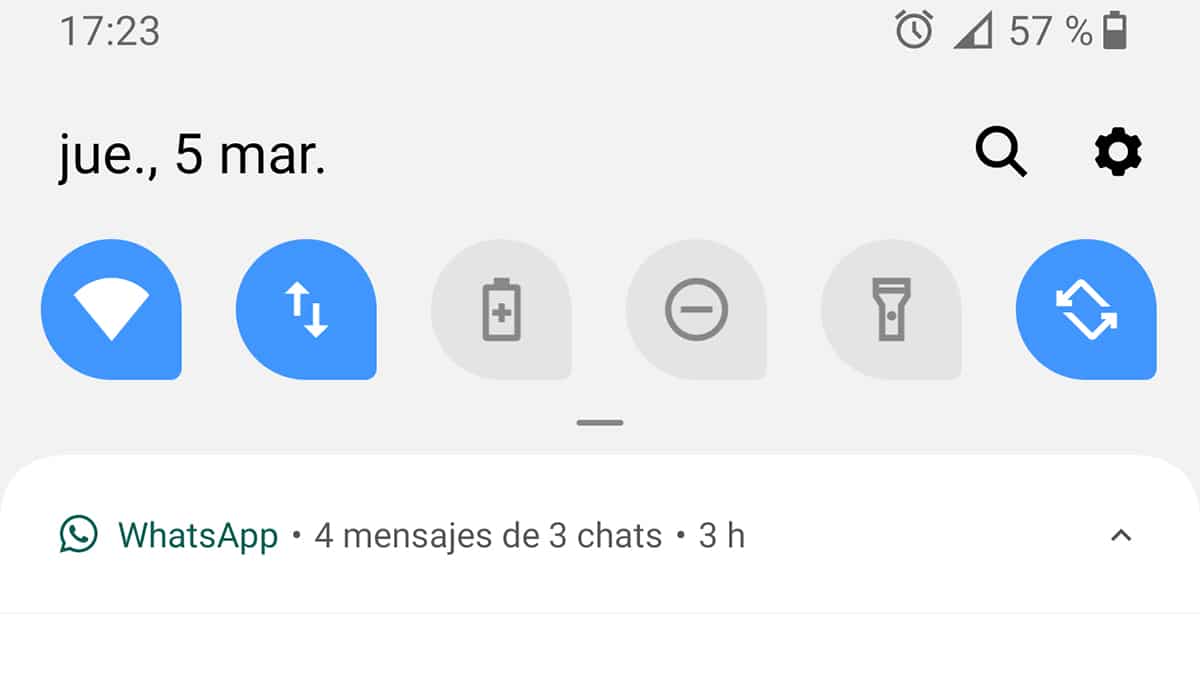
Hello nice night and what are you doing at home or boyfriends is that I want to play free fire and ice cream for the next few days and I have a few questions about the next steps are to be there