
Those who have moved to One UI on a Galaxy S9 or Note 9, surely that have missed the Google Pixel camera and those wonderful photos it does in HDR +. Luckily, iDan, the developer that made the port for the Exynos version of the Galaxy S9 possible, has published an update that allows you to use the Gcam or Google camera.
Even now, unlike this same version for the Galaxy S9 on Android 8.0 Oreo, you can use the slow motion of the Google camera to record at 120 or 240FPS. An app that simply considerably improves the quality of the photos you take with your Note 9 or S9 these days where we need our camera to behave as well as possible.
To take into account of this port
Surely you are wondering if you can use the Night Sight mode, which we talked about in depth these days ago, with this Gcam update for the Galaxy S9 and Note 9 in One UI. We have to say that it is not available at the moment, but yes that Arnova, another reputed developer of XDA Developers, is working in conjunction with iDan, the creator of this version we are talking about today.

Possibly It won't take long to have a port of the Google Pixel 3 camera which will include the new interface, Night Sight mode, portrait mode and that very special HDR + mode. We are not really aware of the other features that will arrive, since they are currently focused on making the front camera work in order to use portrait mode.
We will keep you informed of the progress and a version with the interface of the Pixel 3 and those wonderful functions. For now we are left with the great iDan work google camera. This is what does work:
- Portrait mode and HDR + on the rear camera.
- The front camera works, but forget about HDR or portrait mode for now.
- Slow motion works at both 120 FPS and 240 FPS.
How to have the Google Pixel camera

The requirements to be able to use this port are the following:
- One UI with Android Pie on a Galaxy S9 or Galaxy Note 9.
Now we are going to download it:
- Download: Google Pixel camera for One UI on the Galaxy S9 or Note 9.
How to activate HDR mode:
- The first thing is to launch it after installing it.
- We go to the «Settings» from the panel side navigation.
- We back down and we close the application.
- We start it again and we will see that the improved HDR + mode of the Pixel is already active.
Configuring some little thing
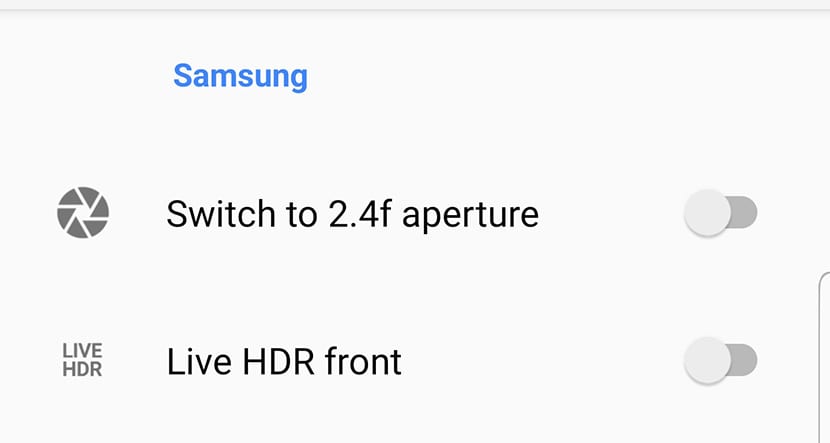
As standard, it is already configured so that you can practically take pictures of enormous quality. Although we can activate the opening of the Galaxy S9 with the opening function to 2.4. This option is recommended, although not necessary, to obtain greater clarity in photos with a lot of light or daytime. If we are going to take captures in low light or at night, it is advisable to deactivate this option in the Gcam settings.
And so we have again in One UI the wonderful app of google camera for take great pictures with a large dynamic range and the accent on contrast. The truth is that when you get used to using it, you can't use another one; Even the Samsung camera app is left aside for other purposes, such as taking a quick photo by double-pressing the power button.
Now we only have a little patience to be able to have portrait mode on the frontAs with the Galaxy S8, that Night Sight mode and the HDR + mode are also active for selfies, since in conjunction with the portrait mode, simply spectacular or high-class selfies are made.
If you want to give that extra point of quality to your photos, with the same Pixel 3 camera, or if some friends ask you if you took that photo with a DSLR, you are already taking a while. install the Google camera app ported by iDan.

Thank you very much but I have not been able to take photos, apparently the strip but I cannot see it in the gallery or preview it. The videos are saved