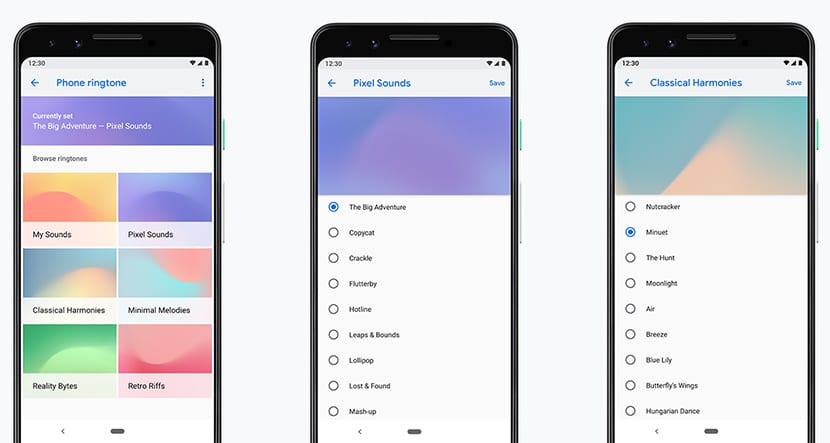
Google Sounds has been launched a few days ago to the Google Play Store and we are going to teach you how to use its melodies and sounds on any mobile with Android Pie. An app that brings a great variety of sounds that are distinguished by their quality and by being really special.
This new Google app It is exclusively for the Google Pixel, although thanks to its APK and a trick that we are going to show you today, you can have it on any mobile; as long as you have Android 9 Pie. We are going to do it so that you can use retro video game sounds as the notifications of your mobile.
But what is Google Sounds?
Google Sounds is a new Google app good-looking Wallpapers And that allows you to use the new sounds and melodies that the great G. is integrating. That is, if you have a Google Pixel, or as in this case a mobile with Android Pie, you can update the notifications and melodies with the new sounds that are being implemented .
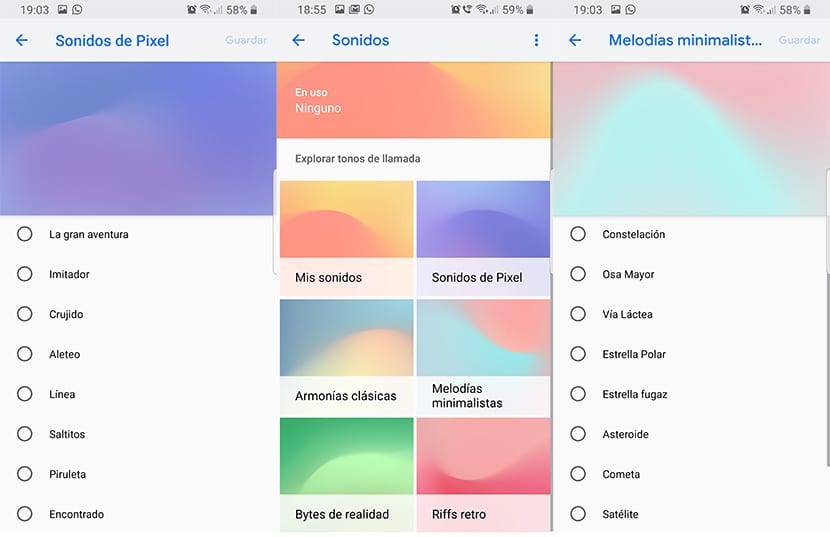
The only downside is that if we try to download Google Sounds from the Google Play Store with our mobile on Android Pie, we will find a big negative on the part of the big G app and video game store. an exclusive Google Pixel app; although thanks to us you will be able to try those cool and cool retro sounds.
The requirements to be able to have Google Sounds on your mobile

These are the requirements needed to have Google Sounds and be able to activate it on your mobile:
- Android 9 Pie.
- Download the APK of Google Sounds that we will provide below.
- An app "Activity Launcher" installed on the mobile.
In other words, if you have a mobile recently updated to Android Pie, you can benefit from the great sound quality of all kinds of Google Sounds. The only downside to this app when you install it is that you will need another app to "invoke" it. Go for it.
How to have the sounds and melodies of Google Sounds on your mobile with Pie
The first thing we need is an app like Activity Launcher. Then we will use it to "invoke" Google Sounds and then we will create a direct link to be able to access all the repertoire that we have of sounds and melodies from this Google app.
- Let download Google Sounds first: Download the APK.
- We install the APK like any other.
- If we take a look at the app drawer we will see that it does not appear anywhere.
- Although yes it is found from Settings> Apps> Sounds.
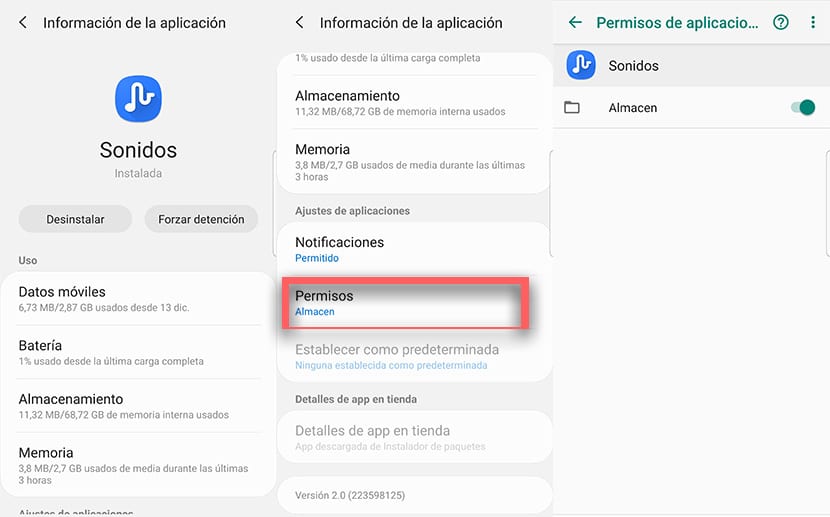
- From there we are going to give storage permissions.
- Now we are going to install Activity Launcher from the Google Play Store:
- Installed this application. We started it and click on «Recent activities».
- From the menu we choose "All activities".
- We seek from the great list that is generated to «Sounds».
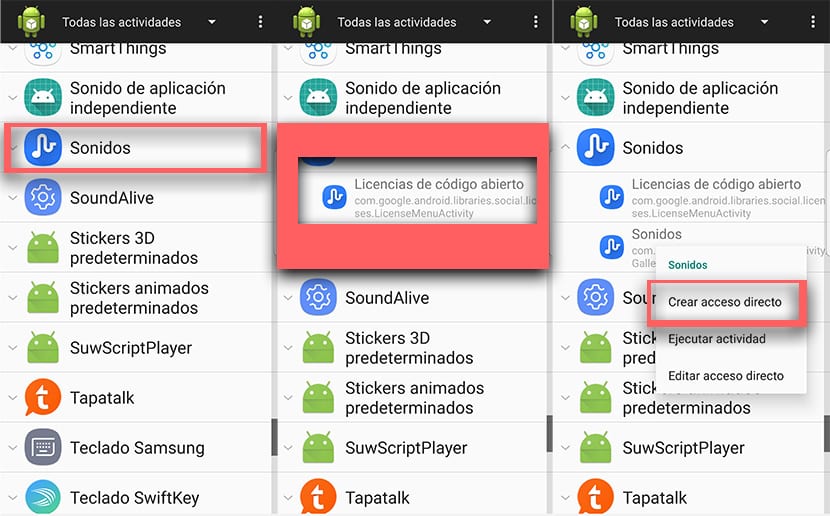
- We click on «Sounds».
- Two options will appear. If we click on the new "Sounds", it will run and open the Google app for the first time. But whatand we are interested in creating a shortcut to access it whenever we want.
- What we do is make a long press on «Sounds» and we give in «Create a shortcut».
- We place it where we want and we can access Google Sounds whenever we want.
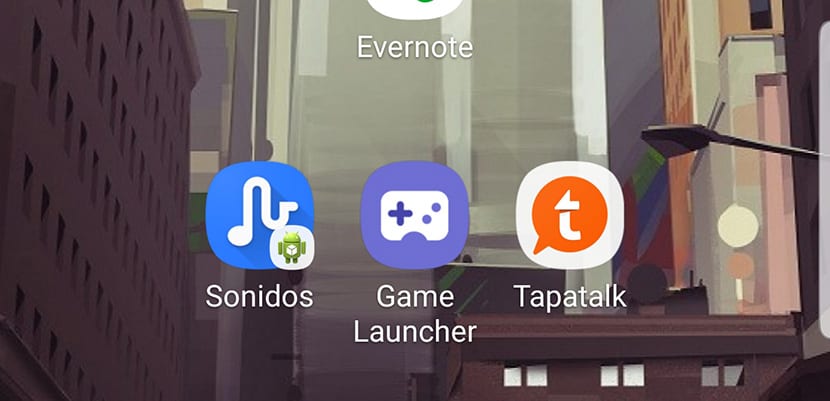
Ya we will have access whenever we want to Google Sounds, just as we can choose all that variety of incredible sounds and melodies for WhatsApp, the system or any app. The ones that are really cool are the retro ones, although the minimalist melodies and the reality bytes are other of our favorites.
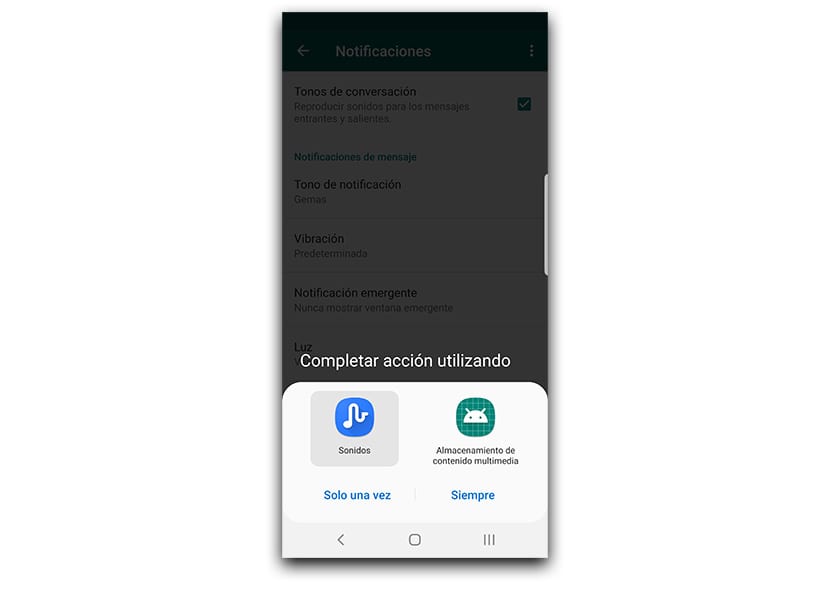
So you know how to use Google Sounds exclusive to Google Pixel on any mobile with Android Pie. A version of Android that is reaching the most important terminals of the moment such as they are the PocoPhone F1, the OnePlus 5 and 5T, the Xiaomi M1 A1 or the Samsung Galaxy S9. An unmissable appointment to personalize your terminal in a fabulous way.
