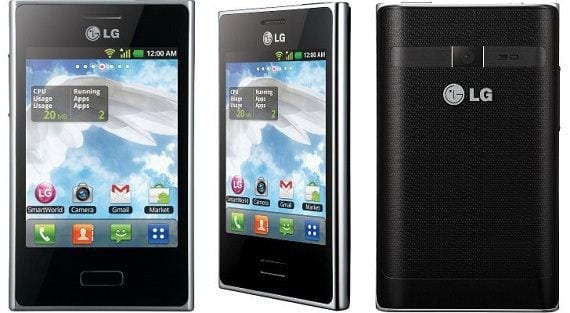
In the following practical tutorial I am going to teach you how to solve the space problems that arise in the LG L3 model E400.
El LG L3 E400 is a Smartphone Low-end from which you can get much more performance than it is presented to us from the factory or origin, and that is still a very good terminal to take the first steps with the Google operating system For mobile phones, Android, we have a very serious problem, since the partition reserved for the system is so small that we are barely allowed to install a dozen applications depending on their size.
With the following tutorial we will be able to install or flash a rom based on the LG original firmware, the latest firmware released to date today, Android 2.3.6, but already solving the space problems thanks to a mod known as sdmerge.
What is the Sdmerge?
El SDmerge It is a mod that uses the external memory card to increase to 1Gb the partition reserved for work our Android and thus in this way have space to be able to install all the applications that we deem appropriate without being afraid of running out of space.
In this practical Guide or tutorial we will be able to solve the space problems of the system partition by flashing a rom that already has the mod of the SDmerge.
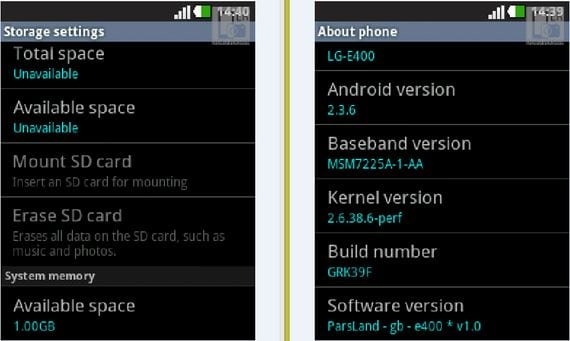
Requirements to meet
The first thing we should keep in mind that this tutorial is for the LG L3 E400 only and exclusively, which must have a MicroUSB memory card, be previously rooted and the Alternative recovery correctly installed, in addition to this, you must have the battery fully charged and the USB debugging enabled from terminal settings.
Required files

In order to solve the space problems in our LG L3 E400 we will flash the ParsLand-gb-e400 rom which comes entirely based on the latest official update of LG with Android 2.3.6 although logically with the SDmerge installed.
- Rom ParsLand Android 2.3.6 with Sdmerge included
Once the file is downloaded, we will copy it to the sdcard root and we will restart in recovery-mode to proceed with the rom installation method.
To reboot in recovery-mode, we will turn off the terminal and turn it on again by pressing the volume down buttons + central or Home button and the power button at the same time.
Rom flashing method
- Wipe data factory reset, this will erase all data and applications from the terminal.
- Wipe cache partition
- Advanced / wipe dalvik cache
- Go Back
- Install zip from sdcard
- choose zip
- We select the zip of the rom and confirm its installation
- Wipe cache partition
- Advanced / wipe dalvik cache
- Reboot system now.
Now we will have to wait a few minutes patiently until the terminal is restarted and reconfigure it with our data and applications, with the huge difference that now we will have enough space to install all the applications we want.
More information - How to root and install the recovery on LG L3 E-400
Source - XDA Developers
Download - Rom ParsLand Stock Android 2.3.6 with Sdmerge included

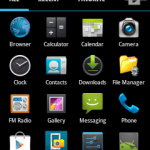
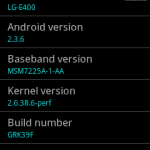




Hi, I can't download «Rom ParsLand Android 2.3.6 with Sdmerge included» won't let me download! What could have happened?
Hi, I did all the corresponding steps with the recovery and when I restart the phone I still get the same configuration as when I bought it. As if I had never installed the rom. Could it be that with the updated CWM it can't be done?
If someone could give me the updated steps I would appreciate it!
I do the whole process and when I put it to install it ends up saying "installation aborted". I saw somewhere that said that the zip is wrong and that's why it doesn't. Can you give me a hand?
The rom gives me a lot of trouble, it crashes a lot and loses telcel coverage
I have tried with the e400g, I found that this ROM does not have GPS. When I try to install applications, the cell phone restarts only randomly at 3 minutes, at 5 etc. .. The maps are very heavy ... I cannot remove the sound from the camera or change the storage location.
Thank you very much it worked for me out of 10 !!!!
Hello, I ask you a question, I always have the problem of low memory, reading on the internet I saw that a partition of the micro sd memory can be made, and I did it but I think I did it wrong because the memory always has the same space and then When I connected it through the pc, it did not recognize the micro sd and I formatted it, now I want to install a rom (for the first time) and I follow all the steps, I install the rom on the micro sd but later when I enter recovery mode and look for the rom In zip format I did not see anything, do you know why that is? It will be because I made the partition of the micro sd wrong and that is why now the rom in zip format does not recognize me? What can i do? I await your answer, greetings
That such friend everything runs very well for me, the problem is that after installing the rom my lg restarts every so often, will there be any way to solve this?
where is the root of the sdcard internal or external memory ????
The root of the sdcard is external memory
Normally the root of the sdcard is usually the internal memory since the external one, as a general rule, is usually "ExternalSD"
Greetings friend.
Hi how are things? how many gigs of memory should the sd have? because I installed the new rom and everything but I still have only 157 mb of system memory .. Of course .. I currently use a 2 gb memory and I also tried another 4 but it still gives me the same space in the system memory ... I will appreciate your answer .. thank you very much!
The rom link is down, can you please reactivate it?
hello I installed everything to the letter .. the only thing is that when I take a photo with the camera it tells me little space .. the images were saved in the external SD it would seem that it is not the same route any idea
I have a lg l3 which brings a memory of 2gb which I change for a larger capacity in order to download updates and applications I do a supposed root but the phone remains the same it does not accept updates or downloads because it is missing of space and as if that were not enough, it walks like a turtle, after root the applications KINGROOT, PURIFY and LINK2SD appear but as if nothing else, how do I eliminate this, I appreciate help ...