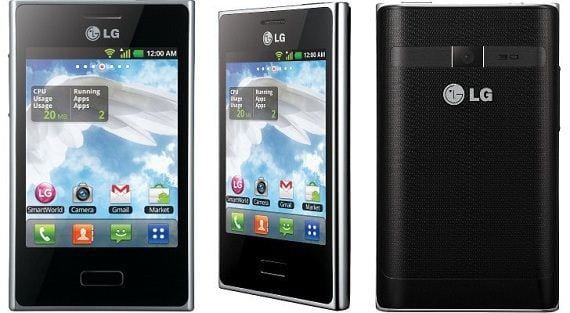
In the next tutorial I'm going to show them how root and install the modified recovery, ClockworkMod Recovery, in the LG L3 model E-400.
This is a terminal mid / low range, which has very good technical specifications, and for which they are beginning to appear, little by little that yes, new cooks interested in creating roms for this small terminal of LG.
The first thing we should do before starting this tutorial, will be install the drivers correct so that our Windows detect all the functions of our device, for this we will download and install the PC Suite, which is the default program to synchronize devices in the house LG.
If you already have installed the PC Suite, of course you can skip this step and go directly to the step of the terminal rooting.
Once the PC Suite, we will connect the LG L3 via usb and we will let Windows install the necessary drivers, once the driver installation is finished we can move on to the next step.
Rooting method of LG L3 model E-400
The first thing we will do is go to the menu of the LG L3 and in applications activate "Unknown sources", then in the same applications option, below we will enter development and we will activate the "USB debugging".
Now we will download the spectrum_root_windows, unzip it anywhere in our Windows, connect our LG L3 via USB and double click on run from the folder unzipped in the previous step.
Now we just have to press any key from the computer and do not touch anything or interrupt the process until everything is finished, keep in mind that during this process, your LG L3 se will reboot only several times, leave it connected until the program asks you press a key and the window of the spectrum_root_windows it closes.
To know if your phone is correct rooted, we must open the application drawer and look for a new application called Superuser.
Installing ClockworkMod Recovery on LG L3 E-400
To install the modified recovery in this terminal, it will be as easy as getting off from your own Play Store the Rom Manager application, install it, open it and select the first option of all called "Flash ClockworkMod Recovery".
The phone will begin the process of Recovery flashing, when finished, to check if the new recovery has been installed correctly, we must select the second option from the menu Rom Manager, the call "Reboot into Recovery", the terminal will restart and we will be in Recovery Mode, from which it is recommended to do a Android Backup or backup.
El Android Backup It is advisable 100 x 100Once done, we must save a copy on our PC or Pen Drive to put it in safekeeping, since this file can return the device to the state we have now after flashing a cooked rom or after a bad flashing.
El backup done you can find it on the route / sdcard / clockworkmod
More information - LG Optimus L3, a mid-range smartphone at a very attractive price
Download – PC Suite, spectrum_root_windows, Rom Manager
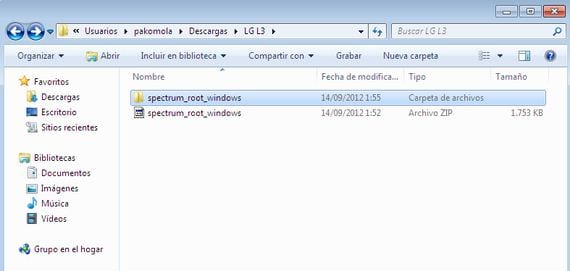
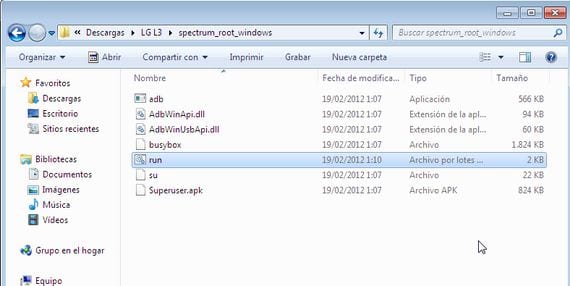
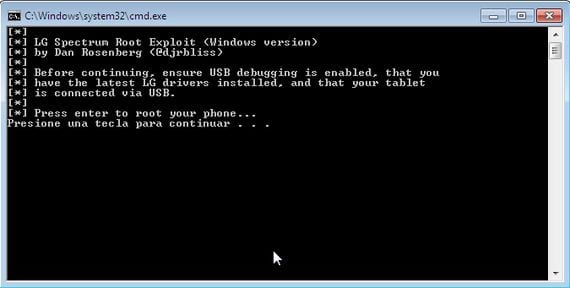
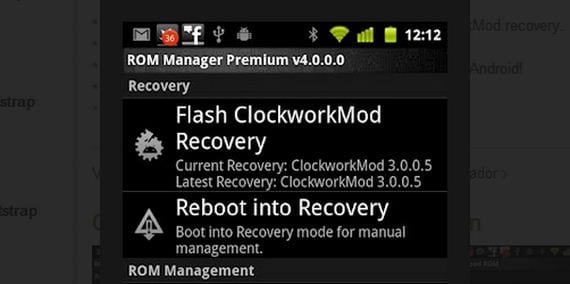

Good morning! At the moment I have rotated and installed (the strip has already been) the 3rd nightly of cm9 and all thanks to xda and searching in forums and I had nothing to do for my account and now is when this comes out -.-
It does not allow to put the usb debugging mode, that option is grayed out, what do I do? I am looking forward to your response
first you have to activate the USB tethering and then it lets you put the USB debugging mode
The drivers link is not available, please upload another link.Thank you
How is the usb dock?
http://support.google.com/android/bin/answer.py?hl=es&answer=182134
How is the usb dock?
I don't know how I can do a nandroid Backup, could you please help me
Enter the recovery and go to the backup and restore option and select backup.
Make sure you have space on the sdcard.
On 26/09/2012 00:30, «Disqus» wrote:
It is useless, nothing happens or it is that I have flown a step
Hello I have followed all the steps but when it does the recovery it tells me that an error has occurred and it stops how can I solve it?
Thank you
GOOD NIGHT SOMEONE WILL HAVE A BACKUP OF THIS MOBILE FOR ARGENTINE PERSONNEL WHAT CAN HAPPEN TO ME?
Hey, I followed the steps but I couldn't do anything, I'm sorry, I don't know any of this, it helps, please.
I did not see the superuser application, it is only on my pc I can not pass it through usb to my cell phone
It worked for me, I would like you to help me recover my phone, since once I got a software update on the phone, it restarted and I stayed on the main recovery screen (rom manager), after trying several times and after give up on the "reboot system now" option, I can't start again with my computer ... can someone help me solve this problem?
turn off your phone. press the volume minus button. the home button (the one below and in the middle) and press the power button all at the same time. time wait for it to turn on and vibrate. At the moment of vibrating, release the buttons, this is to do a hard reset and leave it as factory. You will have to configure your cell again .. greetings and I hope it serves you. If you do not search the internet for hard reset optimus l3 or the model of your cell ... 🙂
ahmmmm another thing that I do not comment on, every time I restart it, it always remains at the initial recovery point (room manager)…. thank you for what you can do for me ... at the moment I have my cell phone dead.
Thank you, friend, it worked great for me, only you forgot to put some options that come out for you.
like choosing the model of the device and flashing the clockwormod something like that but it worked ,,
but I was scared when it turned off and turned on and appeared smiley and was kedo like 1 minute but it's normal after 10 friend 1000 fingers up genius
good friend I would appreciate if you would answer me well I tried as it appears but in the end when I press any key it tells me that it does not recognize it as an internal or external file I do not know if it is because I had already installed the pc suite or something not I know what the problem is
Thank you
Someone tell me if this works please 😀
Hello, I root it with super user, but how can I release the bands, since it is in an operator, and it is from the country, and I need to buy a sim, thank you
Hello, I have used everything to perfection but when I open the run.bat (program to root) and hit enter, after a few phases it says: "Error: Device not found" so several times and I never get rooted .
Can anyone help me?
Do you have USB debugging enabled?
2013/1/29
Hello, the mobile restarts but it does not turn on completely and it has already taken 15 minutes, what can I do?
If it does not pass the company logo (example TELCEL) and it restarts, that means that the system went out of your cell phone and needs a flash
An easy way to do it is looking for the system updater of the brand of tucel, enter the official page of your cell and download it and install it and connect your cell to the pc in donwload mode to reload the system, I hope it has served you.
Hello, my mobile does not stop restarting and it takes almost 30 minutes or more! If someone can answer me, answer me now. I am very worried about my L3
mine does not go beyond the lg logo, someone know what to do?
I have a question: I'm a novice and I don't understand a word about any of this, but can I root my LG E400 from my phone? I don't have a computer! I'm running out of space and memory! SOS! Muxas grcs.
Rootie my l3 and. When I want to turn it off, it restarts. Just how do I uninstall applications of this type?
To activate USB DEBUGGING: Settings, Applications, Development, Then check the usb debugging box.
Thank you very much Francisco, I have already achieved it. But a question does not exist any Rom for this terminal ?. And another one, so that it recognizes the external sd card ?. The external sd appears in storage, but then it does not allow downloaded apps to be transferred. Many thanks for everything.
This I can apply if I update the software of my L3 to leave the factory update because it is the turnip that was installed
Hello, I have a problem after rooting it, it does not let me mark the option USB debugging, what can I do?
That did not help me at all, since I have done it many times and I have not been able, and I have downloaded the famous Spectrum Root from several pages and none of them helps me to root my LG L3, neither has the famous SuperOneClick worked for me ... well, no I have been able to do nothing I do not know if it will be because of the Software version (V10c_00) or I do not know if in Claro they install something so that it does not allow easy rooting, but the fact is that I have not been able to do anything
The same thing happens to me… .. it must be Claro: S
And me uu
The same thing happens to me, it does not root, the superuser does not exit with any of the steps, and there is some way to root this lg l3
nothing happened?? or was I wrong about something?
I rooted my device and everything was going wonderfully free memory, the l3 got faster, etc but one day I ran out of battery and the cell phone went off, the surprise was that when I turned it on, it no longer passed the logo of the cell phone company that I use, so I decided to restore it to the factory (with the recovery of the cell phone) and ps I shit more or because now it does not go beyond the lg logo someone knows what can be done, I made a backup with the lg pc suite but it no longer recognizes the device
I rooted my LG L3 E400G and everything worked super well for me, the superuser came out, I downloaded the ROM manager and everything was fine, until I updated the firmware. From then on the cell phone returned as factory and I have returned to root and I no longer get the supersuser, what should I do ????
You just have to download the SUsuperusar from the play store and it is rooted again
I root it and I installed the clocworkmod and apart from that I installed link2sd and the memory sd no longer recognizes me, someone who can help me, thank you!
maybe at the time you partitioned your sd you did it wrong do it again
hello someone who answers, I did all the steps but ahira has stayed on the lg screen !!
I already solved it, I just restarted it manually and it worked to the perception, thanks!
does it work for other cell phones like xperia arc or samsung ace?
I need help anyone who has solved this problem please
Help me! Look, I tried to root my LG Optimus L3 E400G, with
spectrum_rom, superoneclick, unroot and none has worked for someone
Do you know how to solve it? Please, I need it!!!
Let's see I have the v10p version of November (it must be the last one). I have tried a lot of times to root it but it denies me the root.
My question is: how would I install another version without having it rooted? Greetings and thanks.
If it tells me that it fails to encrypt a link saying that the permission is forbidden, why is it? What's more, I can't find the Superuser drawer.
It did not work, everything was exactly the same and I did it step by step, I better stay as I am and do not send a shit
My mobile does not restart, I have done everything, it only says IT IS NOT RECOGNIZED AS AN EXTERNAL OR INTERNAL PROGRAM
Sorry I did not quit, I restarted and restarted and nothing does not come out the super user….
in the run when I press any key it shows you that it cannot be done or something like that according to translation you can make it more detailed when talking about the download of the PC suit and everything pucha because I did all the steps but nothing -_-!
I hope you can support!
Universe
hello already rotated install link2SD to pass games and app to the sd later I realized that the alarm does not work correctly I don't know what to do note: i don't have any system thing in the SD soo app and games. Thanks in advance for the help
I have the problem that every time I turn it off, the applications that I install, the images and the contacts are deleted, I mean… Everything from the internal memory…. I can do?
I do not understand this, please explain it to me
hello I don't get it at all
Can someone help me please, I have a lg e400g cell phone, the following happens to me, I download applications to my cell phone, but they get deleted when I turn off my cell phone, and I have to reinstall them and well this is tedious to be installing every time I turn off my cell phone, I am already superuser and I have partitioned my microsd memory?
works with lg-e400g
All this catches me again ...
I am absolutely out of this new technology thing
and I have a question that I would like to know if it can be resolved ...
I have a Lg L3-E400 android 2.3.6
and software version V10p Nov 19 2012
... and a lot of applications that I want to get rid of
- youtube (why if I can enter through the internet application)
- google play (why if I can enter through the internet application)
- Google Talk
- google +
- google messenger
- play books
- google settings
My questions are:
1st. Will I be able to get rid of all this as root?
Or do I have to be root and also install the 'ES root'?
2nd. I can become root ... without having to put another ROM ...
remove all the chusta ... and UNrootearme?
3rd. Is it necessary to have an SD card for all this? ...
because I don't have a ...
4th. What I say are outrageous?
Thank you,
I await your help as inept of the new technologies that I am.
I have a lg optimus l3 and I would like to know how to configure it since I cannot access the internet
It worked for me super well thanks …… hehe
I already did but the lg logo appears and the screen goes black
I already rooted my cell and everything is fine, when installing clockworkmod everything is fine but when restarting it remains only in "lg" and from there there is no solution for fabor
Forgive my ignorance of the subject ... all I want is to have more space to install applications, because the internal memory of this LG e400g is very small. I want them to be installed on the microSD, which now only has 20 MB free. I read that the solution is to root it ... I followed the instructions in the tutorial ... everything is normal, but the SUPERUSER folder does not appear
I try to root my mobile and there is no way I have a v10p software version and an android 2.3.6 version that I'm doing wrong because nothing works for me, you can help me I'm desperate and I don't know what else to do.
Hi, it won't let me root. everything says failed. Please help
Hello, my mobile has not been rooted, once I open run.bat it runs, it says 'Device found' so it finds the device but then the mobile shuts down and I think the run.bat tries to create folders and files within it mobile, but of course how it is turning off because nothing is copied to the mobile, once after everything I turn it on and I will see if the 'superuser' application is there but nothing appears. (I have the drivers and everything installed correctly) thanks.
Hello good I have a problem I do everything as it says here, but it denies me to access, can I do it ???? If someone can help me please send an email akjuanma30@gmail.com Thank you
Hello .. I did the step by step, the cell restarts as you said, but during the process it appears (on the black screen) that it has not been possible to install superuser and that is when it restarts again, which happens for about 3 times until It appears "press key to finish", but obviously nothing was installed, because all the time an error appears .. aaaahh !!!. I do not understand anything. Well and at the end of the "installation" obviously this app does not come out
Hello… .I have already done all the steps…. the cell phone restarts 3 times but it does not install the super application
user… ..xq…
I have a lg-e400g .. but I installed pc suite and the computer DOES NOT RECOGNIZE THE CELL PHONE AND IT DOES NOT LET ME USE PC SUITE .. WHEN I connect the cell phone with the cable I get the following options: charge, usb storage and pc software. and tried in the three ways with my other cell phone if it comes out pc suite (it's a nokia c2 or ose nokia suit) and I don't know what to do anymore, probe towelroot in its versions and framaroot..I appreciate your answer
the LG l3 e400g I have one like it, you have to leave it in PC Software,
but first go and check in settings - Applications (Unknown sources must be activated)
then you enter further down in Development and activate the 1st and 3rd and then you leave it in PC Software
If you already have it, because 8 months have passed, tell me how can I contact you to see the issue of the recovery step
good,
I have a problem; I can't connect to the play store with the cell phone, so I activate the recovery
hey, I only get that «adb is not recognized as an external or internal command, program or executable batch file ……
what do i do ??