Today I wanted to create this video tutorial, given the many requests that have come to us Androidsis via our social networks, in which many users ask us or comment on how to download files hosted on MEGA directly from their Android terminals.
The truth is that MEGA for Android offers us a very good solution both to host our files in the cloud, it offers us 50 Gb of free cloud storage, as to download files directly to our Android.
How to download files hosted on MEGA and not die trying
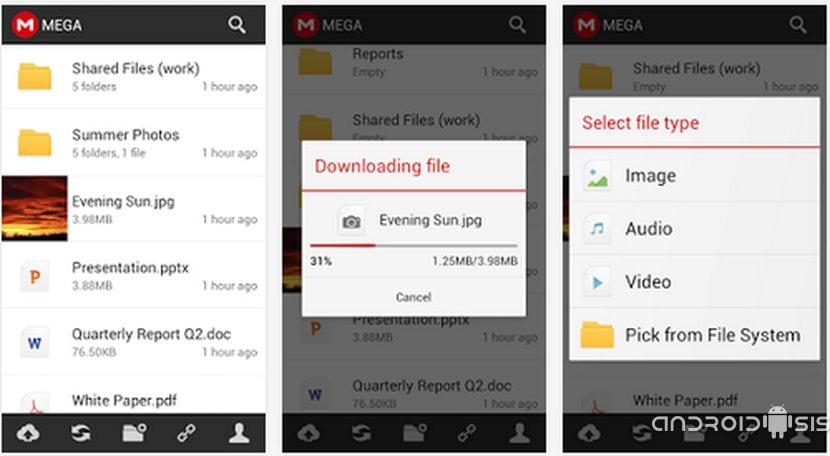
The only requirement to be able download files hosted on MEGA directly from our Android terminal is that we have the MEGA application for Android installed on our terminal and we also have an account in it. Far from what may seem at first glance, a nuisance or added difficulty, MEGA for Android offers us a lot of good features and functionalities for our terminal that we can summarize in these lines:
- 50 Gb of cloud storage totally free.
- possibility of import any file hosted on MEGA directly to our account.
- Download directly to our terminal any file hosted on MEGA.
- Automatic synchronization of our photos and videos.
In the video tutorial of the presentation of this article, I have explained the correct way to be able to download or import any file hosted on MEGA, although if you want to know how other features of the application work, such as the automatic syncing of photos and videos, you can go through this other post where I explain it to you with all kinds of signs.
I hope this video tutorial has helped you and we continue accepting requests both in the comments of this same post, as in the different social networks of Androidsis.

Help. I can't download it tells me that the folder classes are not available yet. What do I do, my friend? I need help. Answer as fast as you can
I found that to download mega file on android. , We just have to have google chrome and search to download then it asks us to use the application and then we touch the chrome option that says to see how on a desktop or computer and we go everything comes out of the cloud load and then it tells us to download or import and download
I thought I was going to give a solution to mega failures since I don't want to download anything for ANYTHING in the world ... not even a sad photo downloads the filth application ... Imagine a video ...