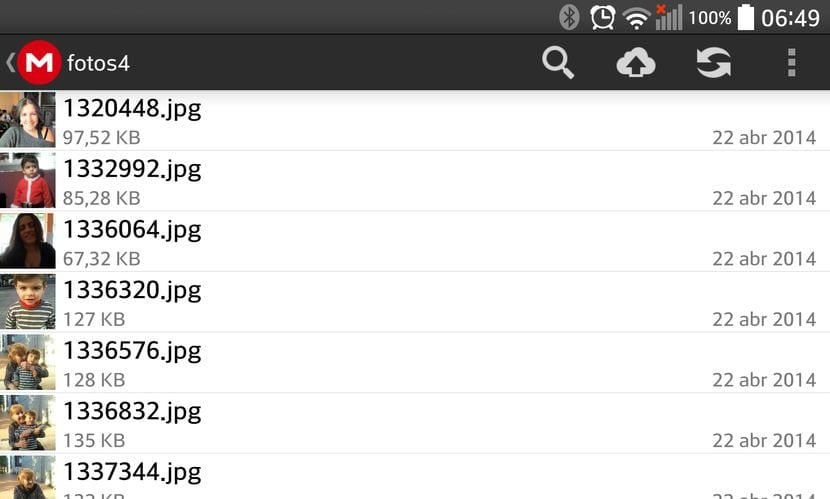
In the next article I am going to show you a fantastic solution for have automatic backups of your photos in the cloud and with a quality online storage service such as Mega that offers us, completely free of charge, 50 Gb of storage space for everything that we consider appropriate.
Logically to get done automatic backups of our photos, the first thing we will need is to install the application Mega for Android from the Android application store itself, Google Play, and then follow this small tutorial where I show you step by step the options we have for sync our photos and videos with Mega.
How to make automatic backup of our photos in Mega
To be able to make automatic backup copies of our photos in Mega on a regular basis, we will only have to go to the application settings by clicking on the menu button of our Android terminal or in the three dots that I point out in the following screenshot of my Android.
We came in setting.
And then with just enable the photo sync box We will have all the options available to automatically upload our photos and videos to Mega.
The options that I personally recommend for uploading our photos and videos to Mega, are to select the option only Wifi and also when the device is charging. In this way, when we usually charge our terminal, which is usually at night when we go to sleep, our photos will be loaded to Mega without depleting our Android battery.
Every time we load our terminal and it is connected to a Wi-Fi network, the automatic backup of our photos and videos.
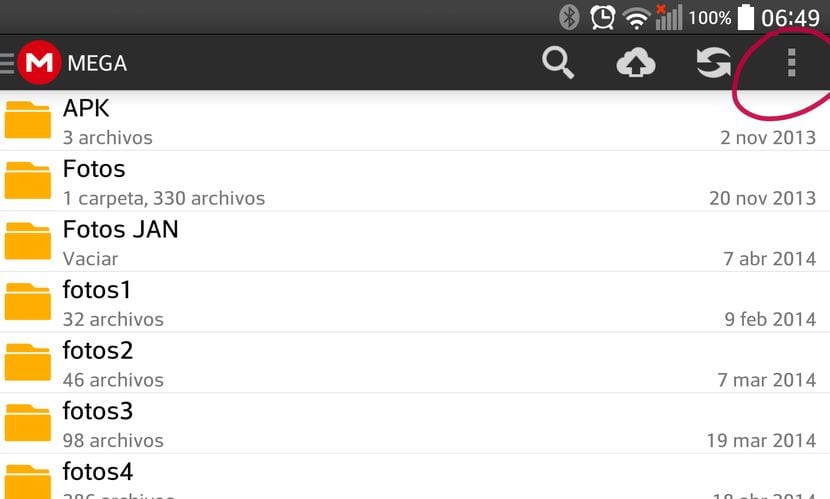
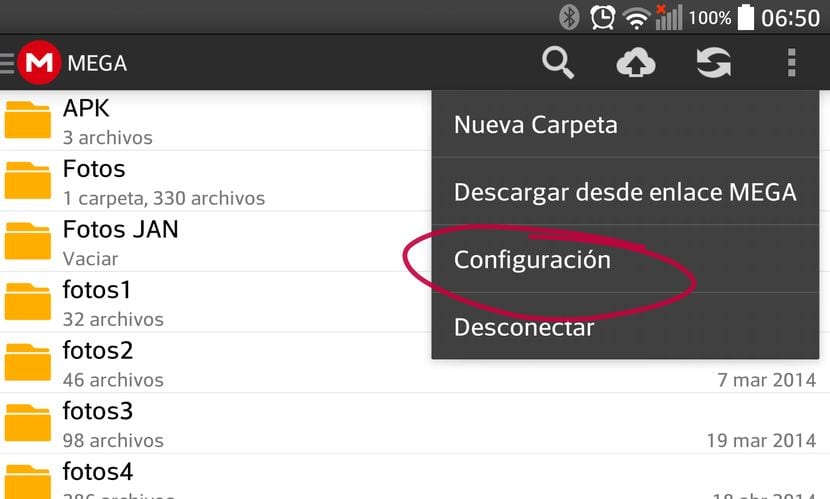
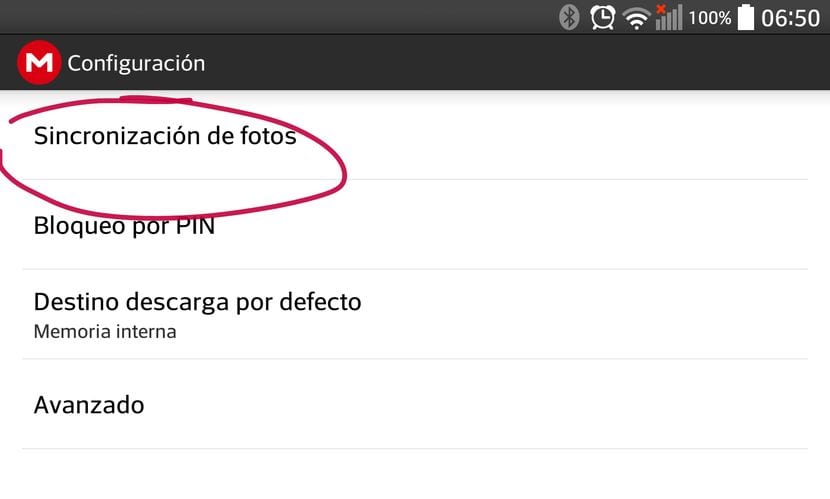


Hello Francisco, I ask you, if I delete the photos from my phone will they also be deleted when it is synchronized? Or does this system just go up and never erase?