We return with the Android cattails, or rather with Android cheats that you cannot stop knowing for enjoy your Android device to the fullest. In this case, native Google applications such as Google Maps.
In this new Android hack, I'm going to show you the simple way we have to be able to download any map from Google Maps in order to use it without the need for an active Internet connection, neither data nor via Wi-Fi, and even being able to navigate door-to-door with the Navigator directions from Google Maps.
How to download any map from Google Maps for offline use, including Google Navigator

Surely at some time you have skipped the notification in Google Maps to download the geographical area that you use the most on a daily basis with your Google Maps or Google Navigator application. If it has happened to you like me, that at the time or I was not interested in downloading the map or you have closed the notification by mistake, know that with this simple Android hack you will be able download any map from Google Maps to be able to use it in offline mode without the need for an active Internet connection or the consequent consumption of mobile data.

How can you see in the complete video that I have attached in the header of this post, the simple trick to get download any type of map from Google Maps To be able to use it without a network connection, it only consists of locating the area in question, that is, opening in Google Maps the area that we are interested in physically downloading to the internal memory of our Android terminal, and then, just by typing OK Maps, we will be shown the screen that marks the area chosen for the download as well as the size in megabytes of the selected map.
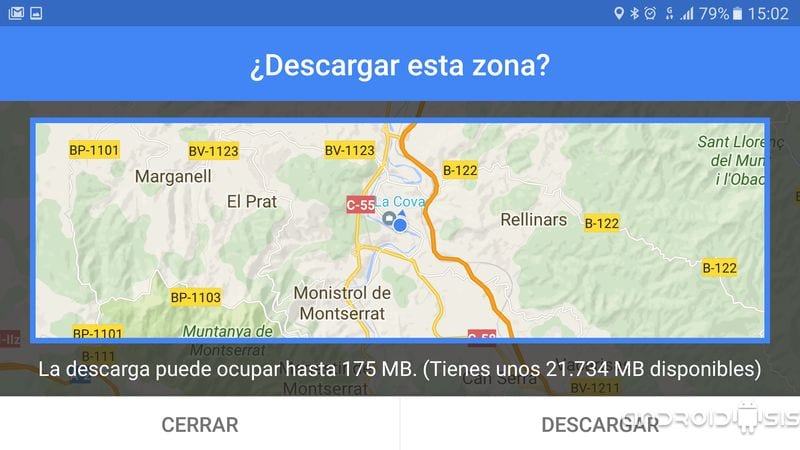
To download the map or the geographical area that interests us, It can be the area of the world that we wantAll you have to do is click on the button at the bottom right that says Download and the download will start in the background so that, once downloaded, you can have the benefits of offline navigation of the map or part of the world selected in the previous step.