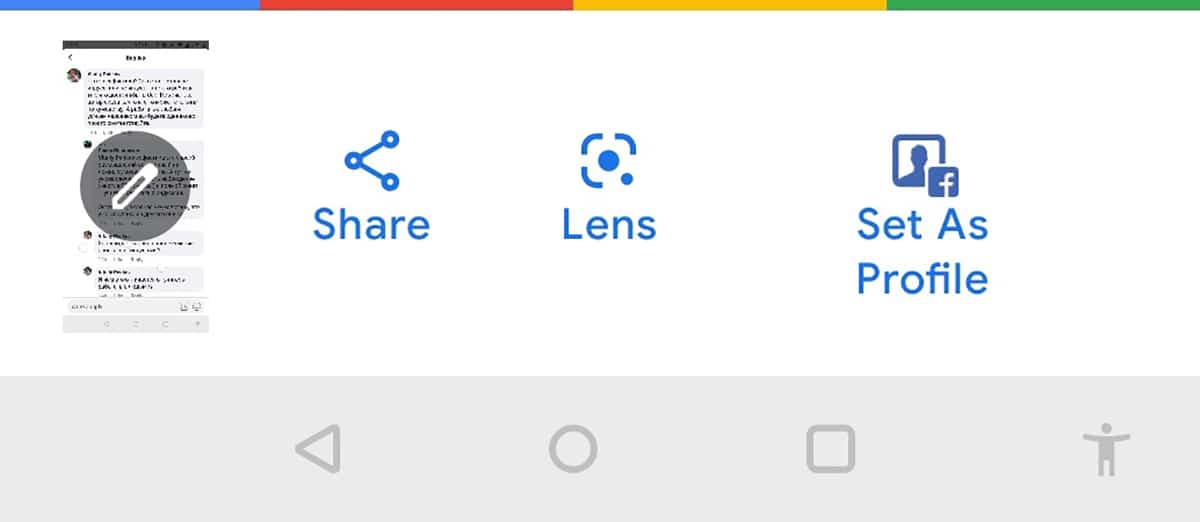
Google comes and goes with tests to improve the user experience, but this time it has activated the pop up to edit screenshot that will appear at the bottom on your Android mobile. A pop up that gets along very badly with the screenshot editing screen that we have on the Samsung Galaxy.
And that is why we are going to teach you how to deactivate it, since in other Android models with their own custom layers they will also have their own screenshot edits, and have two like you don't like. So we go to it with a setting that is very deep in the settings of our phone.
How to disable Google screenshot editing
We are going to go straight to deactivate it. This option is in the phone settings, in the Google section, so we don't need to open the Google app.
- We go to Settings
- In Settings we search «Google»
- In Google we will search "Account service"
- We enter and now we have to click on "Search Engine, Assistant and Voice"
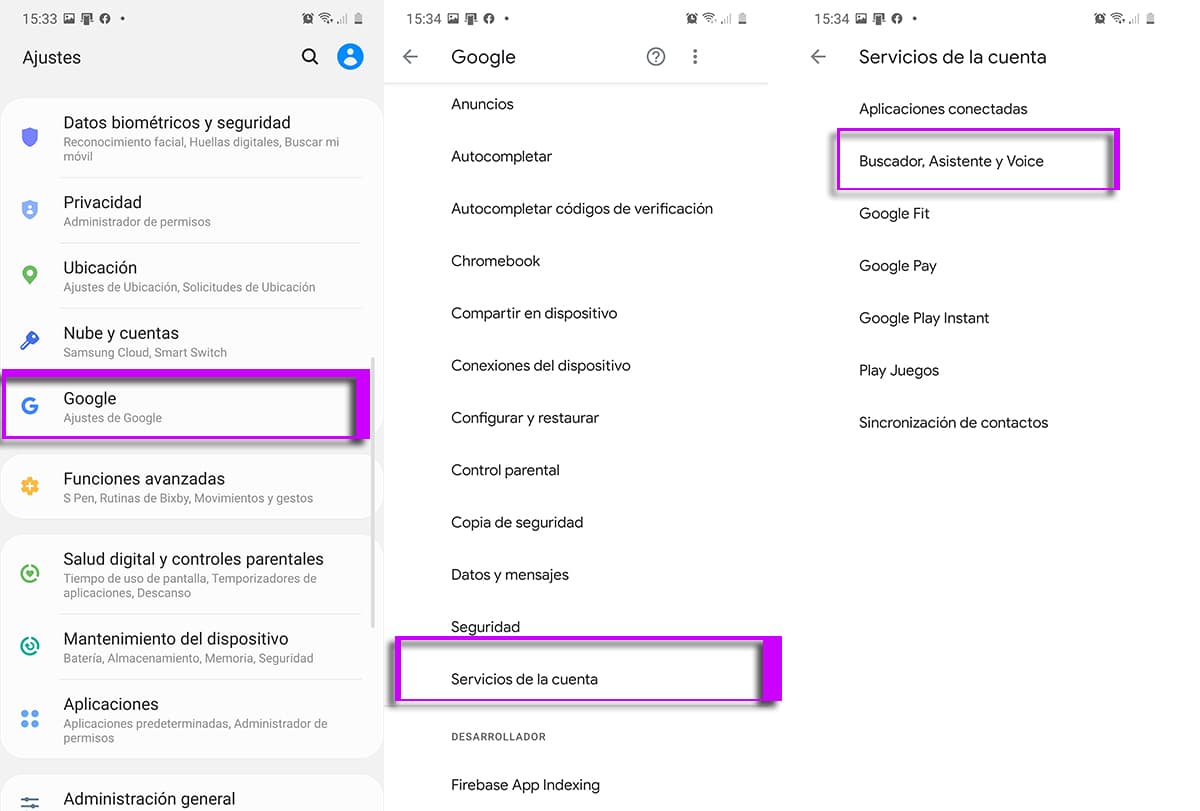
- Is this new section we go to «General»
- And here we are in the desired place. We go right down all the way.
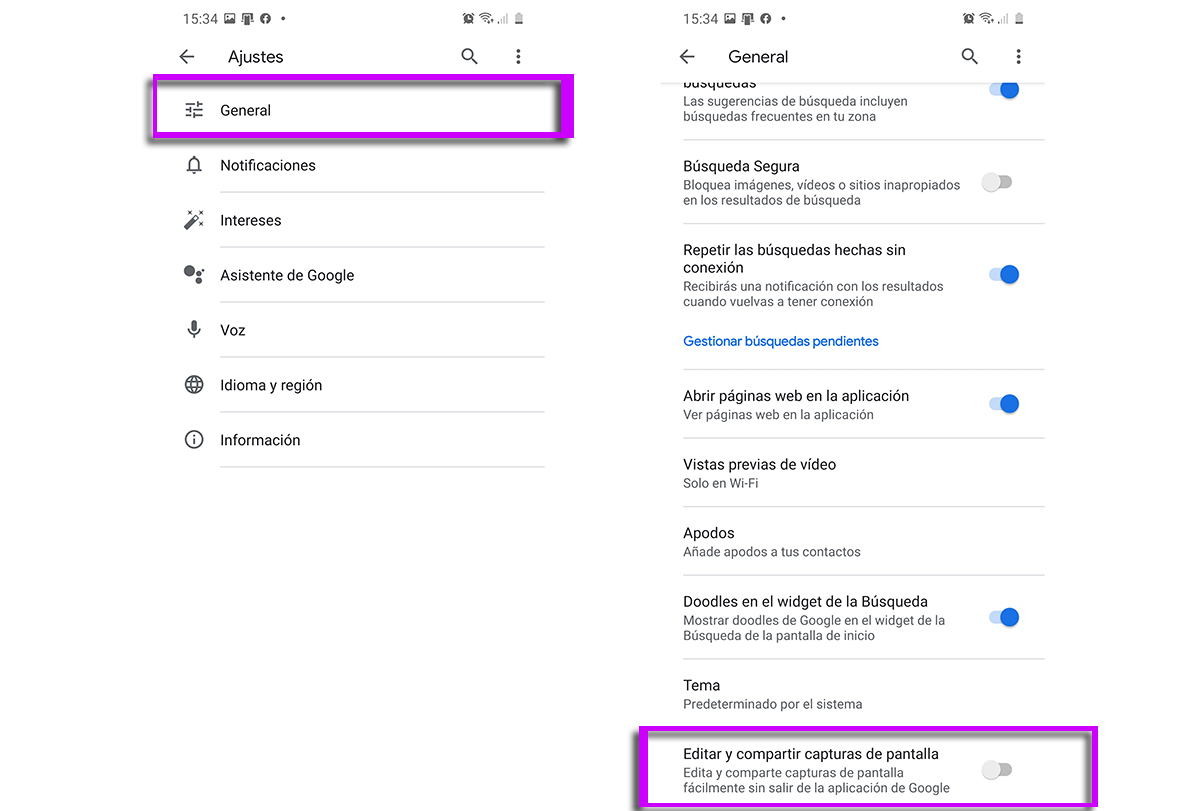
- We found the option "Edit and share screenshots"
- We deactivate it
And party. No longer launched Google's screenshot option, and we only leave the one of our mobile. Which by the way, it's not bad at all, but if you are used to the custom layer of your phone, don't even think about it.
What is confusing about this disabling the edit screen and Google screenshots is that you have to open a lot of menus until you find it, so a mini tutorial like this one comes in handy. Now you can continue taking captures without problems. And by the way too we can deactivate another option of Google Assistant.
