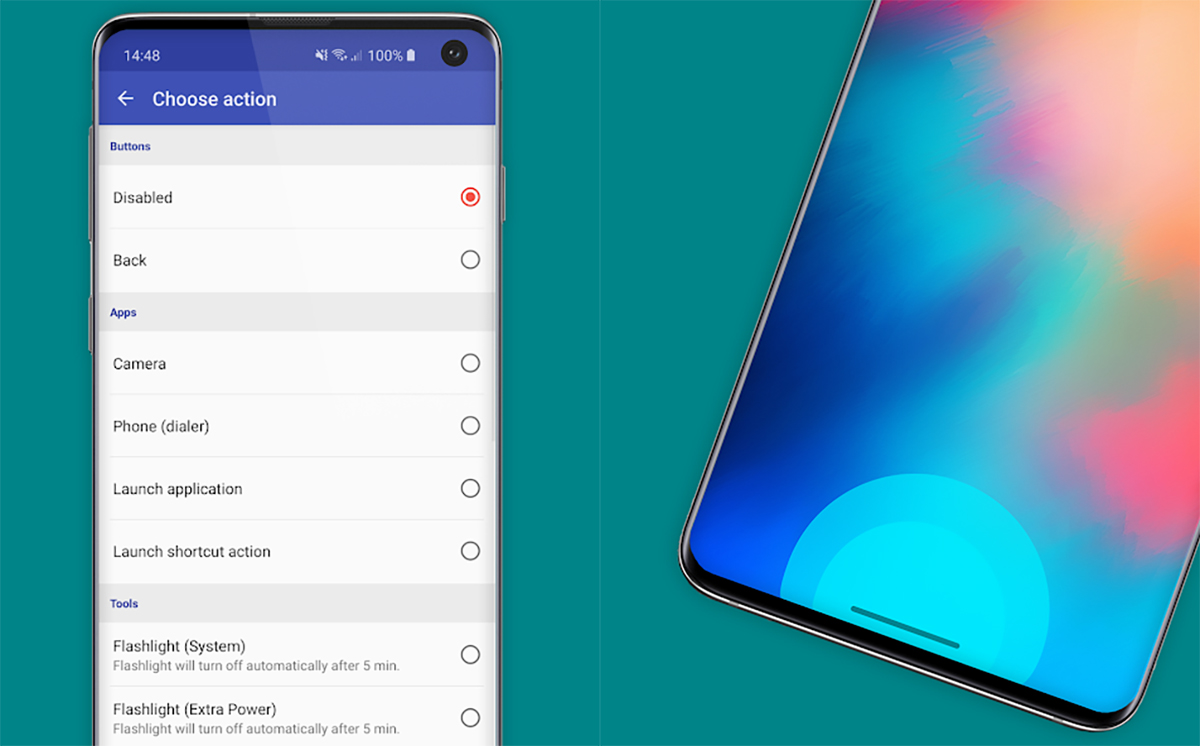
The new gestures of Android 10 have been one of the notable improvements of this new version of the most installed operating system in the world. And although those gestures come by default without being able to customize them, today We are going to teach you how to do it through a well worked app.
That gesture on either side, at least on the Note 10+, to go backwards, or that one from below to go home, have become something normal that we have already integrated into our day to day. But for those who find it difficult to do those gestures, perhaps this app will come in handy to adjust the experience and it is not so complex to acquire in our routines.
An app to exceed those limits in the experience of Android 10 gestures
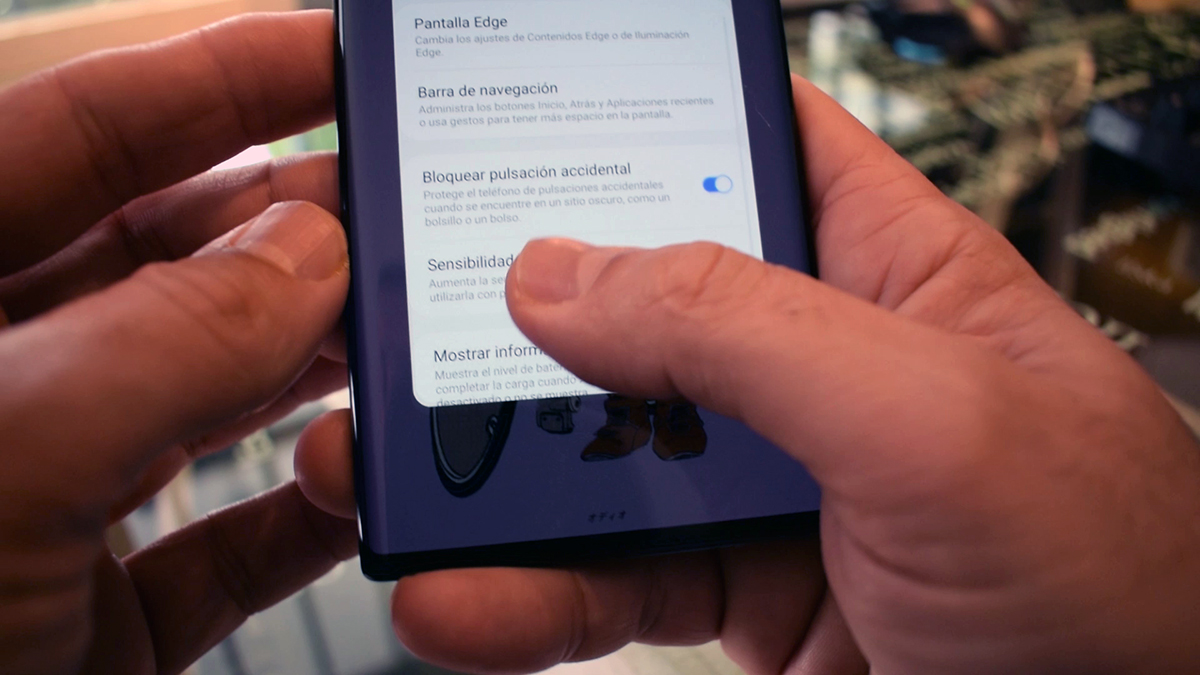
The fact that Google has released the new gestures has had their criticism and their applause. The worst thing is that it will take a while for them to adapt to the rest of the elements of the Android operating system, so, while everything is fine as silk, an app like gesturePlus can be essential for those who still find it difficult to do those gestures.
The truth is that we are on the right track and in the Galaxy Note 10 itself or any Galaxy with One UI 2.0, the difference is noticeable. I mean, what go back to the previous gestures it already seems like something of the past. Anyway, thanks to a developer, and the one we know Jawomo for even releasing a app that mapped the Bixby button, we will be able to customize the gestures of Android 10, although with some limitations.
It is true that This app works great on Samsung's high-end with One UI, but it is in other phones where some functions do not work as they should. We notify you in advance so that you will not be surprised if a function does not go as expected.
How to customize Android 10 gestures
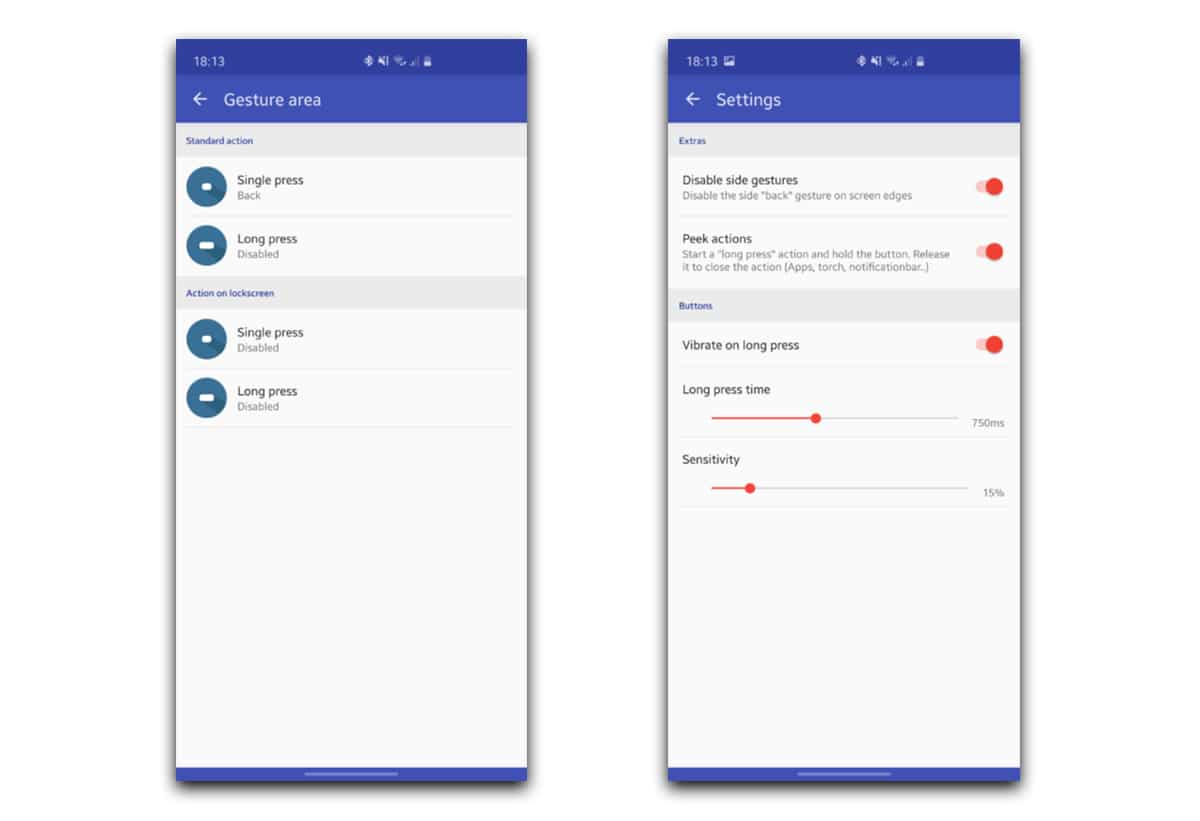
In the free version of gesturePlus we can assign multiple actions to a button that is located exactly in the center of the one assigned in the Android 10 gestures. That is, the central idea is that we can replace the keystrokes or gestures on the side of the screen to be able to use the back action from the center at the bottom of the screen.
All of this customized so that we can substitute some actions, since this is where the free version of gesturePlus enters. For € 1,99 we can now go to the pro version of the app and access all the variety of options that it offers us.
Between all of them we can highlight to long press to make Google Assistant appear. But we return to what was before, if you have gotten used to handling with one hand with the new gestures of Android 10 in One UI (do not miss how the Note 10 flies with One UI 2.0), almost like you can get past this app. Of course, you can take the experience further by assigning some actions such as turning on the flashlight, taking a screenshot, silencing the phone, launching a selected app or accessing the more than 35 actions that we have available.
This does work on Huawei
With this app you will be able to have a way to customize the gestures on a Huawei phone. You can watch the video to know how it works and how you can customize the gestures (you also have a way to eliminate the navigation buttons through ADB):
Do not lose the opportunity to customize the gestures of Android 10 with this app called gesturePlus and that you have for free from the Play Store; oh, and its premium mode more than interesting too. Like you have that second app if you are in the case of having a Huawei phone.
