
Surely that these days ago You may have seen a contact use the new Facebook avatars that made available to all. We are going to teach you how to create and use it in Stories, publications and more.
A new avatar that we can customize a bit we can even take to the stickers in order to like, provoke reactions and laughter among our contacts in the social network owned by Marc Zuckerberg. Go for it.
How to create your own new avatar on Facebook
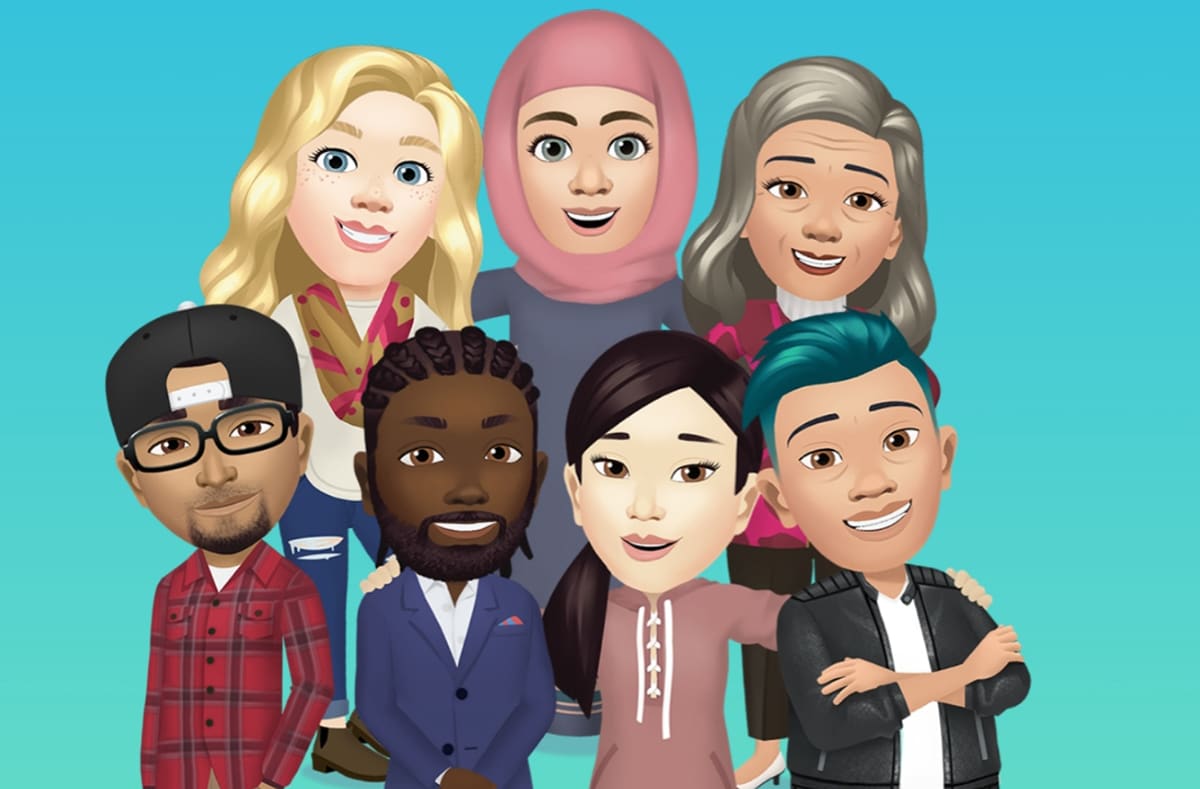
The creation of this new avatar means that Facebook a whole interface full of variations has been created for any of the parts that make up a body. Dozens of hairstyles, changing the skin tone, the width of the nose, the corners of the mouth, the shape of the jaw or the size of the torso are some of the possibilities we have to create our avatar on Facebook.
That avatar when it is created we will to be able to use in a dozen stickers that we always have ready when we go to respond with a comment to any publication on Facebook. Here's how to create the new Facebook avatar:
- From the official Facebook app for Android we are going to post a comment
- Without writing anything, we have several icons. Click on the emojis icon or the open mouth icon
- Now from the complete list, click on the icon next to the most used emojis:
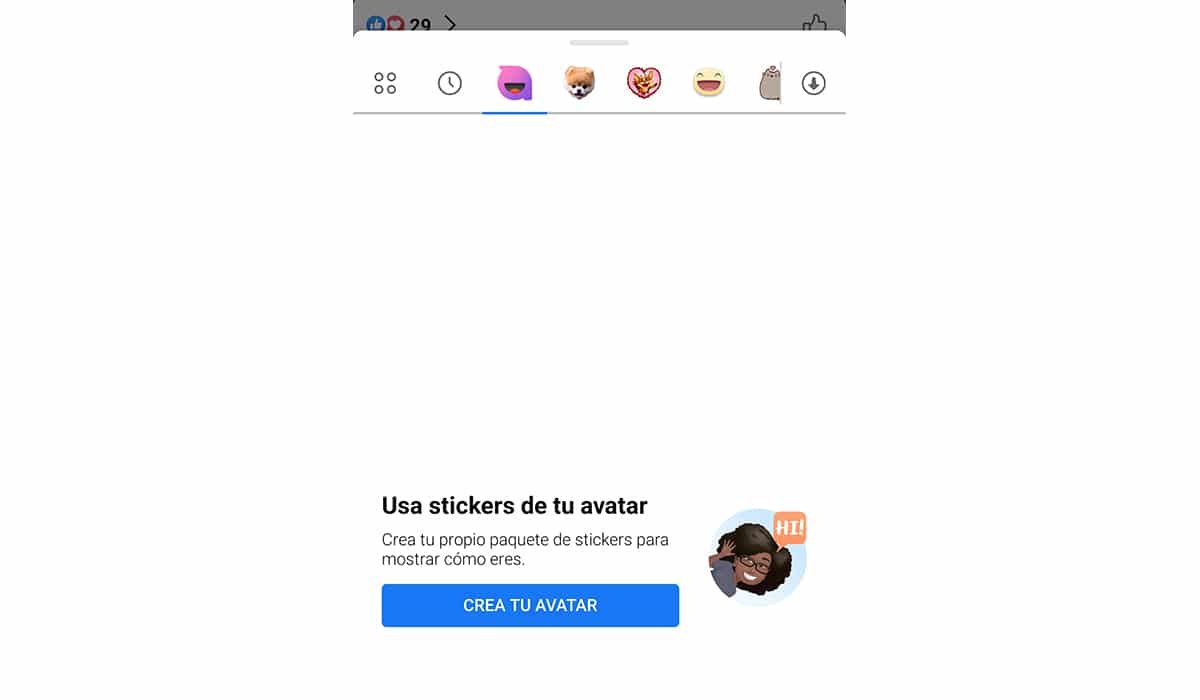
- We get the message "create your avatar"
- We press it and we go directly to the interface for creating our avatar for stickers
- Here we will be able to customize our avatar with hairstyles, clothes and much more
- First we will go to the hairstyle and face shape
We face a well-kept interface and that is made up of a series of tabs for each of the parts of the body of our avatar that we can customize. In the upper part we have grouped these parts with sections composed each according to the need of that part of the body.

In the hairstyle we have the different hairstyles and then a drop to give it color. The same happens with facial hair, lip color and so on with all those parts that we can customize with a color.
We also have the accessories part that allows us to put glasses and that series of outfits linked to certain parts of the planet. Here Facebook has not forgotten anything and if we take the necessary time we will be able to leave our avatar almost the same as us; at least in the base concept.

Finally we got to the locker room part and in which we also have a great variety of selections to indicate our appearance or style. Once this step is done, all that remains is to continue so that Facebook starts creating the different stickers that we will have grouped together.
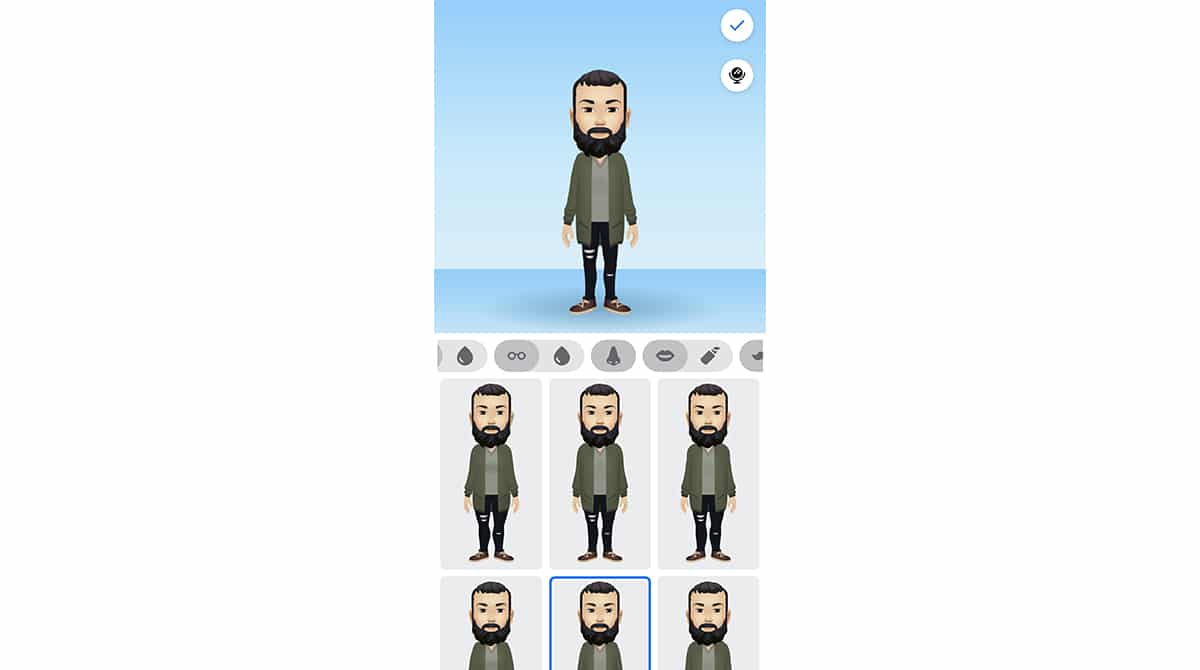
Where to use your Facebook avatar stickers
The truth is that we have a great variety of them and the first space where we will use them it is in the same comments for our posts, those of others, or the groups or pages we follow. Now, every time we comment, we will see those stickers as the main ones. We click on one and it becomes just like the rest.
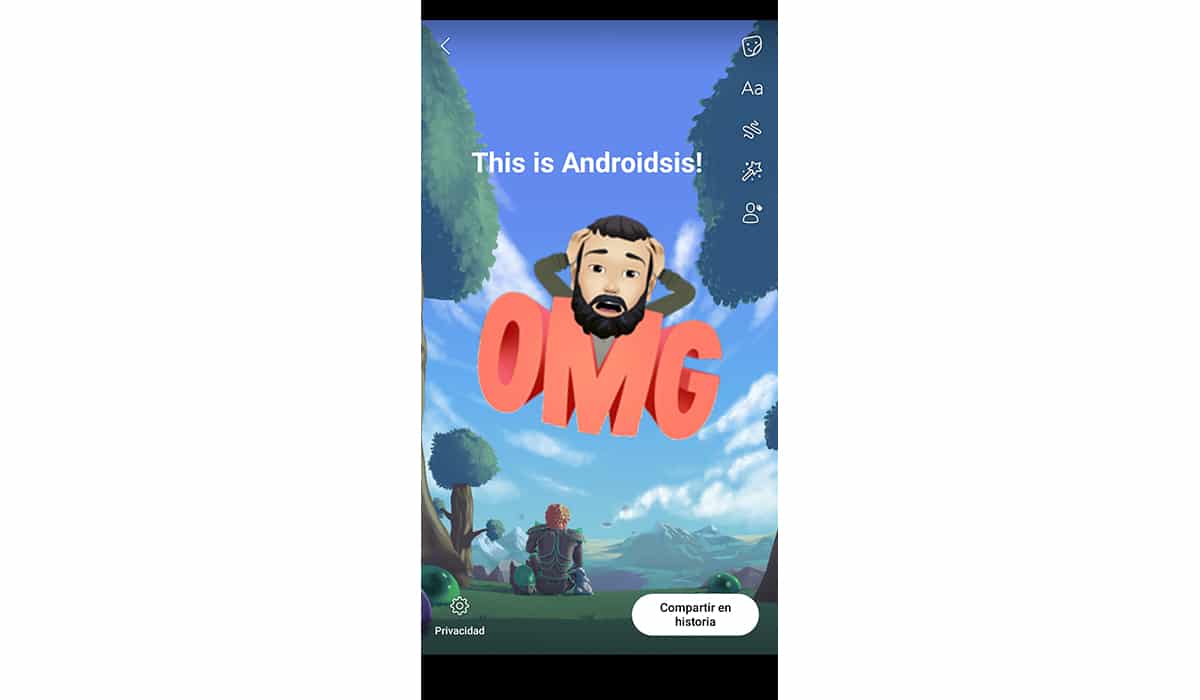
First we stay in the comments of the wall of publications, pages and Facebook groups. It is the ideal space for stickers, but we also have them on Facebook Stories.
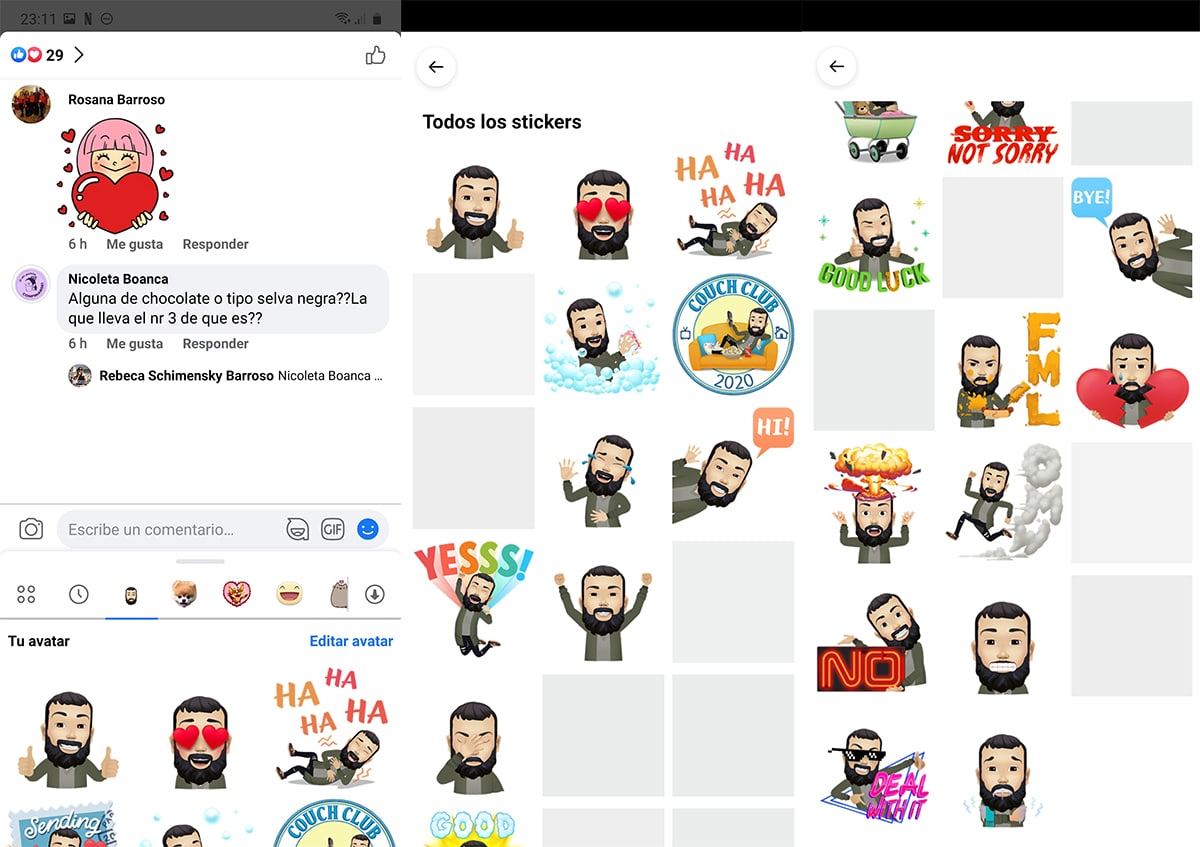
To be able to use them here we have to create a Story with an image of our phone and all the stickers that we have available will appear at the bottom. As you can see in the photo, we can place the OMG one.
Where At the moment they are not available is on Facebook Messenger, so you will have to wait until Facebook opens the ban for this space where it is not really understood why we cannot use our newly created Stickers avatar. Now the part is up to you and start creating it. Another great novelty of the social network how was that new emoji from weeks ago for COVID-19.
