In the following tutorial supported with video, I'm going to teach you correctly configure the GPS in Samsung terminals with operating system Android.
What we will do in this tutorial, is optimize GPS so you can pick up the strongest signal and connect more quickly; I have tested and verified it for a good number of terminals of the family Samsung galaxy, although I suppose it will be valid for many other terminals, whether or not they are Samsung.
The first thing we will do is download two applications, Faster Fix and Angry GPS, once downloaded You copy them to the memory card and install them.
One very important thing that I have forgotten to say, is that you must be root users in order to carry out this tutorial.
Once the two applications are installed we will go to run them in the way that I indicate in the video and the attached images.
Fast Fix
We open the Fast Fix and configure the server that suits us best:

We will close Fast Fix and we will go to angry gps.
angry gps
To configure Angry GPS correctly and speed up and improve the signal GPS We will do what we see in the attached images, which is what I explain in more detail in the header video:
Now we change Standalone by MSBASED:
We click the backspace key twice and select Delete GPS Data:
Now we click on TTFF Test and in Home and we wait to capture the signal from the available satellites, it goes without saying that this must be done in a clear place, preferably outdoors:
Ready, we can close the angry gps and test the configuration with our favorite GPS navigator, surely you will be amazed with the agility and power of your GPS.
More information - How to install Heimdall on Linux
Download – Faster Fix, Angry GPS
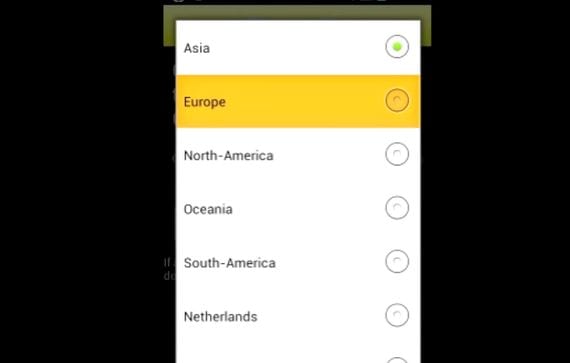








Well, I have a galaxy 2 with ICS and the gps works perfectly, it positions very fast both in cold and hot and never loses the signal in the city between buildings, why touch anything when it is working well?
It is assumed that if it goes perfectly you do not have to optimize anything, but for example in the Galaxy S this is essential.
It won't let me configure it because it tells me that I don't have root access. Do you know what that is?
means that you have to root your phone first, for this there are tutorials on the blog
How good that
One question: Can I later uninstall both apks? Or do I have to leave them there?
Thank you.
After configuring you can delete them if you want
Hello Francisco, first to thank you for the contribution, second is this useful for a Motorola? Or is it only valid for samsungs? All the best
Try it since it won't hurt you, I'm sure the fasterfix can work for you, the other one I don't know what to tell you anymore.
Hello first of all thank you very much for the contribution I have a b5 aquaris and everything has gone ok, my question is the following. Does the GPS fit me forever, or when I have to navigate, do I have to do the whole process? Because I have done the same with another similar program and the next day to cry.
Doing it once should do the trick.
On 18/10/2013 14:37, «Disqus» wrote:
And how about explaining what the co__nes do these programs? Because a post telling me that I have to install two APKs from a dark and suspicious 4Shared URL and start clicking on unintelligible options doesn't really give me much confidence.
Hello friend, the suspicious addresses you are talking about are mine, and the two applications are tested and failed by me.
This is a safe method since the only thing these apps do is enter the access code to your GPS configuration.
If you have a Samsung Galaxy S with a Stock Gingerbread rom, you can do the same by entering the keyboard of your phone and typing: * # 321147896580 # * you will enter the same menu without installing anything, if that code does not work, try this: * # * # 1472365 # * # *
As for the Faster Fix you also have it in the Play Store.
And what are we doing to the mobile with these operations? What exactly does FasterFix do, that is, what is this server for?
On the other hand, I deduce that angry GPS modifies the GPS configuration, but what is the operation mode? And mbased?
It is a server that gives you better and faster access to satellite data to download your position.
The Angry GPS thing I have already explained before.
Now go to Google and ask them what they do with all your data, because they have located you all the time and they know where you are, if they are spying on you and there is a conspiracy against you….
This is a contribution for which the GPS does not work very well, it is free and is verified by a server, if you do not trust or do not want to install it is your decision, I only intend to help.
Hello !! great tutorial !!
I have a question to ask you, does this procedure have to be done every time we reset the mobile? Or, on the contrary, it is already incorporated into the system ?!
Thank you!
I tested it on a samsung galaxy ace and it works perfect !!
Thank you very much!
I know this post is old, but you can still help me.
I have downloaded the two files, installed the FasterFix, but when installing in AngryGps, it tells me that it will replace the data of the previous version? and when it finishes "installing" it tells me that "The application has not been installed": S
I'm going to application administration and it won't let me delete or anything, all the gray boxes without being able to select them and the application weighs 0Kb
What I do?
Open the keyboard of your phone and dial this code:
* # * # * # * # 1472365
The angry gps will appear, which in ginger versions is part of the galaxy s.
On 19/09/2012 10:17, «Disqus» wrote:
The complete code is that right? With all the asterisks? because when I put the last asterisk the numbers on the screen disappear and if I call it, it goes to the call log: S
If that doesn't work for you, try this one:
* # 3214789650 #.
You will tell me.
By the way, what version of Android do you have?
Nothing, that one either. When I put the pad at the end, the numbers disappear ...
The mobile is the Galaxy S GT-I9000
Firmware: 2.3.6
I9000XXJVU
Kernel: 2.6.35.7-I9000XWJVU-CL621561 Riit@DELL136#2
Build: GINGERBREAD.XXJVU
And on the other hand, I think I've screwed up, because I've "uninstalled" angrygps from Titanium Backup, and now it doesn't appear anywhere, and it doesn't let me install it from the APK either ... If I'm a duck. That is why so many doubts with the facilities of the rooms ...
That in the end possibly put the CM10 that you mentioned the other day, put it in the sdcard and do the whole process ...
First you will have to install the modified recovery there is a blog post about it
On 19/09/2012 16:18, «Disqus» wrote:
I think I already have it installed. In fact I think I can access it directly from the Rom manager.
Scheme all that post about the odin and others is what I did in his day and since then I have not updated: S
If not, how would I know if I have that modified Recorvery?
Copy the .apk in the / system / app folder and then from there you can install it
Thank you very much for the tuto I do not know how many root and tested and I have nothing the s9000 and it did not work for me even in open spaces but you have solved it for me thank you
I'm very happy friend
On October 4, 2012 23:42 PM, Disqus wrote:
Hello Francisco, thank you very much for the tutor, I was going crazy and I supposed that I had to do something like that, what I realized and I think it will happen to more people is that first I waited a very short time for it to capture satellites and I think it is better be patient and wait many minutes to take several and with a better signal where it puts the dbhz, in case you want to clarify it in the tutorial, thank you very much again, greetings
well it still doesn't work ... do you know if it works with room 4.1.1 that I just put on my I9000, or if it has to be with a previous one ...? I have read that it may be because of that and I no longer know why it may not connect in any way ...
Thank you very much, the connection speed has improved a lot, thank you
Hi Francisco, I have a s9000 and my gps is doing very badly, I have tried to install the angry gps but I cannot load it, it does not appear in google play, I have the CreedROM_v11 compilation installed, could it be because of that?
This phone is a GTI9000
Joe what luck, I get caught by satellites but when I go out rolling with
Endomondo or Wikiloc messes it up… I do a 48km bike route and Mr.
Endomondo tells me: 817km, average speed 188km / h, come on don't screw me!
whore! any solution??
Hi Oscar, I have the same problem with the Beast Rom, the GPS is fine except when I go out with the bike. The apps mark me outrageous distances and speed, did you manage to fix it? Thanks and best regards.
I have already read that after using the apps, we can uninstall them, can we also un-root?
bn day you say you have to have a root account as I do to open it, thanks
I would already like to test it on my Galaxy S, but root is required for Faster Fix. I have version 2.3.6 of Samsung build XWJW5 and I have not known how to root it.
Here's how to do it: http://forum.xda-developers.com/showthread.php?p=26407515#post26407515
regards
2013/4/15
Where do I get the angrygps it doesn't jump in the play store
Both files are attached to the post.
On 16/04/2013 04:32, «Disqus» wrote:
Hi Francisco: I just bought a Miomundo i9377 and I can't configure the gps. Could you help me with the configuration and tell me how I can install it? Greetings and thanks
YOU KNOW THAT I ACQUIRED A SAMSUNG GALAXY S2 BUT THE GPS DOESN'T CONNECT ME, I AM LOOKING FOR A SIGNAL ETERNALLY ... I am going to try with this tutorial to see if I achieve something
It served me I managed to connect thank you very much !!!
Hello, I could change the gps of my Samsung s3 the location or the distance meter as I want either 100 meters from my location
I'm new to this and I can't find how to root my mobile a
CUBOT GT89 with android 4.2.1 to be able to fix the satellites. Can you help me?
you shit for buying a Chinese ha ha ha
Any solution for users who are not root ?. Thanks.
Hello good morning, I have problems with the gps of my s2 model i9100 andro 4.1.2 the gps is running but the location you are giving me is 28 km from where the phone is ...
Try adjusting it with the tutorial steps
2013/5/28
Hello, good morning. My name is Oscar from Bogota, Colombia. I am a newbie in this and I have not been able to become a root user. I urgently need to power the gps of my tablet samsung galaxy note tab 2. Thank you for your collaboration.
VERY GOOD THANK YOU
my samsung galaxy ace shows that I am in the wrong place and I don't know how to configure it to say the correct place where I am
Hello Francisco
I want to test your option with my Galaxy SII that after updating Android to 4.1.2 my GPS has stopped working.
Do you think your solution will be valid for this problem?
Anyway, it won't let me download the two files that you mention Faster Fix, Angry GPS.
Thank you very much.
Excellent genius! Thank you very much, tested with APS 9920 Chinese Android 4.1.1 Argentina.
I know the post is very old but I have been without the GPS for months. I have always tried this method (maybe I have tried it 20 times) and now, after having changed the ROM to the RC4 I have tried it again and nothing. Sometimes it seems that it has helped a little but the changes never seem to be saved. These are the problems that I find myself
- Faster fix always ends up returning to "Asia". I solve it by exiting with the Start button, which allows me to run Angry often.
- It often takes a long time to detect all the satellites. When it took me a short time (I have sometimes even stopped the search and left) it seems to have worked but they have always been mirages. In a short time, any application is searching for GPS indefinitely.
I do not know, if someone could answer me ... I understand that in the end almost all Galaxy SI have that problem and you have to resort to manipulating the antenna but my friends with the same terminal (never flashed) do not have that problem
Ami the same thing happened to me in the galaxi s1 and it has been working for me for months with the latest room 4.2.1 and 4.2.2, try doing a clean flashing and installing a new room
OK thanks. The RC4 is already 4.2.2, the only thing I would have left would be to flash it clean but I just installed this and between the time it takes me and I always commit some shit, for now I am not going to flash it again.
Thank you very much, I'm glad my day: 3
I bought a clone of the s4, after doing this I open google maps, it locates me perfectly but it does not navigate, it is continuously «looking for gps ...»
very good thanks 🙂
I have a galaxy s3 and from one moment to another the gps stopped working, I have tried these two applications but I did not get any results, it does not do any tests; also p,
Hello. Please can you help me to configure the gps between two samsun. Thank you
Simply excellent contribution, I have had it for a year and since I am with 4.1.2 I had never been able to connect the gps, except using wifi with google maps, I do not give much ball but it is like it bothered not to have gps for apps like strava, Today I rooted it and followed this by using these two applications and it was configured as North America, now here in Argentina it works perfectly. Thanks a lot
After spending many rages with the gps of the galaxy young I think that with your method is much better, tomorrow I will try it with runkeeper when I go jogging xD (since yesterday I was 6k and I mark 300 meters the very pu….) xD
thanks from Chile
Hello!! the article is interesting! I have an S2, I downloaded the two apps, but the FasterFix does not work for me, I open it and the screen is black. Can only the AgryGPS part be done? And if not, is there an alternative to FasterFix?
Thank you!
I get the button in gray with EPO (DOWNLOAD), I give it and it does nothing.
In any case, I don't get anything from being able to activate the «ENABLE EPO» as in the previous image of the text
I am desperate, because my GPS does not work at all. It is a 6582 just bought
Hello, try this app, FasterGPS, you can download it from the playstore, it does the same.
Buenas tardes. As I read this method works for s2 too. My case is the following. The gps worked great for me everywhere. Then I changed my mobile operator and it began to fail me in the state where I live in Carabobo, Venezuela. But the strange thing is that when leaving that state, it works again as before! And when I re-enter the state it fails. With this procedure, can that be fixed? I use GPS a lot because I work traveling all over the country. Thanks!!
Hello again, a while ago I downloaded the apps and did what you describe here, but when I go to change my region to South America, it tells me, "FAILURE, try again later." and I can do it 500 times and to any region and it tells me the same thing. What do I do in that case? the angry man locates me some satellites but does not give me coordinates ... what can I do about it? by the way, yesterday I forgot to comment that I have kitkat 4.4.4 from cyanogenmod 11. Thank you and I hope someone can answer me. Regards.
Hi Francisco, I have problems with my GPS that is what I think, when I start running the S Health this app stops. And if I share my location X the wathsapp also stops the application. Help me what i do
Great post, I tried various methods to fix the gps and only succeeded with this data. The Faster fix does not work properly in some cases, the option is faster gps. And the angry gps closes unexpectedly, it still gets the job done. My gps now goes combo shot. Thanks
Hello my gps does not work I have a Samsung s5 I appreciate your attention