
El APN (Access Point Name) is name of an access point that today telephone operators configure to offer Internet connection on our smartphones. With the APN It is also possible to receive the now obsolete MMS (Multimedia Messaging Service), known as multimedia messaging service.
The operator automatically integrates it through the SIM cards, although there are several cases to reconfigure this parameter, one of them is if we install an Android ROM. It is the only case, although previously if we bought a free phone or if you use dual SIM.
Today Androidsis we are going to explain the step by step to configure the APN to have mobile data on Android, a system that over time has grown remarkably. To this we will add the data of all the most used operators in Spain, both real mobile operators and virtual mobile operators.

What are APNs?
APN is the Access Point Name, it abides by the domain name system (DNS) convention and once resolved it will provide an IP address. Each mobile device must have the APN defined to access a network based on GPRS or standards such as 3G, 4G and 5G.
Una APN consists of two parts: the Operator Identifier and the Network Identifier. The operator identifier is to define the packets of the specific network domain. The network identifier defines the external network to which the GPRS will be connected at all times.
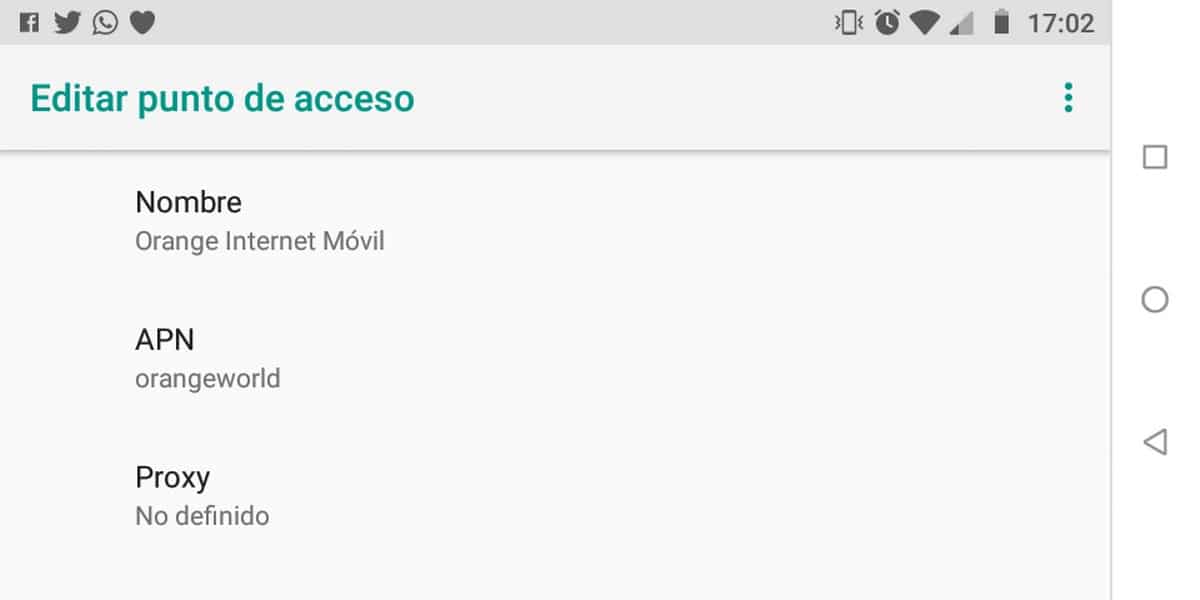
Where to find the APN settings on Android?
It is a fairly simple step, for this we have to access Settings> Network and Internet / Wireless connections> Mobile networks> APN. Once inside the APN, a field will appear to fill in with several fields, ranging from the APN name, username, password and other additional options.
In all real and virtual operators, he usually fills in the three important fields, that of the APN name, username and password, although it will not always ask us for a username-password. It is enough to fill in these fields and save the configuration to be able to use the Internet connection at maximum speed.
Data corresponding to the APNs of the main telephone operators in Spain
There are several operators that require a username and password, others prefer that it be left blank, so the operators with the - symbol do not need to enter the username or password.
| Company | APN | User | Password |
|---|---|---|---|
| Movistar | telefonica.es | telephone | telephone |
| Orange | orange world | Orange | Orange |
| Vodafone | airtelwap | wap @ wap | wap125 |
| Telstra | Internet | - | - |
| amena | orange world | Orange | Orange |
| MoreMobile | internetmore | - | - |
| open world | i.openmovil.tv | Client | opencable |
| Jazztel | jazz internet | - | - |
| ONO | internet.ono.com | - | - |
| Simyo | orange world | - | - |
| Mobile Republic | orange world | Orange | Orange |
| Euskaltel | i.euskaltel.mobi | - | - |
| pepephone | Internet | - | - |
| Tuenti | tuenti.com | Tuenti | Tuenti |
| lowi | lowi.private.omv.es | - | - |
| digimobile | internet.digimobil.es | - | - |
| Lebara Mobile | gprsmov.lebaramobile.es | - | - |
| O2 | telefonica.es | telephone | telephone |
| Parle Telecom | internetmore | - | - |
| Carrefour Mobile | INTERNET CROSSROADS | - | - |
| Eroski Mobile | gprs.eroskimovil.es | wap @ wap | wap125 |
| Mouthpiece | internetmore | - | - |
| FiNetwork | fi.omv.es | - | - |
| FuturaSP | inet.es | - | - |
| Mobile Hits | tel.hitsmobile.es | - | - |
| Call now | moreinternet | - | - |
| Suop Mobile | inet.es | - | - |
| YouMobile | youinternet | - | - |
