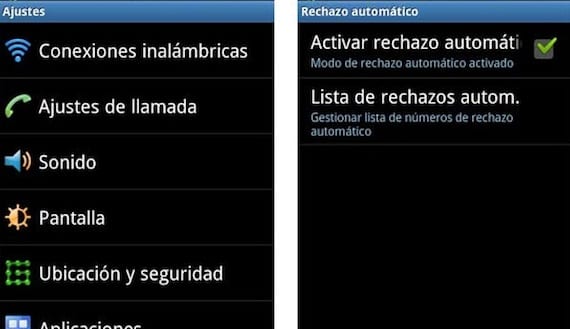
Probably if you have just arrived to the Android world from another operating system, it is the first time that you have a smartphone in your hands, or you have simply changed Android manufacturers now using another interface of your own that considerably modifies the OS, you have asked yourself, in your first contact with the mobile terminal how you can do to block calls from some phone numbers on Android. And precisely about this we want to talk to you today in our tutorial in which we are going to explain the step-by-step process for the main brands that use Google's OS.
In our tutorial today Androidsis We are going to explain the process you have to follow to block a phone number on your Android for LG, Samsung and HTC terminals with their own manufacturer interface, as well as the model that we could classify with pure Android, that is, the Google Nexus mobile. If you have another phone and you can't find the option, you can ask me in the comments and I will try to help you find it, but I think these are, let's say, the most common in today's smartphone world.
Why block calls from some phone numbers on Android?
I think we will have to start by explaining that the phone number blocking mode is always from contacts that you already have saved, that is, from numbers that you know and that you do not want to be able to make a call to your device in any way. In case you want to block calls in general, from a specific destination, with a specific prefix or using other parameters that have nothing to do with your agenda, you will have to wait a few days, since I am working on a new tutorial in this regard that I will link in when it's ready.
How to block calls from some phone numbers on Android?
On Nexus:
We start with the Pure Android. To activate the option to disable a contact who can call you at your terminal, you have to follow the sequence detailed below:
All apps> People> Enter the name of the contact you want to block> Menu> Forward all calls to voicemail.
On HTC:
La HTC Sense interface, at least in my opinion it makes the task of blocking calls from some phone numbers on Android quite easy. To be able to carry out the process in case you have this interpretation of the HTC operating system, you just have to follow this script one by one.
Phonebook> Menu (in the upper right corner)> Blocked contacts> Add contact.
At Samsung:
Although it is rumored that there will be important changes in the next generation of the Galaxy in the TouchWizz interface, for now it is the one we have, so with it we teach you how to block a phone number on Android.
Phone> Menu> Call settings> Call rejection> Here you add the contacts you want to block
At LG:
The case of LG It is quite similar to the interface that Samsung offers us for blocking calls, although the manufacturers' own interpretations of Android have little to do with it. If you have chosen an LG mobile as your own, then you have to follow the steps shown below:
Phone> Settings> Call> Reject call> List of rejected calls> Here you can directly enter the number you want to block
Although it may be quite obvious to say so, in the cases of terminals that need to have a contact associated with the blocking number, before starting all this process and managing to block it, all you have to do is associate the number with a new contact, putting for example a fictitious name in case you do not know the person.
More information - What are Mini browsers for Android?

Hello, I have a Huawei cell phone and I don't know where the option is to block phone numbers. I have entered call settings but there is no blocking option. Help me please.
Hello good. I have a wiko and I would like to know how to block calls from contacts. Thanks
Lock on huawei y600. in contacts we choose the one we will block. We open the edit submenu… Share…. There is the option of call blocker. We activate the box and now
Pedro, you had to clarify that, on Huawei, the contact you want to block must be saved in the phone memory and not in the SIM.
Hi there! I have recently blocked a contact on whatsapp, and I have also diverted their calls to voicemail. I wanted to know if I would still receive SMS messages.
I have a hwawei y300-0100 and I can't block phone numbers
Cynthia, look at the answer I gave Pedro.
Hello, I have a wiko and I would like to know how I can block a contact so much so that I cannot receive calls from that person, and block it from wuhassap, I wait for an answer, thank you
I have a blues studio5 and I want to block a number, but José like. Can someone explain to me, thank you
I have a Philips _w3500 and I would like to know how I can do to block calls and messages, I hope a prompt response.
From already thank you very much.
There is a mobile brand without the option of restricting calls
I have a zte blade and I don't know how to block a contact, you help me
Thank you
Hi, I have a Blu 5.0 studio mini, and I can't find how to block messages or calls. pleaaseee
for a zte blade plus it was not how to block calls
Hello, I have a lenovo vibe k5 and I can't find how to block a contact, can you help me please?
hello my name is janeth too, if you could block your lenovo's number, i also need to block a number and i couldn't.
If you have the answer, I appreciate the information
Hello .. I just bought a lenovo k5 and there are some contact numbers that I want to block but I can't find the way .. can you help me? Thank you
i have a zte bladeL2
I just bought a lenovo k5 and I want to block the number of some contacts, how can I do it? I can't find the option anywhere .. thank you very much
Hello, I have a Zte Blade G Lux and I cannot block a number, please help me, I would appreciate it very much, I could only block it from wtasapp but I need him not to call me or send text messages. Thanks
hello I have a lenovo a369i cell but I can't find that option
I just bought a lenovo k5, no matter how hard I look, I can't find how to block some incoming calls, I thank you very much for your support
I also have a lenovo K5 and I can't find how to block calls either .. and I can't find how to put a timer on selfies… Alfredo, have you done it?
Unfortunately, the lenovo K5 does not have to block phone numbers ... You can find the timer in the selfies on the standby screen when you go to take the photo (there are 3 seconds, 5 seconds and 10 seconds).