
Since the beginning of the fortieth both in Spain and in the rest of the countries where similar measures are being applied, WhatsApp usage has skyrocketed becoming the most used application as main method of communication. But in addition, it has also become the most used application, along with Zoom, to make video calls.
It is likely that during these days of boredom in your homes, you have begun to receive messages from people / friends / strangers who constantly send news related to the coronavirus, or any other type of information that does not interest you. The best method to stop receiving is to block the user.
Block a user on WhatsApp it is a very simple process and it does not require that the phone number be in the phonebook of our terminal. Blocking and unblocking a contact or phone number on WhatsApp is a very simple process and will only take a few seconds:
How to block a contact / number on WhatsApp
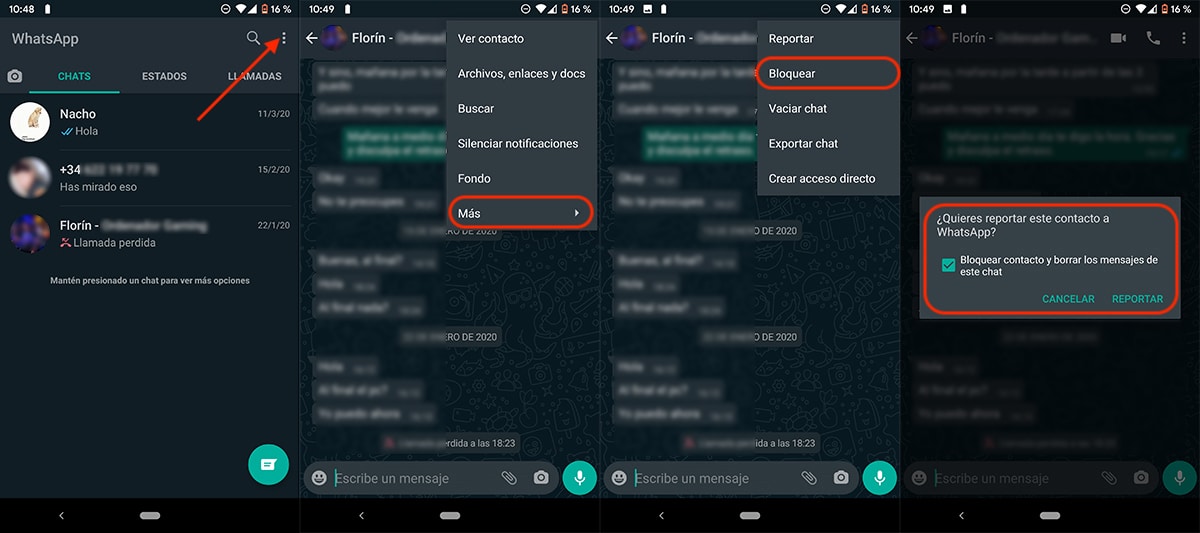
- The first thing to do is open WhatsApp and click on the tab where the conversations are.
- Next, click on the three points located vertically and let's polish on More.
- Inside the menu More, click on Block. Next, we confirm that we want to block the contact / number and delete the chat messages.
Once we have blocked the contact, this it will disappear from the app's chat list.
How to unblock a contact / number on WhatsApp
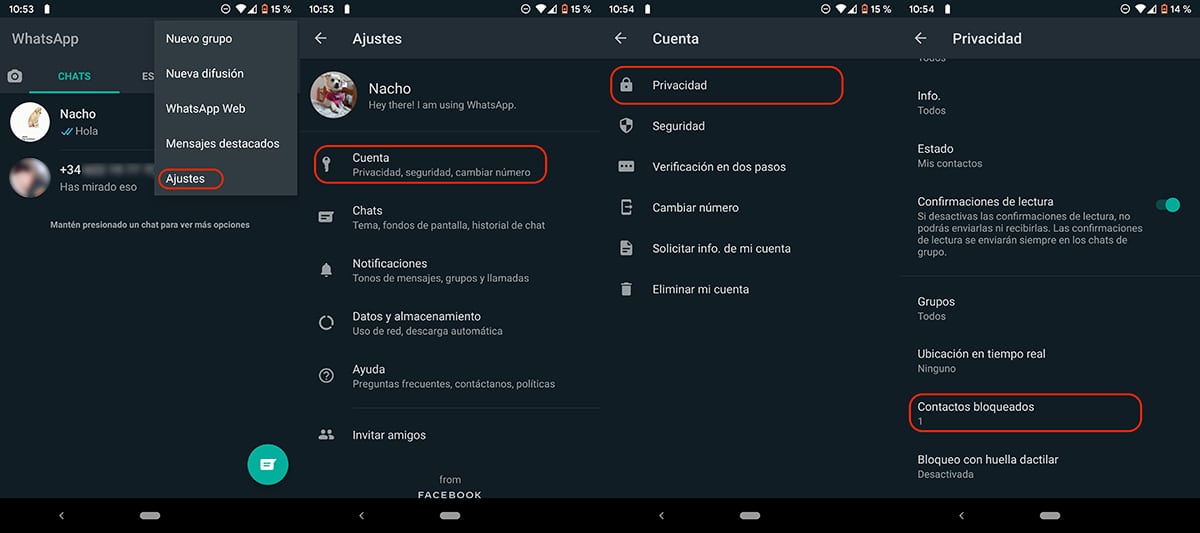
- We open the WhatsApp application and click on the three points vertically located in the upper right corner of the application.
- Next, click on CAccount> Privacy> Blocked Contacts.
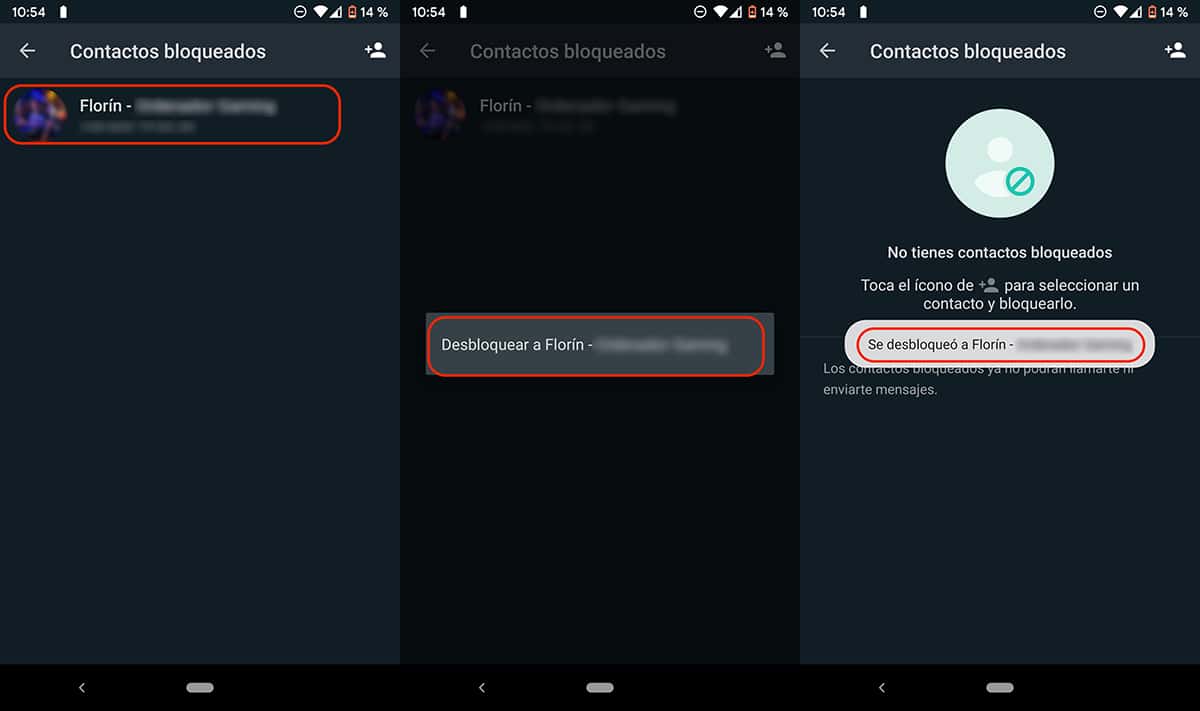
- Below are the contacts we have previously blocked.
- To unblock the contact, we just have to click on the contact / number to unblock and confirm that we want to unblock it.
- The contact will return to be available in the chat room where it was before it was blocked.

What I want is to block, the numbers that are not in my contacts
Unfortunately you cannot prevent someone who is not in your contacts from sending you messages. The only thing you can do is avoid being included in groups of phone numbers that are not in your agenda.