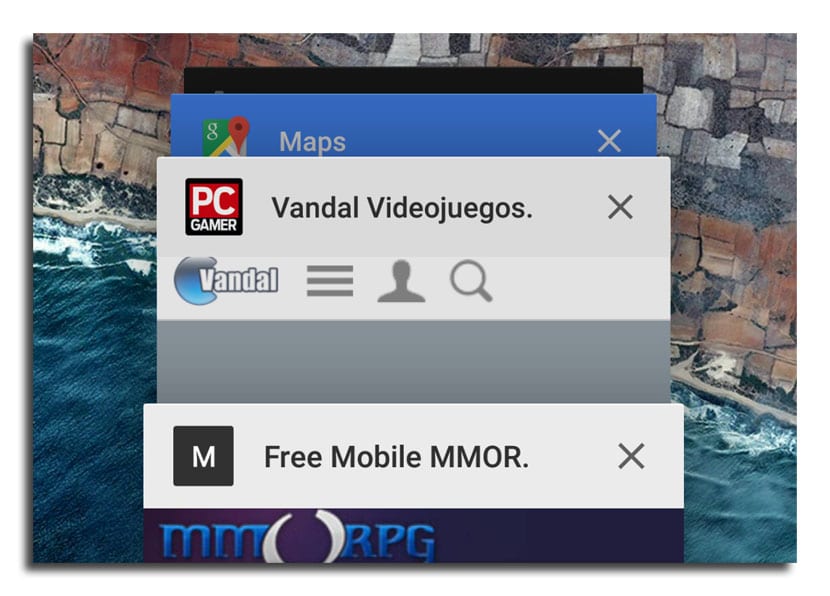
Chrome on Lollipop is the best web browser that exists right now. I don't know what they will have done unlike other versions of Android, but the truth is that in Lollipop it works like a charm loading very fast and offering noteworthy performance. Another thing may be that we do not like some of the news that they brought us in recent times, such as the new management of Chrome tabs that we can access through the physical or virtual button of the latest recent apps.
As it is surely not a dish of good taste for all users, today we show you to disable or enable the new tab system in Chrome. One of those characteristics that has its unconditional fans or its most staunch enemies, since it changes a lot in the way we are used to managing the tabs that we open as we navigate with this excellent web browser. Here we show you the steps you have to follow.
The hated and loved combination of tabs in Chrome
With the launch of Lollipop, Google introduced a new way to handle tabs in Chrome. By default, instead of keeping all the tabs in a single app, Android now offers individual Chrome tabs as if they were the cards of other apps from the multitasking panel that we can access from one of the virtual buttons located in the part bottom of the screen, these can be physical.
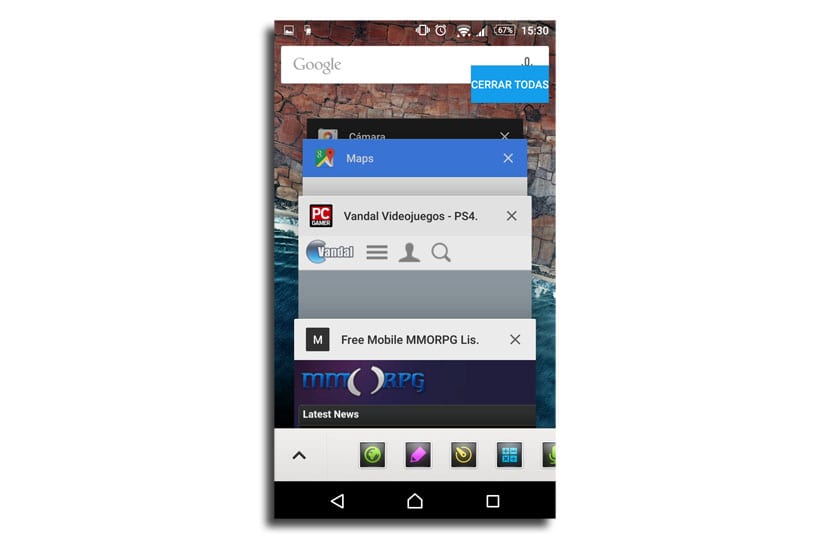
As it usually involves more than solving, we show you how to deactivate this feature. You will not be the first when you have wanted to go to another tab that was already openIt would have happened to him that he suddenly doesn't know how to do it, going a little crazy.
How to disable the combination of tabs in Chrome
- The first thing we are going to use is the menu button located in the upper right in Chrome.
- Already in this menu of options we slide to «Settings». We press it.
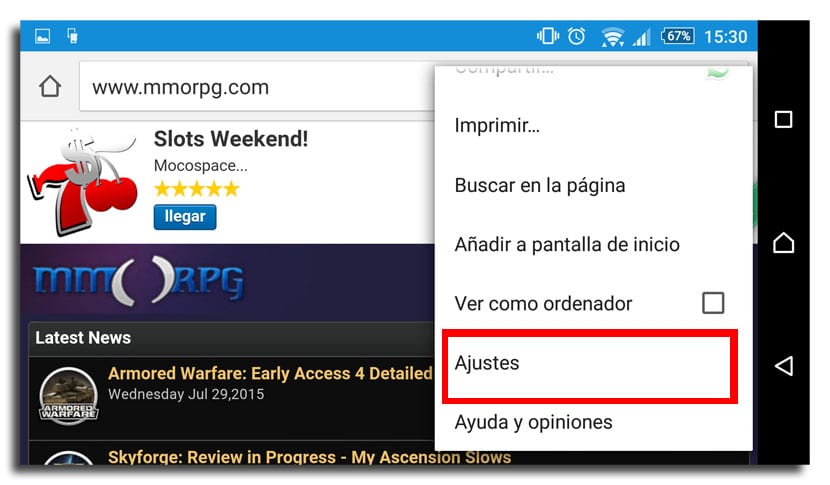
- Now we will have before us the most important Chrome options, to find «Combine tabs and apps».
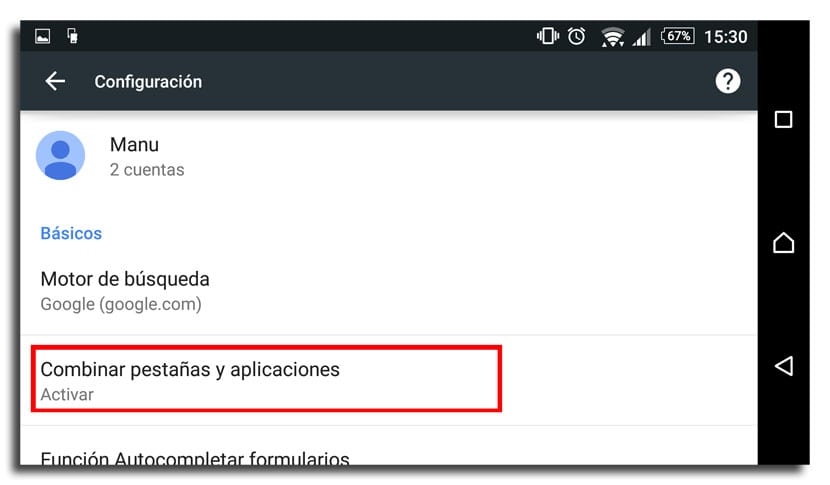
- Click on this setting and we will be at the main screen that allows us to deactivate the combination of tabs.
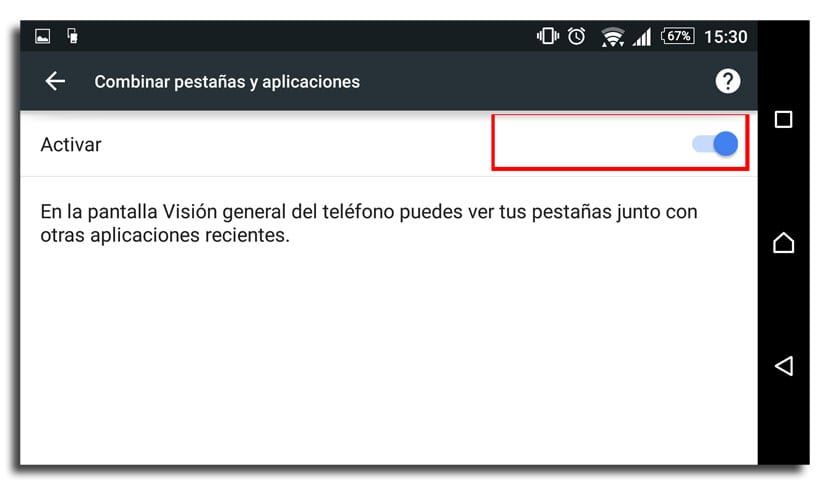
- Now already we will have Chrome as it was previously with your tabs outside of that recent apps menu or multitasking panel.
Comment that if you had tabs open in incognito mode,l enabling or disabling this feature would be removed immediately.
Once this option is deactivated, you will have all the Chrome tabs in a single application as happened before and where it can be controlled from the same place. If you want you can return to the option of tabs as individual cards, the only difference is the way they are presented.
Una one of those characteristics that we will surely have to tell our friends or familiar when they update to Android Lollipop, because if they use Chrome they will be a bit lost when they search the tabs in the normal way.
