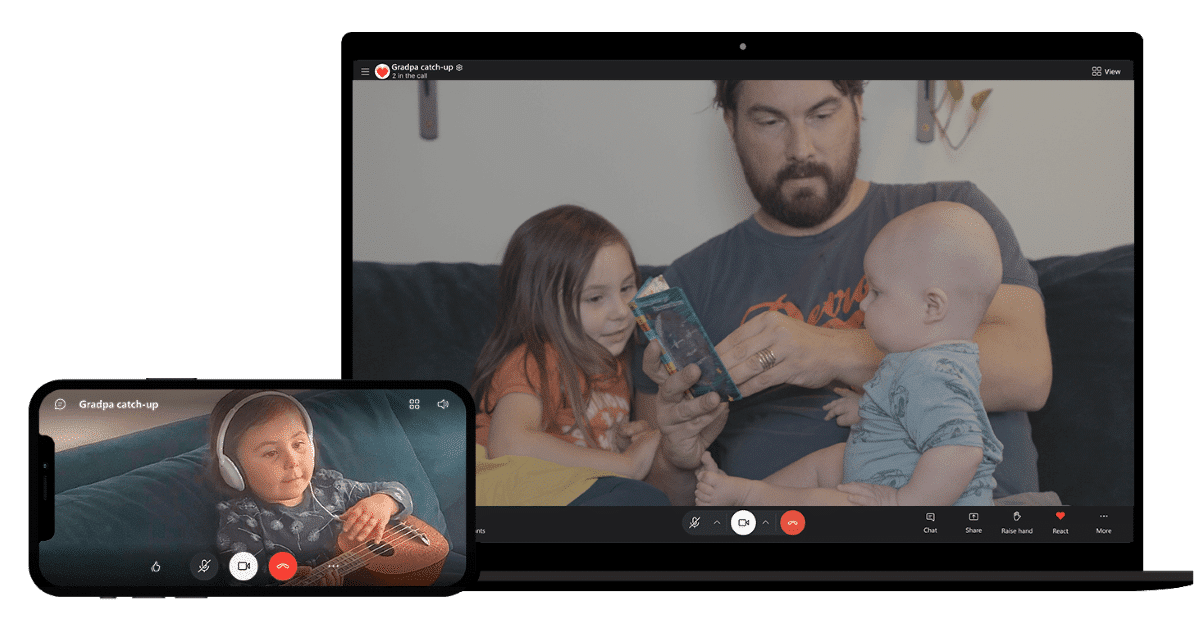
If you're wondering how Skype works, how you can get the most out of it and, by the way, what Skype is, in this article we're going to answer these and other questions about the oldest platform on the market for making calls and video calls over the Internet.
What is skype

Skype was born in 2003 and was the first company to take advantage of the Internet to make calls to landlines and mobile phones (although at that time there were not as many as today) around the world at a much lower cost than the operators.
Skype uses VoIP technology taking advantage of the Internet infrastructure, greatly reducing the cost of calls. But, in addition, it also allowed calls to be made completely free of charge between users of its platform.
Microsoft bought the company in 2011 and to this day, they continue to operate independently. It is not necessary to use a Windows-managed computer to use this platform, since it is available for all mobile and desktop ecosystems on the market.
Although it is not the only company that allows calls to landlines and mobiles over the Internet (Viber also offers them), Skype is still the best positioned both for prices and for integration with desktop operating systems.
How Skype works
As I mentioned in the previous section, Skype works over the Internet, both to offer free calls and video calls and to make calls to landlines and mobiles.
As long as the application has internet, whether from a mobile or from a computer, we can get the most out of this platform.
If we want to contact another Skype user, it is necessary to know the email associated with their account. To make phone calls, we just have to dial the number in the application or use the contact where it is stored.
Skype features
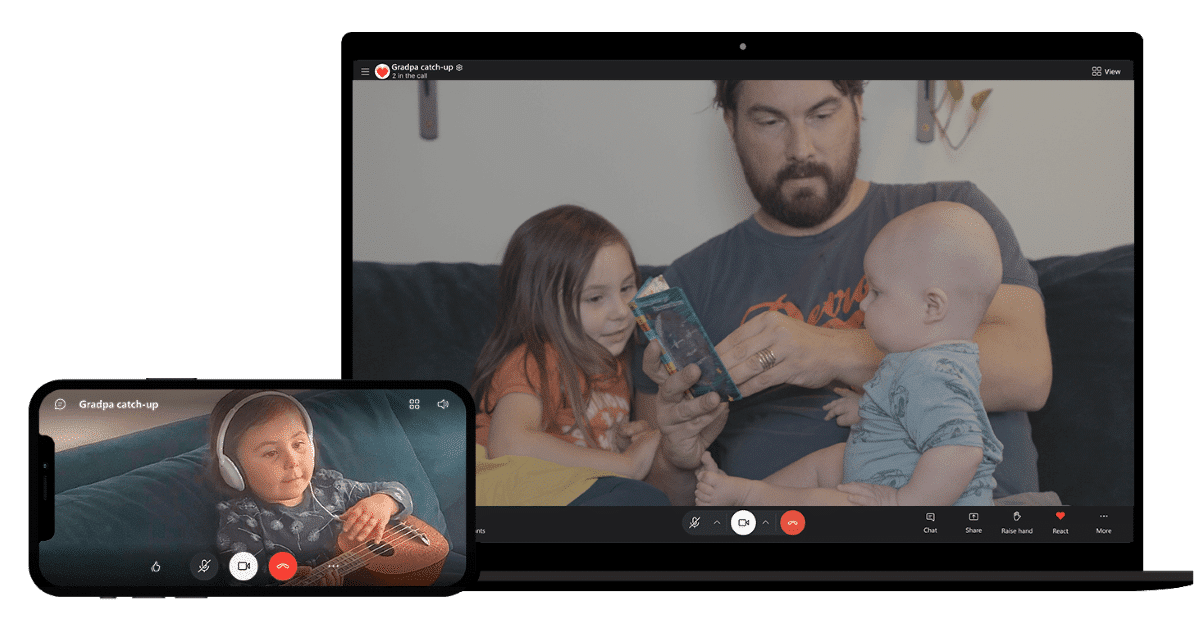
Voice calls to other Skype users
Skype users can make as many voice calls and video calls completely free of charge and without any limitations.
It doesn't matter where the app is installed. We can make a call or video call from the Skype application of our mobile to a user who is using Windows, Mac or an Android smartphone.
Send messages to other Skype users
Microsoft has tried several times for Skype to become a platform for sending messages, however, it has not succeeded.
This is because the use of Skype is much more limited by its functions, however, it is an excellent option for sending messages to other users, sharing files...
Video calls to other Skype users
The video calls that we can make through Skype, in addition to allowing us to see the users' faces, also allow us a series of additional advantages that we do not find on other platforms, such as:
Real-time translation
If we speak with people with whom we do not share the same language, we can use Skype's real-time translation. This functionality subtitles in real time what both interlocutors say.
Share screen
In addition to the function that allows us to translate Skype conversations in real time, we can also share the screen instead of our face.
This functionality, like the previous one, is aimed at companies, since it allows them to make presentations of their services or products via telematics without inviting the customer to visit our website.
Voice calls to phones around the world
One of the features that hardly has any competition is the ability to make calls to any phone number in the world.
While it is true that WhatsApp has helped a lot in this regard, when we talk about business, calling on WhatsApp is anything but serious.
As a user of this functionality for many years, it is worth recognizing that the quality of the service is much better than what WhatsApp offers us, mainly because it does not depend on the internet to offer quality in communication.
If you're a Microsoft 365 user, you have 60 free minutes every month to call any phone in the world. In addition, Skype allows us to associate our phone number as an identifier when we make calls abroad.
skype number
If your company wants to establish itself in a foreign country without making the economic investment of renting offices, hiring staff... you can start by using a Skype number.
A Skype number is a number from the country where you want to focus your activity. All calls you receive to that number will be automatically redirected to your Skype account and you can answer from your computer or mobile device.
What devices does Skype work on?

Being one of the oldest platforms on the market, Skype is available on all the most common platforms, except for the PlayStation and Nintendo Switch.
- Windows, macOS, and Linux
- Smart TVs
- Web navigator
- Android phones and tablets
- Amazon Fire tablets
- alexa devices
- iPhone, iPod and iPad
- ChromeOS
- Xbox One, Series X and Series S
how much does skype cost
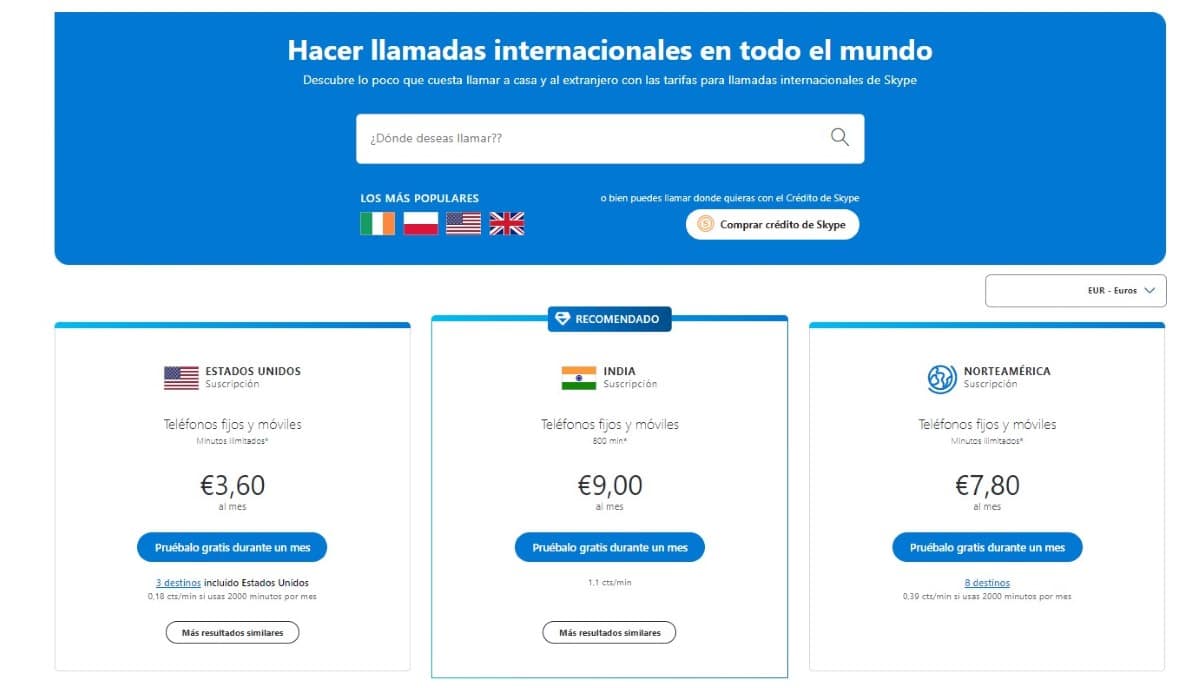
Using Skype to make calls between Skype accounts is completely free of charge. However, if we want to make calls to landlines or mobile numbers, we can opt for the two price plans that it offers us:
Subscription
If you regularly call a country, the best option is to pay a monthly subscription to make practically unlimited calls to that country.
At the time of publishing this article, a plan for 2.000 minutes of calls to the United States is priced at 3,60 euros, while to India it is 9 euros per month for 800 minutes.
pay per minute
If, on the other hand, you call a large number of countries, you can recharge your account periodically to make calls to India for 1.1 cents per minute, to North America for 0,30 cents per minute.
If you are a Microsoft 365 user, every month you have 60 minutes to call any destination in the world completely free of charge, included in the subscription price.
How to use Skype
To use Skype it is necessary to create an account on the platform. Unlike WhatsApp and Telegram, a phone number is not necessary, we just need an email account.
