
Surely in many movies you have seen how mobile phones are hacked in seconds and that their content cannot be accessed from anywhere, but also can be remotely controlled to open applications, execute commands ... The scriptwriters from many movies at times have seen many movies, never better said.
However, it is possible with the right tools, tools that, fortunately, are not available to everyone. Google makes sure that Android is an operating system as secure as possible, but like any operating system (none is saved) always has vulnerabilities, some called Zero Day (those that are from the first version and of which their creators are not aware).
These types of vulnerabilities are generally sold through the Dark Web to the highest bidder, although they are also marketed through completely legal security companies to governments of all countries. Hence the tools available to hack mobiles, are not available to everyone , since they are also quite expensive (they are not applications of a few euros like the ones we can find in the Play Store).
How do I know if I am being spied on by my mobile camera? Here are the steps you must follow to quickly check if a third person is having access to your entire terminal, whether to take photos, videos, execute malicious code, access the content of your applications, download data to servers ...
Can they spy on you through the mobile camera?

The quick answer is YES. If they can spy on you through the camera of your mobile, as long as you do not worry so much about the security of your phone, who you leave it to, or unequivocal symptoms that something is not working properly.
Applications that allow us to spy through the camera of another mobile are available in the Play StoreApplications that are not initially designed for these purposes, but to turn the mobile into a webcam.
If you install one of these applications on the smartphone of a person who has little knowledge of how a phone works and you have the option to run it in the background, you can be spying on that person whenever you want. The problem is accentuated when, in addition, these applications also allow to transmit the audio from the terminal itself.
Outside of the Play Store, from not exactly legal sources, we can find different payment services that allow us to spy on the camera of third-party mobiles, without them noticing at any time, since we can activate and deactivate it whenever we want. Previously you have to install a small application that can be sent to the target of our espionage hidden in an image, file, document ...
These services allow the application to be programmed to take a capture of the camera every so often, the images are stored in a hidden way in the terminal and transmitted through the internet to the servers that offer this type of service, payment services that require a monthly fee.

Symptoms that your mobile may be hacking
If you usually worry when your terminal does not work as it did at the beginning, you should follow the advice that I show you below. This way you will be able to know if they spy on you through the mobile camera.
High battery consumption
The applications that spy on our terminal are always running, which means an increase in battery consumption that we can quickly realize. If you usually charge your phone every day at night or every other day and that period has been cut in half, You should take a look at the battery section of your terminal to check which applications drain it quickly.
To check which applications are being the culprits of a high battery consumption of our mobiles, we must perform the following steps:

- Within the Android Settings, we access the battery section.
- Depending on the version of Android that we have installed, the information will be displayed in a different way:
- Image 2: This option is found in terminals with old versions of Android and where the percentage of battery consumed by each application and / or device element is shown.
- Image 3: This option is available in the latest versions of Android and where the system itself continuously analyzes the behavior of our mobile battery. If the consumption is normal in all the applications, the message is displayed: The applications are working correctly.
High consumption of mobile data
If a few days after having renewed the mobile data rate you have received a message from your operator indicating that the data limit is about to end, you should take a look at the apps responsible for this problem. To know if you are being spied on by the mobile camera, you have to bear in mind that there are third-party applications that allow spying on smartphones and use the Internet to send all the content they capture / collect.
If you are taking camera shots from time to time, these they have to be sent through the internet, so they represent a significant charge on our rate. To check which applications are consuming our mobile data rate, we must perform the steps detailed below:
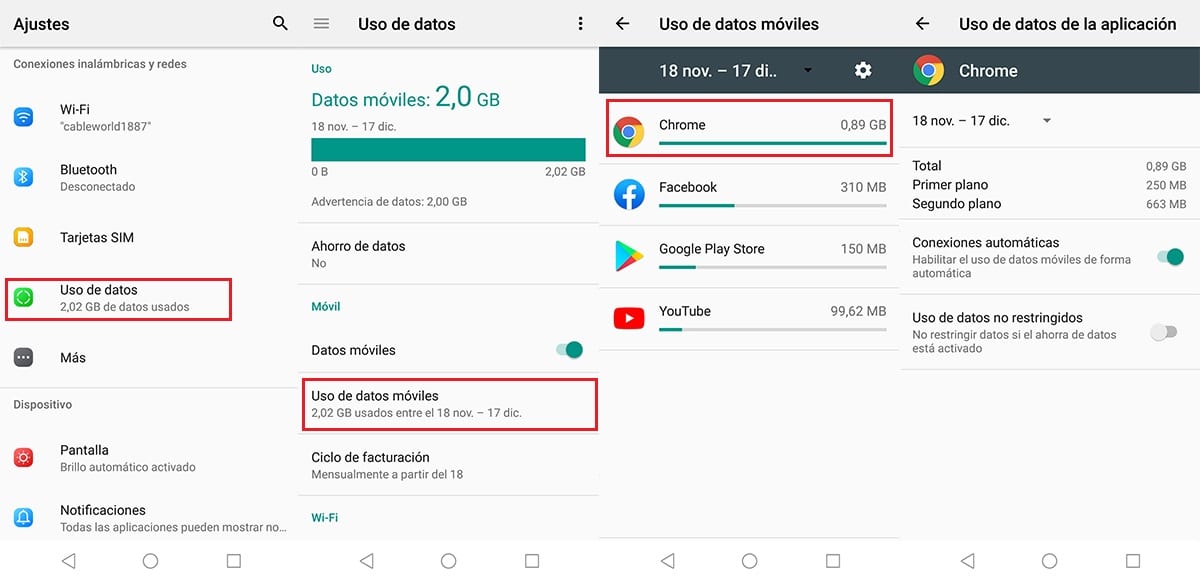
- Within the Settings of our device, click on Use of data.
- If this option is not available, click on Networks and internet> Mobile Network.
- Next, click on Data usage to access the data consumption of each of the applications that we have installed.
- By clicking on each one of them, it will show us the amount of traffic generated both in the foreground (while we use it regularly) as in the background (operation when we are not using it directly).
How can you see through the camera of another mobile
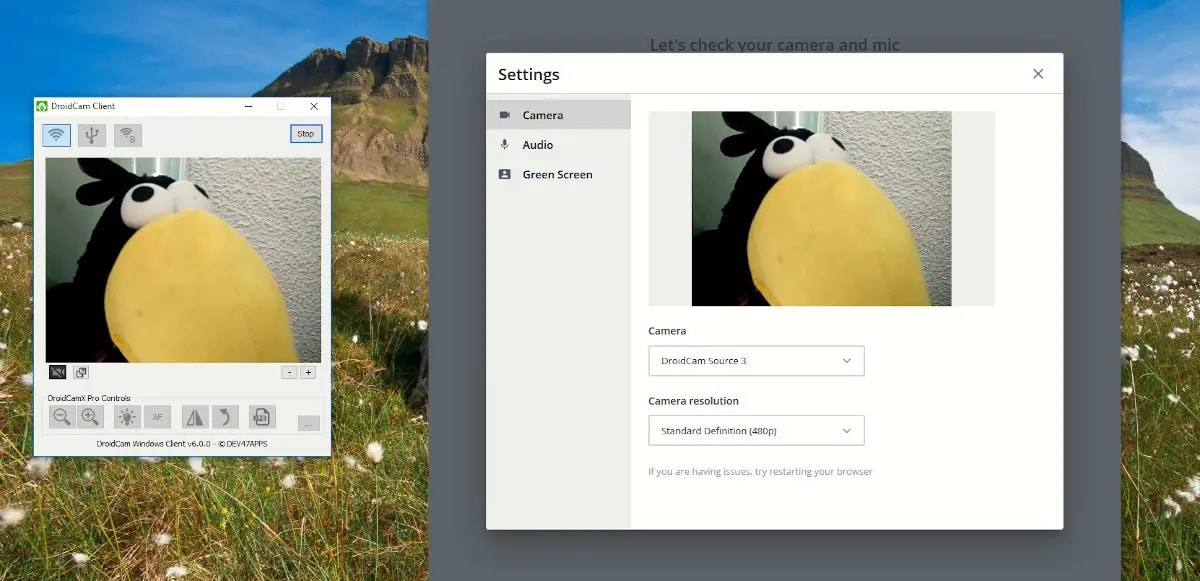
To know if they spy on you through the mobile camera, it is useful to know how to do it. As I mentioned above, in the Play Store we can find a large number of applications that allow us see through the camera of another mobile, applications designed to allow smartphones to be used as webcams when we need one sporadically and not regularly.
And I say sporadically, because the battery consumption that these applications have it is very high, since in most cases, they require that the screen be turned on, although we can also find other applications that can work with the terminal completely locked.
These are precisely the most used for spy through the mobile camera, as long as we have the opportunity to access the terminal of the person we want to spy on, since otherwise, we will have to resort to more sophisticated applications.
How to improve mobile security
Always protect your mobile
If you do not want to need to know if you are being spied on by the mobile camera, this is a good preventive method. Either with fingerprint, with biometric identification, with a pattern, with a code number... Today's smartphones have become, for many people, the only device to access bank accounts, make payments through the NFC chip, store files and images ...
If we do not protect access to our device, anyone who may have physical access to our terminal, even for a few seconds, can put your privacy and our bank accounts at risk. any sensitive content that we may have stored on it. Now, this is just one of the precautions to take into account.
Do not leave your mobile to anyone
Curiosity is a natural instinct related to the survival instinct, especially the animal world. As the saying goes The more friend, the more I bring it to you. The trust that we can have with our friends has several limits and one of them is in our smartphone.
Our smartphone is personal and non-transferable. If our friend wants us to leave our terminal to him to see how it is, how it works, what benefits it has ... we can leave it to him as long as let's not part with him in no time, since installing an application to spy on us is a very fast and simple process.
Review the permissions of the applications we install
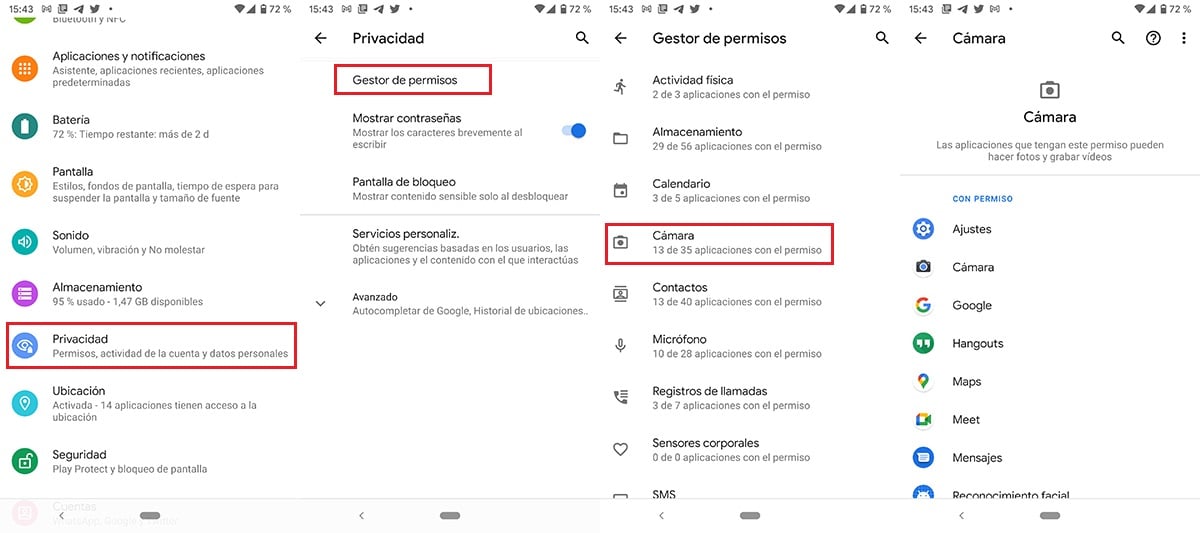
Although Google has been very hard on the latest versions of Android with applications that ask for unnecessary permissions, such as access to the camera, the microphone, the SD card for applications that do not require them, older versions of Andriod do not have this security filter.
When installing applications from the Play Store, or from any other source, it is recommended read carefully all the permissions requested by the applications. If an application claims that it will not work if certain permissions, which at first glance are unnecessary, we must proceed to delete it from our device.
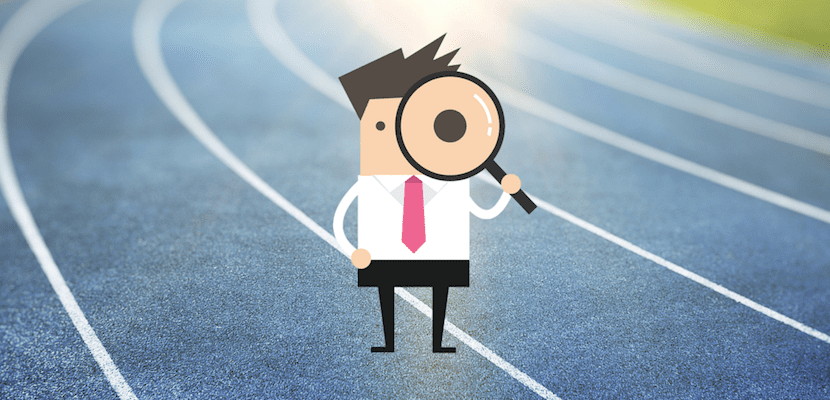
Don't install apps from outside the Play Store
Being a open platform, Android does not limit the possibility of installing applications from other sources than the Play Store (for which we must previously activate the option that allows us to install third-party applications on Android).
While it is true that the Play Store is not a good example of an application store that thoroughly reviews the applications it offers (until it is detected as malicious), it is practically impossible to find applications that are oriented to bypass our privacy by accessing the camera whenever you want.
On the internet we can find different alternatives to the Play Store that allow us download hacked apps. It is never advisable to make use of them, since in their code they can include software aimed at spying on us, not only the applications that we download, but also the application itself to download them.
If you do not remain calm, restore your terminal from scratch

If you are not able to know if you are being spied on by the mobile camera, this is a good system. Any application that has been installed on your terminal to spy on you will be completely removed if you reset your terminal from scratch. This is always the best decision we can make if we suspect that someone is not spying but we do not find indications in our terminal about this activity.
To avoid having to reset your terminal every time you have suspicions, you can eliminate them at a stroke by following all the tips that I have shown you in this article. Before restoring the terminal, you must make a backup of all the content that we have stored on your device, mainly images and videos, since otherwise, it will be completely deleted from your device.
The calendar, contacts and other data that are synced through Google You do not have to make a copy, since once you have restored your terminal by entering the data from your Gmail account, it will synchronize all the data stored in the Google cloud.

