Many of you have been asking me for a long time about the Desktop Widget that I have on my Android, the Google Search Widget and how long it is none other than the famous Google Pixel Widget, which now and thanks to a simple totally free application for Android, you will be able to look on any type of terminal and in any type of Launcher.
This famous desktop Widget, thanks to the application that I will now recommend and explain in a complete video review of it, will allow us to have this functional and attractive Google Pixel widget in any type of Android terminal and in any type of Launcher without having to resort to installing Pixel Launcher.
The application that I want to present and recommend you today is available directly in the Google Play Store, which is the official application store for Android, under the name of Pixel Pill Widget (Pro). A completely free app, and best of all, free of any type of advertisement or payment integrated in app.
Download Pixel Pill Wdget (Pro) for free from the Google Play Store

Pixel Pill Widget, much more than the Google Pixel Widget
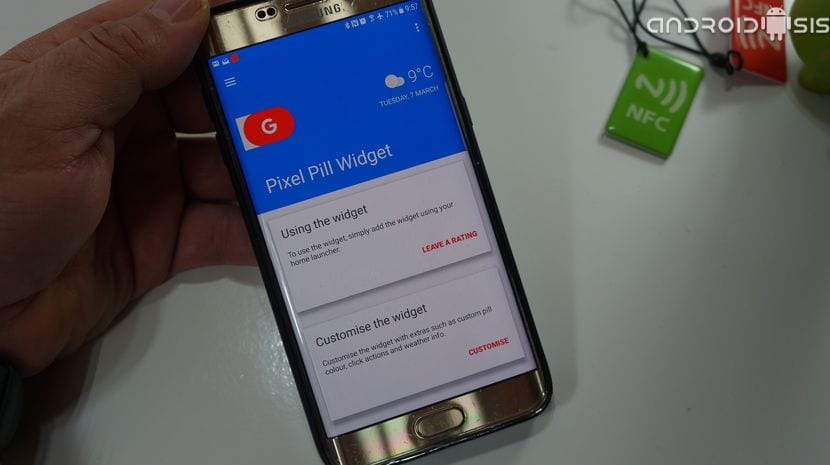
Pixel Pill Widget, or what is the same, the free application that will allow us to have the famous Google Pixel Widget that everyone wants to have, it is much more than an application of a simple desktop Widget for Android, and it is that from the comfortable and simple user interface of the application, just by clicking on the option Customize the Widget, it will allow us configure and fully customize each and every aspect of the Google Pixel WidgetIn this way, we will have a totally unique and personalized desktop Widget according to our own personal interests and adapted to the look and colors of our Android Launcher or desktop background.

Thus, within the application settings, an application that we remember does not have integrated ads or the option of in-app payments, we will have the opportunity to configure the Widget background color and transparency, the color and transparencies of the Google logo, the color and transparencies of the Edge connector, color and transparencies of the text, or options such as those to select that occurs when clicking on the Google logo itself or in the weather or date forecast area.
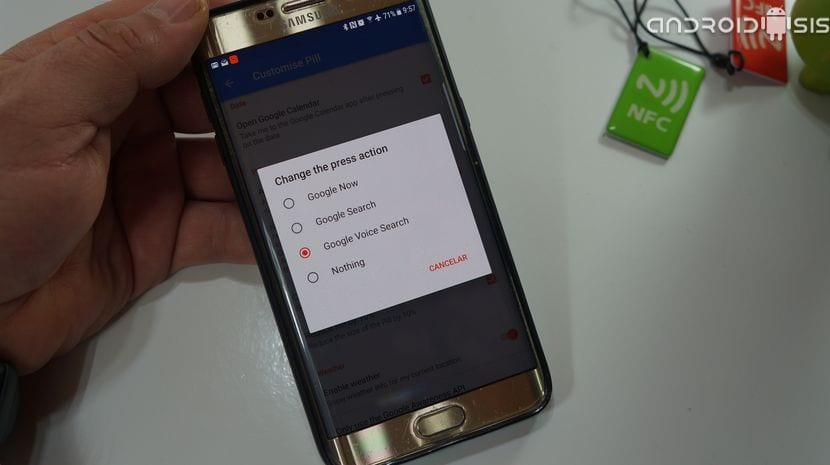
For example, when we touch the google logo we have four different options to select in the application settings:
- Directly open Google Now and its information cards as when we scroll to the right in Google Now Launcher or Pixel Launcher.
- Directly open Google search.
- Directly open Google search by voice.
- The option to do nothing or disable the touch.
We also have options set the weather information update or refresh time to be selected between 30 minute intervals, every hour. every 2 hours, every 3 hours, every 6 hours, every 12 hours, or once a day. This in addition to, of course, being able to select between the option of degrees Celsius or degrees Fahrenheit.

Without a doubt the best application that perfectly simulates the original Google Pixel Widget, or I would even say because of its tremendous configuration options, that this application even far surpasses the one so sought after and desired by everyone. Google weather.










It works great. I don't understand why, but the one in Nova Launcher was not working correctly for me. Thanks for the recommendation.