This year we had a great incursion by Google with that shortcut called "In apps", which you can learn how to add from this video, and which allows "Dive" in third-party apps that we have installed on the phone. It is simply a search engine for all kinds of local information that you have on your smartphone through all those apps that we use daily. This is one of the best qualities of Android, since there are no barriers so that you can have Evernote notes or Todoist to-do lists from a shortcut.
Google Home is another product that will benefit from being able to explore third-party apps with Actions. This is one of its greatest qualities, apart from being able to perform natural interactions through voice commands, to differentiate itself from the rest of the competition; which is right now the Amazon Echo while we wait for Apple to launch its own next year. Google Home Actions allows the user to "talk" with the third-party apps they have in order to access them as if they were interacting with them, but all from the ease of using voice commands.
"Actions on Google"
This is one of the big differences that one can access when purchasing their Google Home. You can interact with third-party apps through natural conversations with Google Assistant, so we can dictate a to-do list to save in Todoist, or play a Spotify playlist, or that, by voice, Evernote reads us that text that we have written to congratulate Christmas so we can correct it. This is the future that is coming our way with Google Home and "Actions on Google" has a lot to do with making it a reality.

That is why Google is drawing the attention of developers to start creating actions so that conversations flow and can offer its capabilities to users who have their Google Home at home. Think that any of those apps that you are used to and are not from Google, could have certain actions to be carried out by voice. It is something very interesting and that opens the range of possibilities for home automation and what a voice assistant such as Google Assistant can do.
The more actions the virtual assistant can perform, the more "smart"
It may be the most "smart" virtual assistant, but if you are dependent on writing emails, playing some songs and displaying traffic information, they won't be so cool as it can be a Google Home open to all that bunch of applications from the Google Play Store with which you can interact through voice with Google Assistant.
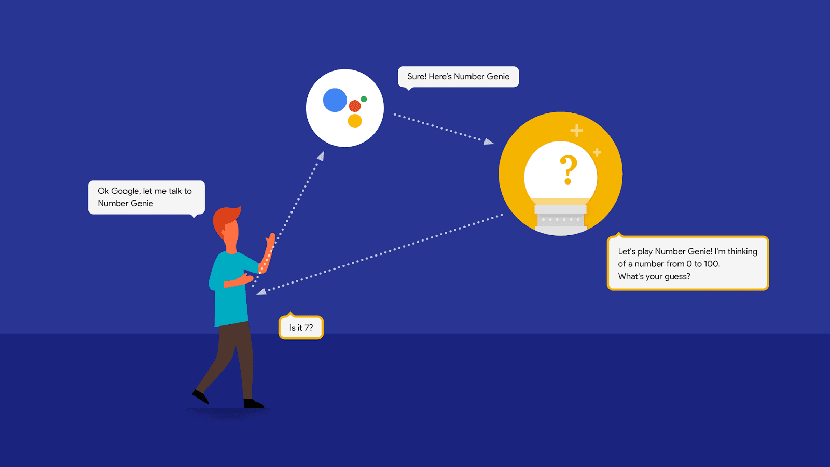
The more information it contains and the more actions you can do, the better it will be for the user. Here we can differentiate why Alexa has "skills" and Google Assistant has "actions."
The basic concept is similar both for the "skills" or "abilities" of Alexa and for the "Actions" or "Actions" of Google Assistant. Voice questions connecting to a service or specific app and the system connects you to that service or app, which gives you access to its data, services and whatever. The difference is that Actions behaves just like Google Assistant does: engage in natural, flowing conversations like no other.
Those with a Google Home can ask Assistant to connect them to an integrated service. No need to install an app or activate a skill. This role is part of Google Assistant that relegates to the developer and the actions he has available so that Google is the "bridge" between the user and himself. "
With that a lot of possibilities are open to us as it happens to the developer who will have to sign an agreement to access the integration of actions in Google Home.