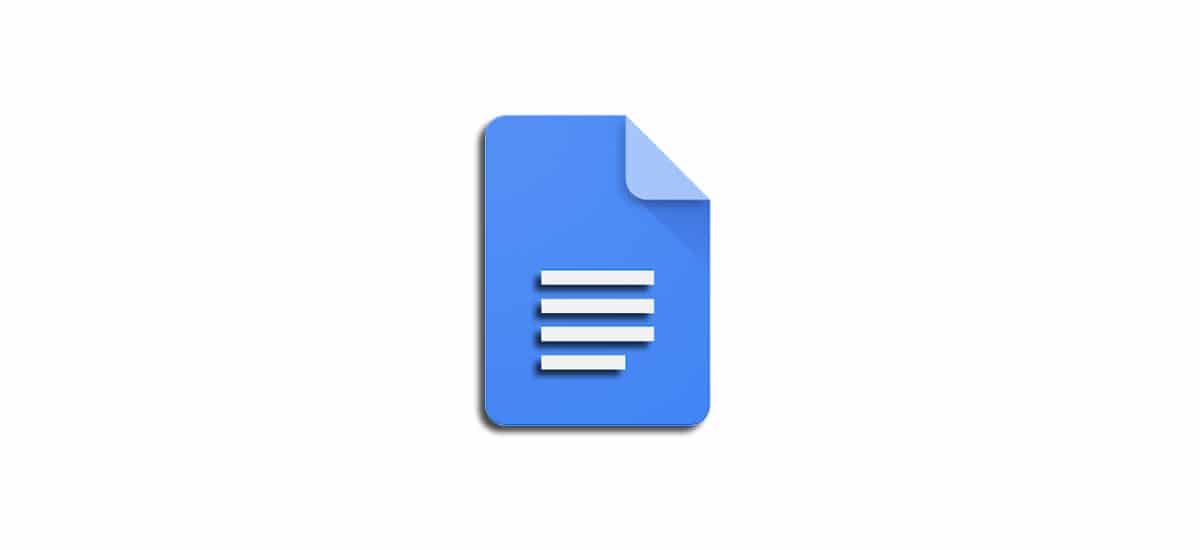
A little novelty that becomes very interesting in Google Docs and that allows us to know at all times if the document we have edited has been saved or needs to be synchronized.
We have to say that the first novelty refers to the desktop version of Google Documents, while for our Android devices we have another very small one, and that is a new search field.
We start with the second and that is the one that interests us. They are also received by Spreadsheets and Presentations. This new search bar or field replaces that almost huge Google logo that we have seen in previous versions.
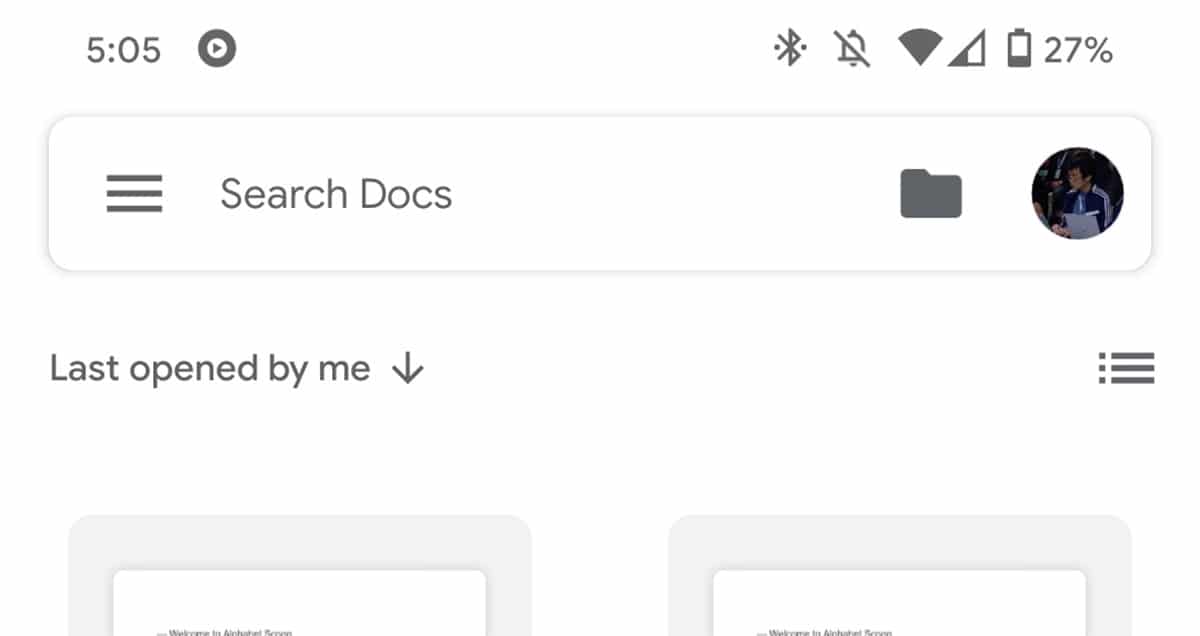
The most interesting thing about this new search bar is that it gives us the account icon with which we are currently working. In other words, it will allow us to switch between accounts very quickly; We can even say that with a downward gesture you will switch to the next account.
To be able to access this novelty, we have to go through Google Play and update the three apps. Regarding the Google Documents desktop version, it is the online indicator of network status and synchronization of the documents we are editing. This way we will know for sure if that edited document is already in the cloud and we can move on to something else.
El default state is the icon that indicates that everything is perfect and synchronized. As soon as we begin to edit the document, it goes to an icon that indicates "saving ...". It also lets us click on it to tell us if the document is available offline.
Two small news for Google office apps on Android and that little detail of document saving status. A small detail to add the experience of the new design of the three apps.