Giving my usual round looking for applications in the Play Store to recommend them, specifically looking for Android Launchers that offer us something totally different, I have found this wonder that under the name of Total Launcher offers us to give a change of style or a complete facelift to our Android, at least with regard to the main desktop or Home, which is one of the parts of our Android that we use the most in our day to day, this not to say that it is by far the most used application in any Android of the world.
The Launcher, as is usual in the recommendations we make to you here at Androidsis, we will be able to download it completely free of charge from Google's own Play Store. Just below these lines you will be able to find a direct link to download from Google Play itself, if you want to see everything it offers us and the large number of themes or skins that we have available for free, then I recommend that you take a look at the video that I have left you right at the head of this article since in it I explain everything Total Launcher can do to change the look of your Android.
Download Total Launcher TOTALLY free from the Google Play Store
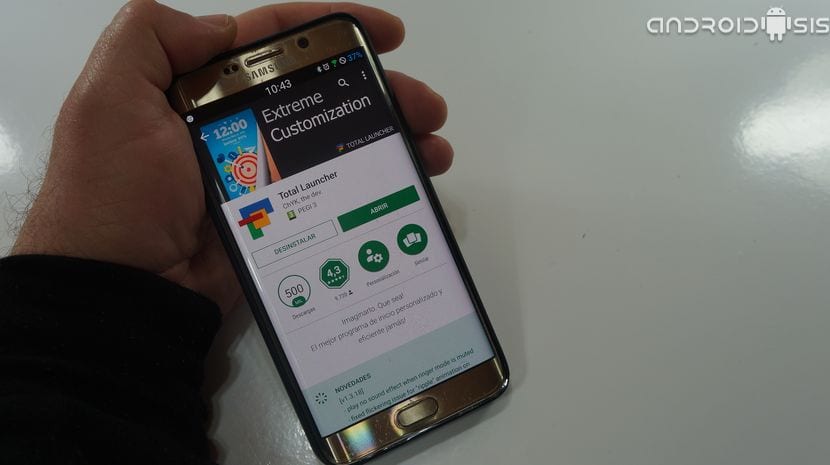
Total Launcher a TOTALLY different Launcher for our Android

How can you see in the attached video that I have left you at the beginning of this post, with the only download and installation of Total Launcher and the search for themes or Skins from the Google Play Store, we will be able to change the whole aspect of our Android.

A totally different aspect to what most Launchers for Android usually offer us, in which, as stated in his own Slogan, "The only limit is your imagination", and it is that in addition to giving us a comprehensive solution for a quick change of the desktop of our Android as regards aspect with the simple download and installation of the hundreds of themes that we will find in the Google Play Store, apart from this, The application also offers us a manual editing mode with which we will even be able to create our own fully customized designs or Launchers.

From this same link you will be able to find a lot of themes to customize Total Launcher and the total appearance of your Android, although I personally like the options that I like the most are the following:
Personal recommendations of the themes I like the most for Total Launcher


How you see the wide variety of themes is guaranteed since you just have to take a look in the Google store by searching for «Themes for Total Launcher» where you can find hundreds of topics in addition to seeing that, Each theme that is compatible with this Android Launcher is marked with the icon of the Total Launcher app. in the icon of the theme visible in the Google Play Store.

The launcher is great but ... Doesn't it ask for some strange permission than another? I have seen them and it has given me a little something ...