This vulnerability called "text bomb" in WhatsApp makes us find our favorite chat app in an infinite loop. But there is a way fix bomb text for our luck.
We are facing a vulnerability that can come from a user who sends us several large messages and that makes the app unable to manage them. In fact, there was already something similar in its day that managed to be the joke of the day, but here it is achieved that when we reopen WhatsApp it closes again. Go for it.
How it happens
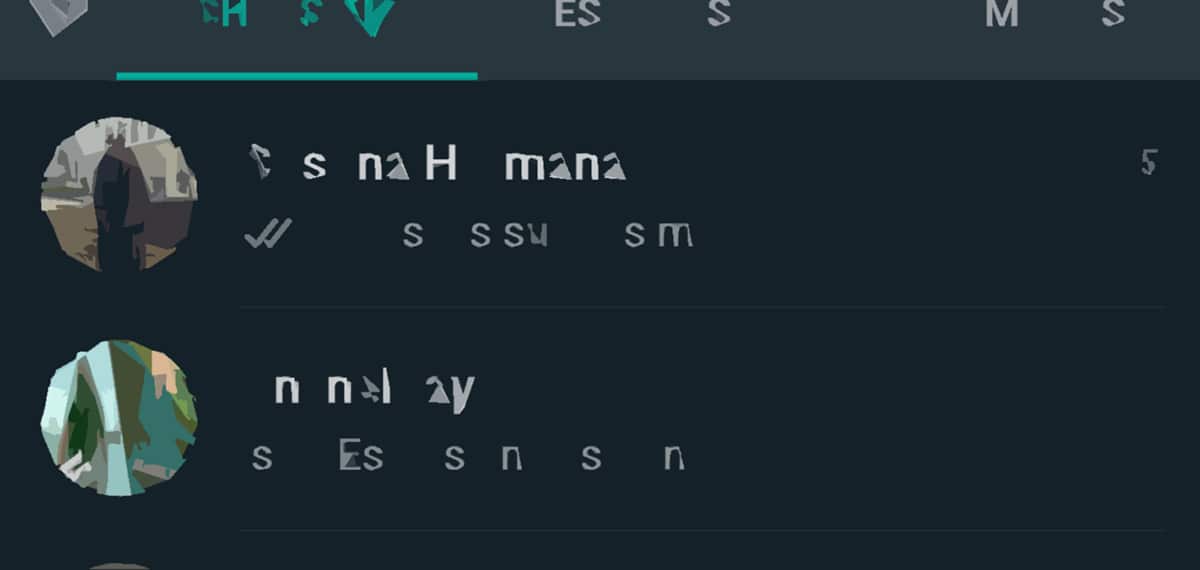
It has not occurred to us to replicate the error, but as far as we know it has to do with the inability of the WhatsApp app to manage the sending of messages that contain too many characters. That is, we receive a message from someone, we open it and we we find the inopportune closure or crash of WhatsApp.
Worst of all is that when we open WhatsApp again it closes suddenly and thus without being able to do anything. That is, we can get a mortal scare and more if we do not make daily backups of the messages; that is why we encourage you to configure it so use a Google Drive account to have the copy of them there.
Now of course, you have to know that your chat history is linked locally on your mobile. In other words, all these messages are saved in the internal memory or SD of your mobile. So at first the first solution that we can think of is to uninstall WhatsApp and reinstall it. The problem is that all the chats will be lost until the last backup that we had stored locally or in the Drive cloud.
How to fix the "bomb text" or "bomb chat" on your WhatsApp

El We already have the first method and it is not the most appropriate to solve, but at least it allows to fix it and that we can open WhatsApp without problems. But what has been said, it may have taken all those messages that we did not have saved.
Luckily we have another second method and that it will allow us to recover WhatsApp. And for this we are going to open a session that we have open from WhatsApp Web. That is, the desktop version from a PC. This one does allow us to handle ourselves with that bomb chat message or bomb text.
Let do it from WhatsApp Web:
- The first thing we are going to do is from WhatsApp Web on our laptop or PC is to block the user who has sent us that text bomb or chat bomb
- Now we have to set privacy in WhatsApp to «My contacts» or "My contacts except ..."
- Now if We delete the message or chat of this contact from WhatsApp Web
Of course, it should be mentioned that we need to have an open WhatsApp Web session to be able to access the message, since if it were not like that we would not be facing a possible solution by not being able to access the menu. That is, we are left with only method one of uninstalling the app to reinstall the favorite chat app.
Keep a daily backup or open WhatsApp Web session
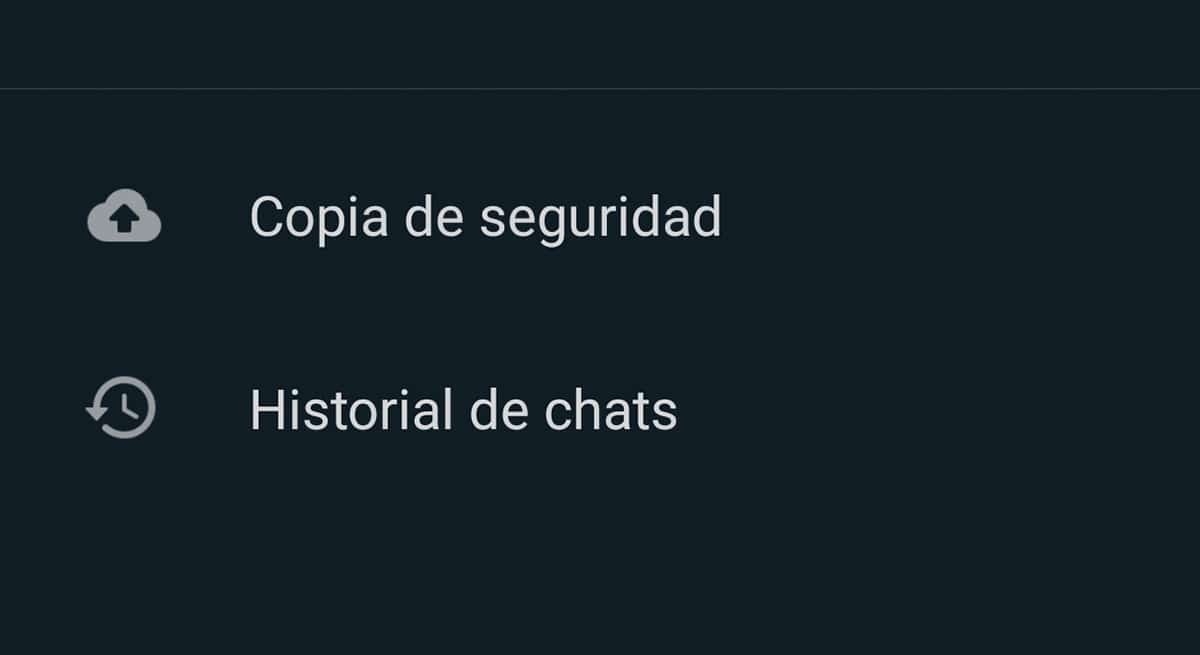
We recommend that you keep these two possibilities in mind. You can configure WhatsApp so that the backup syncs at night while you have your mobile on the bedside table. This way you make sure that you can revert the messages of recently; apart from that it is always an essential measure to try to have our messages and new contacts in the cloud.
What of having the session open is another measureApart from the fact that it is always good to use WhatsApp Web to be able to communicate with our family, friends and contacts.
Un bomb text on WhatsApp that has surprised us by its existence and which we remedy with these tips. Luckily we hope it does not spread much. If you have problems, you already know that you have the comments on this publication.

Right at the beginning of this post I leave you a practical video tutorial in vertical format, in which my partner Francisco Ruiz Antequera placeholder image gives you some very valuable security tips to try to keep our WhatsApp accounts safe of this known as a message bomb that what it does is literally blow up our WhatsApp application.
In addition, he has also taken the opportunity to give you some very useful tips that will allow you to configure WhatsApp so that it leaves the least possible residue on your Android device, some tips for cleaning and maintaining your WhatsApp account that the truth is priceless or wasteful.
