
Finally we already have available for download and manual installation, the latest beta of WhatsApp that already allows us to backup in our Google Drive accounts. A complete backup of our entire WhatsApp account so that in case of formatting or factory reset of our Android terminals we can recover it without problems just by identifying ourselves with our Google Drive account.
In the next post, apart from sharing the APK of the latest WhatsApp beta with the backup functionality in Google Drive, we are also going to show you how to save it in Google Drive. So let's not waste any more time with presentations and let's get to work ……
Where can I download the APK of the latest WhatsApp beta with the backup functionality in Google Drive?
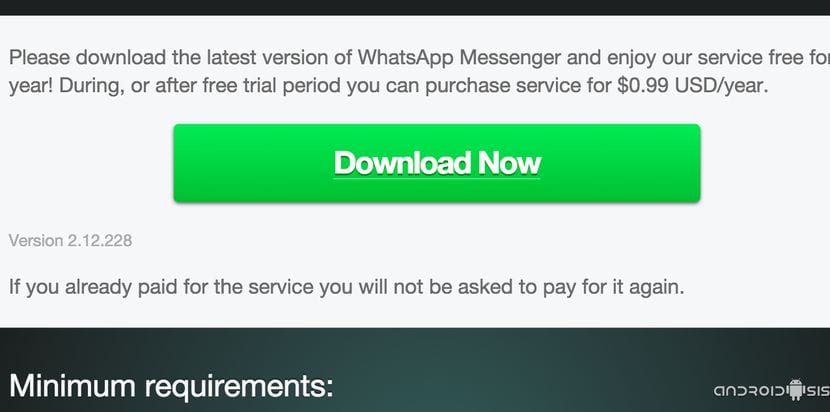
Downloading it is as easy as getting the WhatsApp version 2.12.228 from your own website by clicking on this link or from the official APK Mirror repository clicking on this other link.
Both are the official versions developed by WhatsApp and to install them we will only have to enter the settings of our Android and from the option of fullfilment of security requirements enable the box that will allow us to install applications outside the Google Market, or what is the same, to install apps from unknown sources.
How to make the first backup of WhatsApp in Google Drive
Once installed this new version 2.12.228 of WhatsApp, we will only have to go to the internal settings of the application itself and click on Settings for Chats and calls and then we will only have to click on Backup:
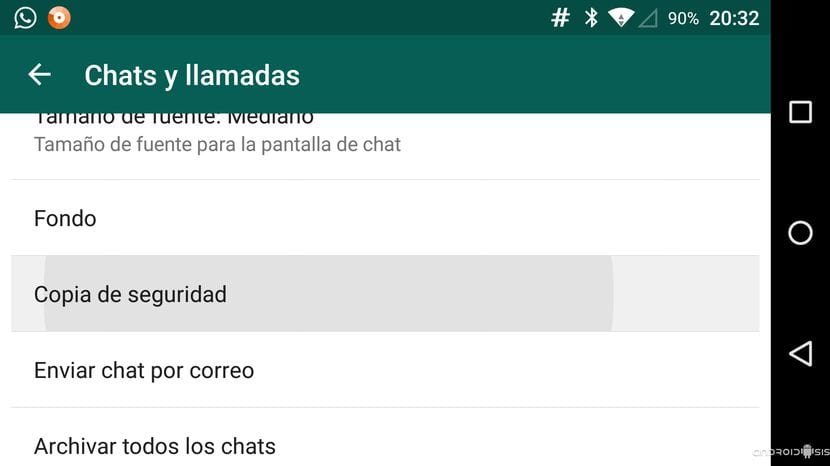
To later select the option that best suits us within those that the WhatsApp application itself gives us, which range from making the backup automatically every certain period of time, never doing it or just doing it manually when we let's click on the button backup now.
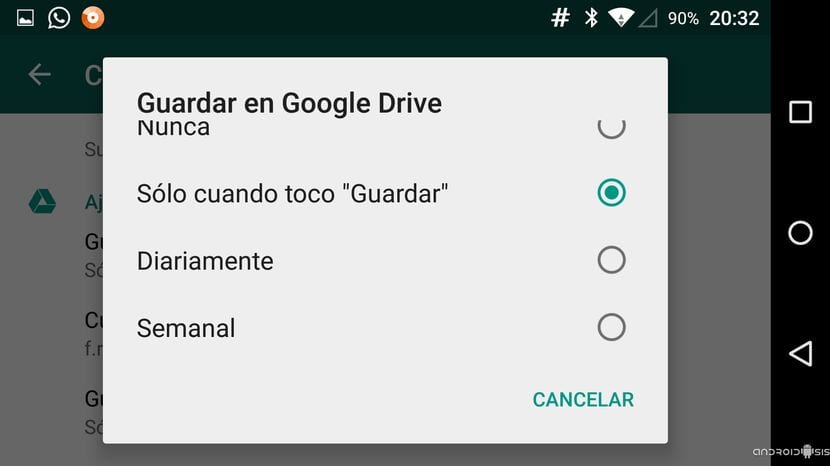
With this the upload to our Google Drive account will begin, which we can check through the notification bar itself, which will show us its progress.
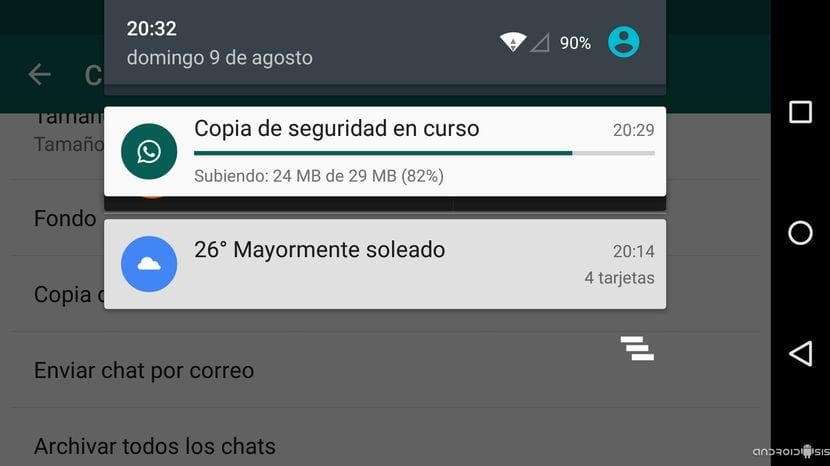
Finally, if we delete the WhatsApp application completely, including the backup itself that is stored in our internal storage, the folder called WhatsApp, and we reinstall this new version of WhatsApp, after verifying our phone number we will get the option to restore backup from Google Drive.
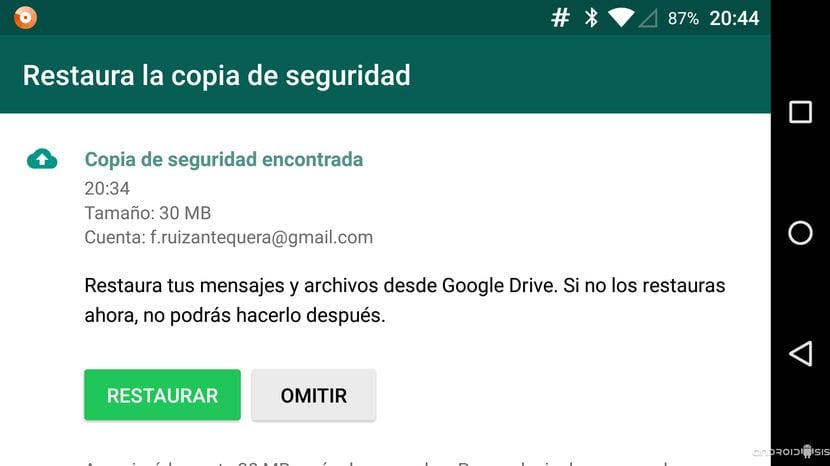
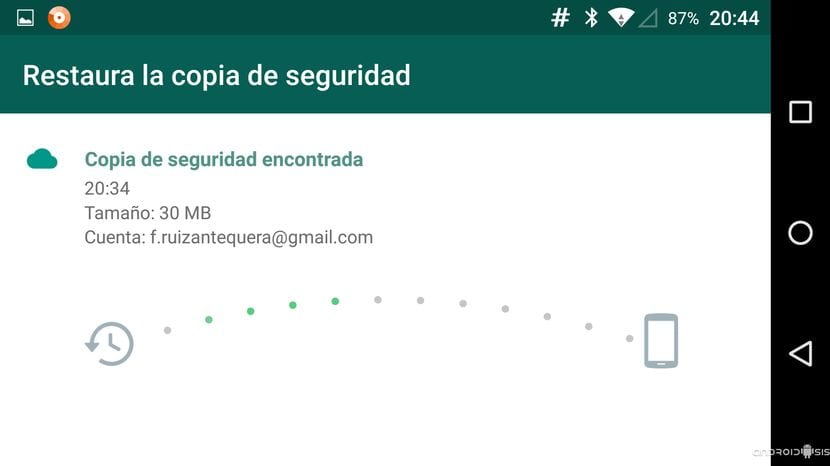
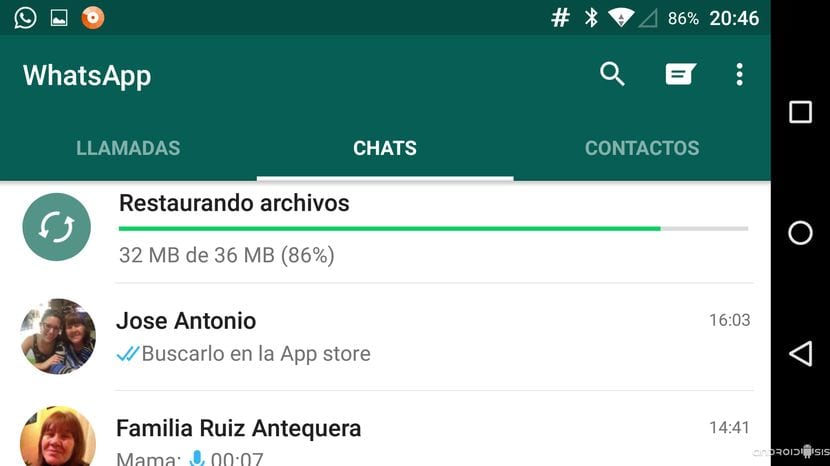

Update WhatsApp to the latest version indicated here and I don't get the option to make a backup with Google drive!
Clear data and cache and they will appear.
Greetings friend.
Hello, I have sent an email to WhatsApp support subject copy> google drive ... and I still have no answer ..
I just installed WhatsApp version 228 on an S3 with yoigo's Spanish nr… There is the Google drive option !!
All the best
Hello, I know that is not the issue that concerns us but… I am desperate to buy a second hand ace 5830 hand for my daughter. It does not make or receive calls it has a signal and network also the internet makes and receives msm and it has its imei when dialing the code I have checked it in two or three pages and it does not appear blocked when calling it goes out of calls conditioned active it is not removed with any of the two codes to the effect and when entering the command it gives me off in all the items for the release I do not know what to do….
Hello Francisco,
I have completely deleted the application including the WhatsApp folder through a file manager. Once the phone number is installed and added, a window appears asking if you have a copy on Google drive, if you choose yes, it asks for your authorization but since it does not exist, obviously, it repeats the same question. In this case I choose no.
At the end of the process I go to the preferences but the option to backup to drive does not appear. Do you have to have a previous copy on the drive? Or can only users who already had it activated in previous versions take advantage of this option?
A greeting. Thank you.
and the black theme ??? Or is an urban legend??? Several blogs have already talked about it but I have not seen screenshots….
Deleted data and cache, and the backup option still does not appear.
Hi, I have version 228 installed on my S6 edge. I don't see under Background «Backup» but «Save chats» !!
and of course the copy is made in internal storage !!
all the best
That option does not appear to me either, and I deleted everything.
It seems that with the latest updates the option to save in Google Drive does not come out, but I installed the applications that you placed and it was great. Francisco, thank you very much !!!
I just saw that the backup option in drive does not appear to me either, although from Drive if I get the application as activated and occupying 70 mb. I have removed the application and installed it again but, nothing, I do not even get the backup option, put directly Save Chats and just below the last backup date. If you give it, it makes the copy locally.
How can I make the option appear. Could it be a problem with the Android version?
I have Nexus-4 with Android 5.1.1.
I await your suggestions and / or comments to solve the issue
Thank you.
How do I recover msgstore from a year ago to copy to sdcard