If you have met him bootloop problem in Recovery mode after update attempt via OTA in LinageOS and your Android terminal stays in constant reboots in Recovery mode and no matter how much you try to flash a LinageOS ROM again, even formatting everything or trying to return to a previous version, the bootloop problem continues to persist, making it impossible to exit Recovery, do not give up since I bring you the solution to your problem.
In the post that I published just a few days ago in which I taught you to upgrade from LinageOS Unnoficial to LinageOS official for LG G2, I showed you the section within the Android settings, which allows us to update via OTA to the new nightly versions that are coming out for our Android, the problem comes that when downloading the OTA and trying to update it, in this case LG G2 , by not having a Recovery compatible with LinageOS updates via OTA, the terminal remains in a constant reboot in Recovery mode, a constant restart from which we will not be able to get out of it or by flashing a ROM in a clean way by formatting all the partitions of our Android. As I told you at the beginning of the post, rest assured that everything or almost everything in the Android world has a solution, in this case we will find the solution within TWRP Recovery itself, entering its Advanced settings and entering the option terminal where we will type a series of lines of code, specifically two lines of code with which we are going to solve the bootloop problem in Recovery mode after attempting to update via OTA in LinageOS.

In the attached video that I have left you at the beginning of this post, in addition to show them these two lines of code or orders that we are going to type from the terminal of our Recovery TWRP, I also show you how, at least until the moment we have a Recovery compatible with the updates via OTA of LinageOS, we should perform the updates to new versions nightly of LinageOS to avoid suffering and avoid this problem of bootloop in Recovery mode after trying update via OTA in LinageOS.
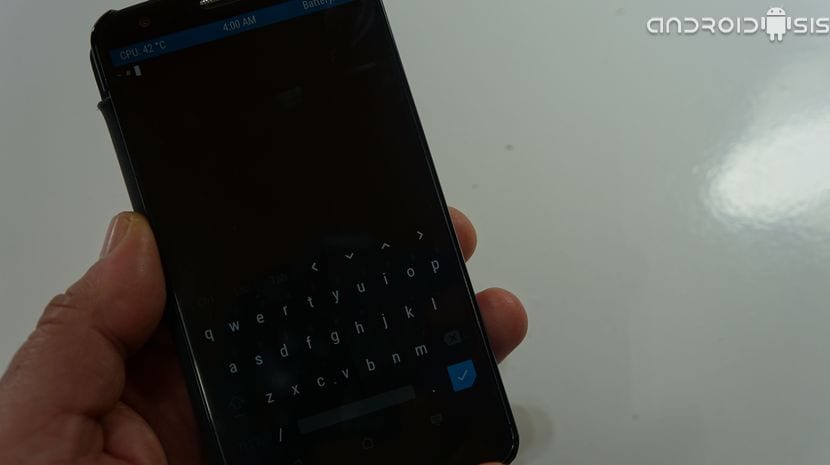
If you are fully involved in the problem of bootloop in Recovery mode after attempting to update via OTA in LinageOS, enter the Advanced Recovery option, click on Port and type these lines of code verbatim as I leave them here:
- dd if = / dev / zero of = / dev / block / platform / msm_sdcc.1 / by-name / fota and type ENTER.
- dd if = / dev / zero of = / dev / block / platform / msm_sdcc.1 / by-name / misc and type ENTER.
- reboot and type ENTER.
Enter these codes or command lines verbatim respecting the spaces, Keep in mind that after the dd command there is a space just like after the word zero there is another space. Then there is all the code followed without any space, and simply after entering the two lines of code plus the Reboot or restart command, the terminal will restart in a totally normal way in the version of LinageOS that we had flashed before the failed attempt to update via OTA.
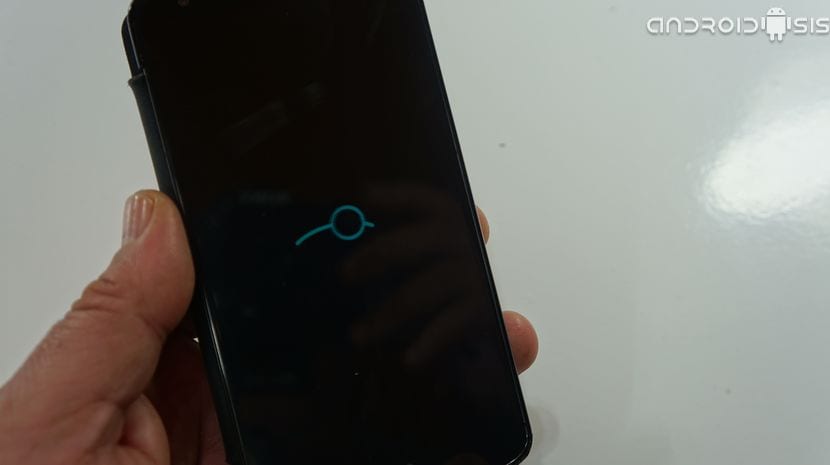
I recommend that you take a look at the attached video since in it, in addition to explaining all this to the letter, I also show you how to update, in this case the LG G2 international model to the latest nightly version of LinageOS to avoid this bootloop problem in Recovery, in this case updating to the nightly that was published on February 13, 2017.
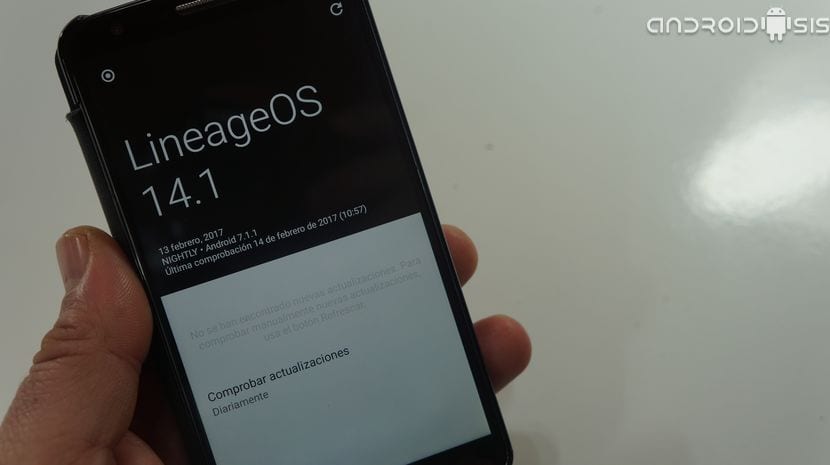

Good morning friend maybe you can help me with my problem, I have lg g3 beat model 722 a month ago I tried to update the lineage via OTA but the mobile did not go through the recovery I found your tutorial to solve this problem and I solved it, but after wanting connect to a WIFI network, mo mobile registers them and when trying to connect the signal goes down, it does not connect and after several attempts it says disabled, I already tried changing the rom but the problem continues
Dear and since you have solved the issue of your d722, it happens to me that I turn it on and only the recovery appears, it does not let me update it or use the backup, I do everything and I always return to the recovery, if you can help me
I enter those codes but I get: "no such file or directory"
it helps, it stays in the recovery and nothing works for me….
the same happens to me
The same thing happens to me ... I enter those codes but I get: "no such file or directory"
it helps, it stays in the recovery and nothing works for me….
Like me ...
Hello Francisco, please I need you to answer me something, I have exactly the same problem that you describe in your video and in the post, but the difference is that I do not try to update with lineage but normal ... That is, with the OTA of the original system of Motorola, I have a rooted Moto G4 Plus with the stock ROM, the bootloader unlocked and with TWRP installed…. But I tried to update by OTA and now it only turns me on in TWRP recovery…. The question is this method serve me the same?
you just saved my life with my lg g3 beat (d722). I have updated it via ota and I keep the bootlop, and watching your video is starting. Thank you very much Francisco.
I have the same problem, have you already solved it?
For those who get the message that they cannot find the file or something similar, it happened to me and I have solved it by updating the recovery (TWRP) to the latest version (3.1)
Another solution is to remove the battery and turn it on again and try again and it will be executed.
excellent friend works wonders
Hi! How are you? Your video helped me a lot to get out of the bootloop but I have another problem, now the data partition is encrypted with these codes that you published. Would you have a way to pass me the code to revert these commands? since I looked for information on the internet and did not find much information. Thanks and regards!!!
Good morning dear I have a motorola moto g5 plus xt1681 I unlocked the booloader and installed the twrp and installed the root but I had the room stock when I updated it, I stayed in recovery and the codes that you left in the video do not come out of there they worked
help me thanks this is my email isaiassamirc@yahoo.com
Hello friend I would like to ask you how I could do with a Moto c 3g I tried to do the recovery from the phone itself and now I have the problem that when starting or trying to restart the phone it always sends me to the recovery mod, please could you help me, I already tried with the video commands and follow the same problem please friend a solution
Thank you very much it served me perfectly on a D722AR installing Resurrection Remix.
Hi, I am desperately looking for a solution to the bootloop problem. I have an LG V10 that I bought on ebay a few months ago and the aforementioned problem occurred to me. The OS is Android 6 Marshmalow.
I would like to know if by proceeding as described in your article, I can solve my cell phone model?
Thanks for the help you can give me.
Edison
LG stylus 2 plus metro pcs the same thing happens to me ... I enter those codes but I get: "no such file or directory"
help, stay in recovery
It does not recognize the command lines, it has stayed in bottloop and I cannot leave, nor turn on the phone, it is a J7 PRO