Today I want to try to solve a problem that Nova Launcher users are telling me about and that I personally ñps have suffered on my own. A problem that would affect the users of Nova Launcher in Huawei mainly, although I have also received some complaints from users affected with terminals from Samsung, LG or even Xiaomi.
Here are a series of steps and tips to follow to fix Nova Launcher problems on Huawei, Samsung, LG, XiaomiEtc., etc.
First of all, tell them that This series of tips are suitable for all types of Android terminals and all types of brands, and although I did it from my Huawei P20 PRO, which was forcing me to close Nova Launcher every two by three, this solution is equally valid for the rest of the brands, counting of course that depending on the customization layer that we have, these settings that I show you will be found differently depending on the manufacturer of your Android terminal and its customization layer or extra additions.
First of all, uninstall the Beta version of Nova Launcher and install the latest Stable version
This is very important at least for users of Huawei terminals, and it is that even following the advice that I will list below, which I explain in detail in the attached video that I have left at the beginning of this post, In the terminals of the popular brand of Chinese origin, they are useless if you are a user of the Beta version of Nova Launcher.
So now you know, if you want to solve the Nova Launcher problems on Huawei, the first thing to do is uninstall the Beta version and install the Stable version.
This may also be effective for users of other brands of Android terminals in which Nova Launcher is giving them problems, what's more, these users of other brands may be the only thing they have to do to solve the problems that Nova Launcher presents. .
If you are a Huawei or other Android brand user and Nova Launcher still gives you problems of forced closings, then you will have to follow the following extra settings step by step from the settings of our Android devices:
Properly configuring Nova Launcher from Android Settings
How I tell you in the video that I have left you right at the beginning of this post, I comment step by step the processes or configurations to follow to solve the problems of Nova Launcher, in this case using my Huawei P20 PRO that was not able to run Nova Launcher as the default Launcher.
I repeat that although I do it from my Huawei terminal, the process and the steps to follow from the Android settings are the same for any type of terminal, whatever the brand.
So that said, I leave you as a summary the steps to follow for the Ultimate solution to Nova Launcher problems on Android:
Steps to follow to fix Nova Launcher problems on Huawei, Samsung, LG, Xiaomi, etc, etc ...
- Allow or include Nova Launcher in the list of applications excluded from battery optimization.
- Permission to modify system settings.
- Access permission to notifications.
- Within Settings / Applications / Permissions, grant all the permissions it requests, in this case the Huawei P20 PRO must be granted access to the Memory, Location and Telephone.
- In Settings / Applications / Battery select the option to Manage manually.
- Finally, in Settings / Applications / Default applications / Activator, select Nova Launcher as the default application launcher.
With these simple steps I have managed to solve the Nova Launcher problems on my Huawei P20 PRO, some basic settings that should be the solution for all those users who in their brand of Android Nova Launcher terminal is giving them problems of constant forced closings or that does not let them select as Launcher by default since it closes automatically.
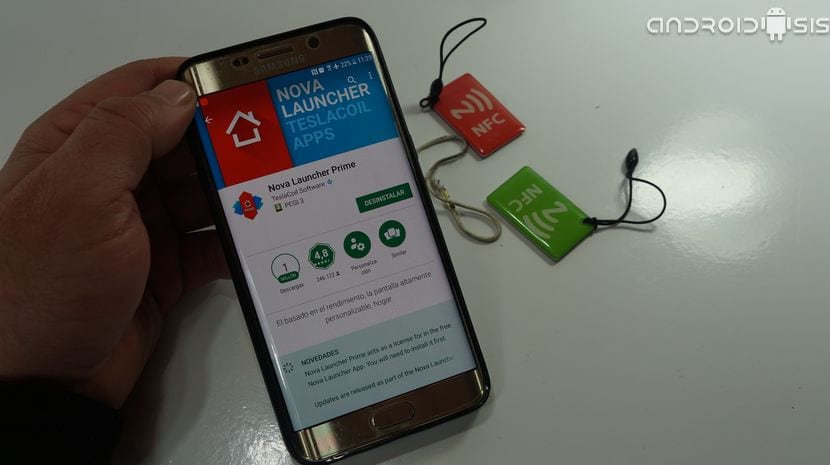
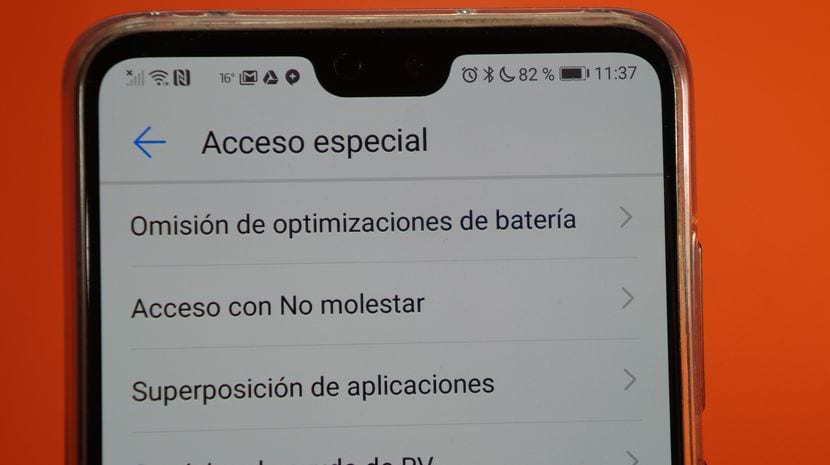












Well, I just followed these instructions on my brand new MediaPad M6 and there is no way, Nova does not even stay as an option within "Activator" or Launcher