The truth is that the leaks of the Pixel 3 are giving a lot, like the search in the Android Pie code in which you can find the Pixel Launcher of the phone from the big G. That is, you can download the Pixel Launcher with Google Assistant in the search bar as it is, as is, on the Google Pixel 3.
This APK differs from that Rootless Pixel Launcher that was taken from the Google Play Store to come back again. The best thing about the extracted apk is that shows the shortcut to Google Assistant from the search bar itself; just as has been seen in the recent leaks of the Google Pixel 3.
Requirements to install Pixel Launcher
First you need a device Android with version 8.0 Oreo or 9.0 Pie. It is an APK that comes from XDA Developers, so we can confirm that it is what it is without any doubt. If we have this APK it is because from those forums a new version of the Pixel Launcher was discovered that was being tested in the Android Studio emulator.

The difference between this version and the one found in Android P Dp5 and the following firmwares, is that Android Studio has voice search integrated into the Google search bar on the desktop. To make matters worse, even the filtered images of the Google Pixel 3 have shown the same Google Assistant shortcut in the search engine, so we are facing the new version of the Pixel Launcher for the company's next mobile, the Pixel 3.
What works and what doesn't
The APK we share works on both Android Oreo and Android Pie. Even the Google Feed works perfectly, although if you have a Google Pixel 2 or Google Pixel 2 XL, you will not be able to update it because the packages will conflict. In other words, if you have an older version of Pixel Launcher installed, you will have to uninstall it.
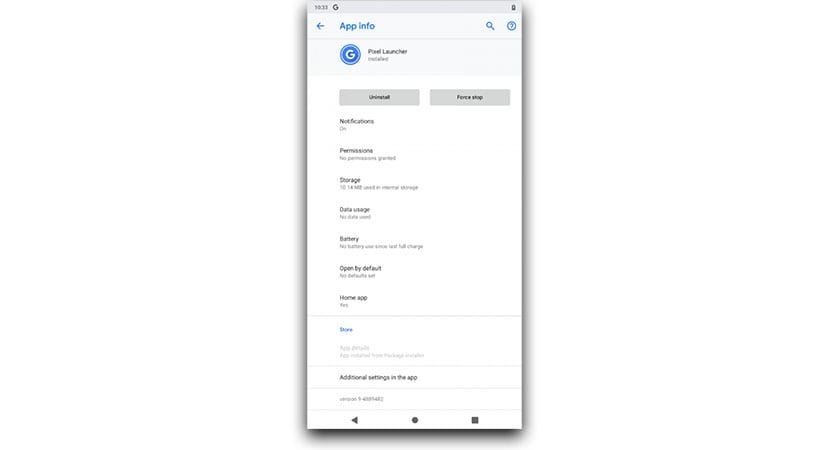
What you can forget, for now, is the smart shortcuts in the application drawer, since they don't work on Android Oreo. This is because the App Actions API was introduced in Android Pie.
Another of the functions that are with bugs, is the recent apps key. If pressed, the blank screen will appear as if there were none. Everything is a matter of a version appearing in which at least this functional part is present, since for multitasking it is essential.
How to install the new Pixel Launcher on the Pixel 3
From XDA Developers warn that the APK works on a Samsung Galaxy Note 9 with Samsung Experience 9.5 based on Android 8.1 Oreo, just like on a OnePlus 6 with OxygenOS 9.0 based on Android 9 Pie. In the Galaxy S9 that we have tested, when launching the app launcher it closes in an untimely way, so there is no way to test it.
- Download the APK of the Pixel Launcher of the Pixel 3: discharge.
- Launch the APK and install the Pixel Launcher. Remember to remove any loopholes from the Rootless Pixel Launcher or other APK of that launcher.

The great novelty of this new version is the incorporation of the Google Assistant or Google Assistant in the widget itself from the Google search engine. Now it is located at the bottom of the screen, just above the shortcuts that we usually have. The Google Assistant icon appears on the right side, while the Google icon appears on the opposite side.
Another notable addition is the performance that, from what it seems, is much better than the previous version of the big G app launcher. Now we have to wait for the launch of the Pixel 3 and see what Google brings us that we do not know; and we have even the wallpapers in high resolution so you can enjoy them on your Android device before anyone else.
