Pushbullet is one of the most surprising apps of recent times and in which we can find certain features of great value for our daily life with our smartphone or tablet. Among the same has a functionality called Universal copy & paste which is the same as what the application we have in hand today offers and which serves exactly to automatically pass the copied text to another application.
As many times we get lost among the features that an app like the one mentioned can have, it is important that let's have a separate app for this functionality and thus use it properly. This is Easy Copy, an app that deals with the same thing and what really helps is to avoid multiple keystrokes to be able to copy a text to paste it into an app. A very simple application that saves us unnecessary efforts.
The strength of Easy Copy
Easy Copy takes us directly to facilitate the work of copying and pasting. We select a text as we usually do, click on the copy button and Easy Copy will appear as a very useful tool that allows us to select where to send that text for certain pre-selected apps such as Maps or the one for SMS. And if this is not enough for us, we can use the share menu to give more options with more applications.
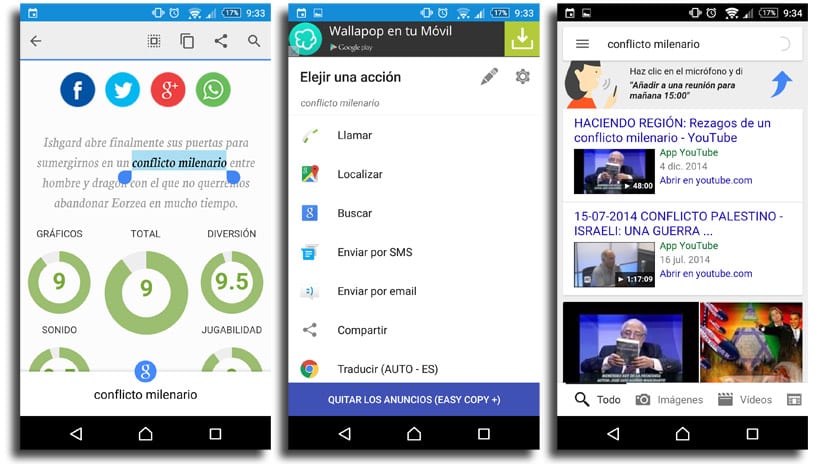
Let's say Easy Copy takes care of avoid having to switch between apps to perform the same task so we will save precious seconds for certain cases. Apart from the fact that it also provides us with certain well-selected apps to offer greater productivity such as search, call or text translation.
How to use Easy Copy
We install the application from the Play Store, launch it to activate it and thus we will have it available at all times. As everything is already configured by default, now only we have to select the text from a web browser to click on the copy option.
The moment we do this, it will appear a pop-up window that will allow us to select between several options we want to do with the copied text. Call, locate, search, send by SMS, send by email, share or translate are the default options that we will have to directly pass the copied text to any of them.
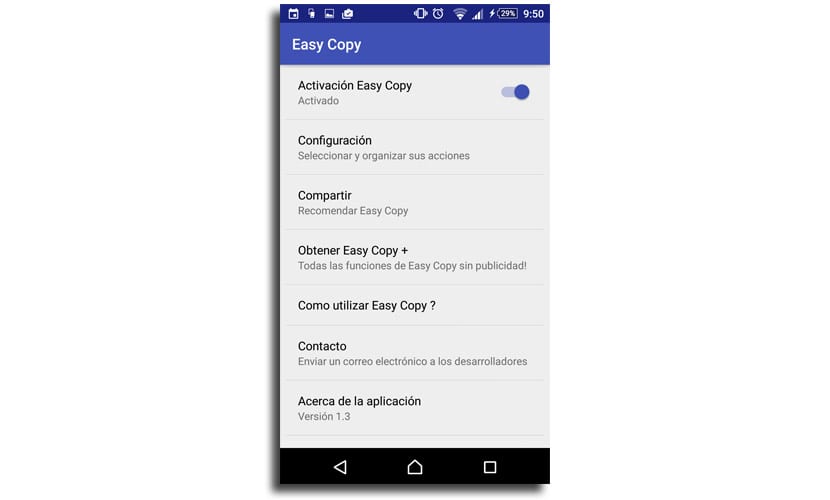
One of the most obvious uses is to copy a phone number to directly pass it to the call app directly without wasting any time. In the free version, we can select which apps we want to appear in the list of actions in order to have the ones that we most often use for this type of task. The only payment we can make is to remove the advertising.
A simple and effective app that we already have part of its functionality in Pushbullet, but its use is more evident here. Available for free from the Play Store And it can be accessed without advertising for € 1,99 to be more productive and not waste precious time between different apps to pass a copied text.
