In the following practical video tutorial and thanks to Alvarez del Vayo from El Androide Libre, I am going to teach you how to enjoy Android "O" dynamic notifications, which would arrive as the new version of Android 8.0 on any Android terminal and from now on.
To achieve this new functionality of the Android dynamic notification counter "O", the first thing we are going to have to do is have Nova Launcher and TeslaUnread installed and sign up for the beta program for both applications. Then both in the video that I leave in the header of this post and in the same post and in writing, I will explain how to enable this New so attractive notification counter system of Android 8In addition to leaving you direct links so that in just a couple of minutes you can join the beta program of both Android applications.
How to enable new Android "O" dynamic notifications on any Android

The first of all, as I have commented at the beginning of this post, will be install the Nova Launcher app for Android and TeslaUnread for Nova Launcher. Here is a direct link to download and install both applications directly from the Google Play Store:
Download Nova Launcher and TeslaUnread from the Google Play Store
Once both applications have been downloaded and installed, it will be time to enroll in the Beta program of both, to get it you will only have to click on the following two links that I leave below:

To sign up for the Nova Launcher beta program, click here.
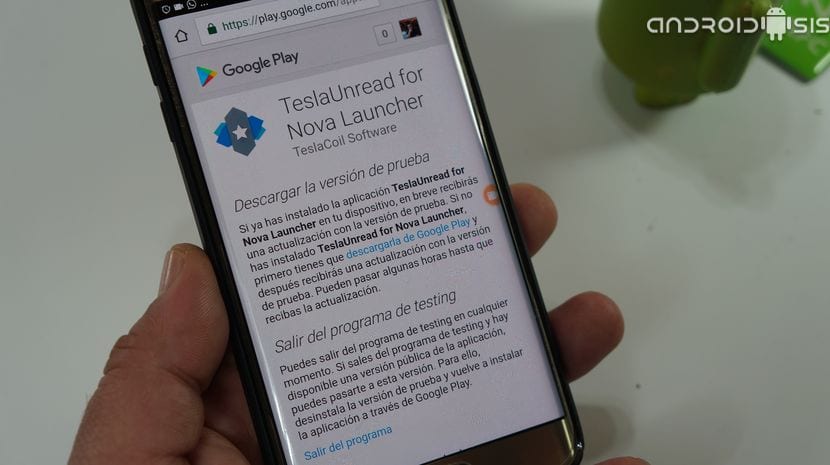
To sign up for the TeslaUnread beta program click here.
Once these two simple steps have been carried out, we can go to the Google Play Store and enter My applications and games so that we can skip the update to the Latest Beta of Nova Launcher 5.1 Beta 2 i stream this new functionality from android 8.0.
If this new update will not skip you, you will have to go to the Nova Launcher settings and enable as indicated in the video that I have left you at the beginning of this post, the option to receive these new beta versions of Nova Launcher.
Steps to follow within the Nova Launcher settings to enable the Android dynamic notification counter «O»

Once we have the latest beta of Nova Launcher installed and running on our Android, we go through its settings and the option to Unread counter, In the option BadgeType we select the option of Dynamic Badges

Then you just have to select the type of the bubble size and the position of the dynamic notification to show so that these new dynamic notification counters that will come to us from the hand of Android 8.0 are activated.
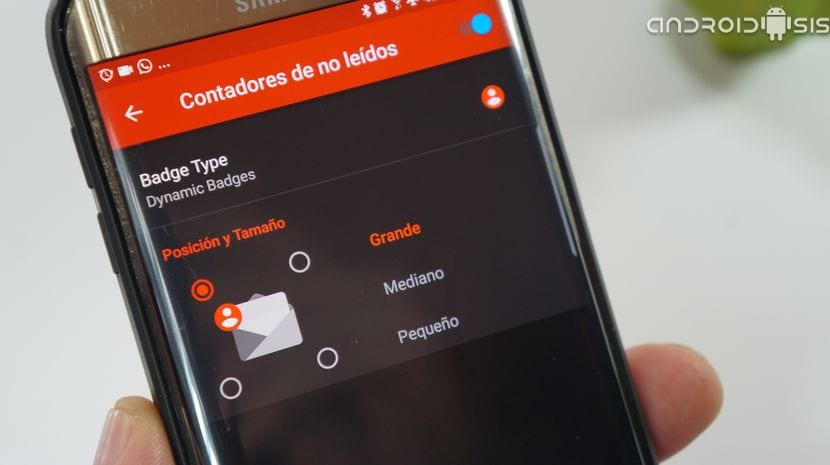

Not going. I'm signing up to be a nova tester and I don't get the option of a test version, only the serial one so when I do the tesla part and install it, the dynamic badges option doesn't appear