In the next post I bring you the HTC Camera and Gallery APK, some applications of the terminals of the great multinational Tawinaesa come to less in this world of Android devices, but that still has a lot to say with applications as good and as worked as these two native applications and created especially for its range of Android terminals and that now we can install on any type of terminal regardless of its brand and model with the only requirement that it be in a version of Android 5.0 or higher versions of Android.
In the attached video that I have left you right at the beginning of this post, apart from showing you the simple installation process of both apk, a process for which we will not even need to be root users, I also show you the main functionalities offered by both the original HTC camera and the original HTC gallery application.
How to install HTC camera and gallery on any Android 5.0 or higher
![[APK] Download and install the original HTC camera and gallery](https://www.androidsis.com/wp-content/uploads/2017/03/camara-y-galeria-htc-6.jpg)
For install the HTC camera and gallery on any type of Android terminal Regardless of its brand and model, the only requirement to meet is to be on a version of Android 5.0 or higher, we are only going to have to download the following two files in apk format for a manual installation of the same:
Download HTC Camera and Gallery for any Android
Once both apk have been downloaded, to install them on our Android terminals, before clicking on them, first we must enable from the settings of our Android the option that we will allow to install applications outside the Google Market, an option known as Unknown Sources or Unknown Origins.
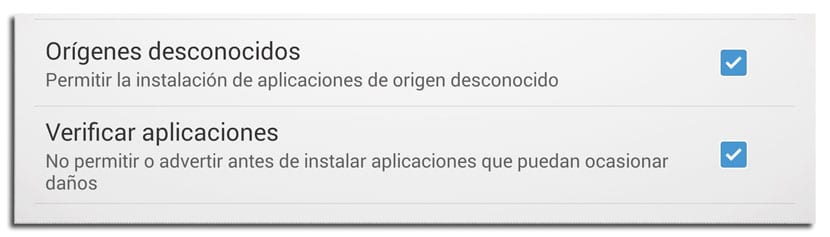
We will find this option within the android settings, entering the section of Security and enabling a check box or check box with the name From Unknown Sources or Unknown origins.
Simply with this we will be able to enjoy these ports of the original HTC camera and gallery app in any type of Android terminal.
![[APK] Download and install the original HTC camera and gallery](https://www.androidsis.com/wp-content/uploads/2017/03/camara-y-galeria-htc-10.jpg)
In the video that I have left you right at the beginning of this same post, apart from explaining this simple step-by-step installation process So that there is no doubt, I also show you the main peculiarities and functionalities of both native applications of HTC Android terminals.
![[APK] Download and install the original HTC camera and gallery](https://www.androidsis.com/wp-content/uploads/2017/03/camara-y-galeria-htc-10-150x150.jpg)






![[APK] Download and install the original HTC camera and gallery](https://www.androidsis.com/wp-content/uploads/2017/03/camara-y-galeria-htc-18-150x150.jpg)

Great. I had the HTC one m9 and they were the coolest apps. Thanks for sharing. I wish they could also upload the APK of the HTC music player.
Too bad I installed it on my LG G4 and when shooting my cell phone it gets very slow: /
Good app