
If you usually watch videos on this platform, it is certain that you have wanted to download one throughout the use that you get to give to this service, which is usually very frequented by users. YouTube is one of the applications that has been gaining popularity thanks to its ease of use, in addition to having well-known people, including AuronPlay, Ibai Llanos, among others.
On this site we can watch videos, including some that are usually mostly music, although this shows images throughout the minutes of playback. Currently we can go down each of them with or without applications, which is an important source if you want to have them on your device.
With this tutorial you will know how to download youtube videos on your android device, all in a few steps and without having to know too much about the application environment. Even if you don't want to, you can use a page to download those clips, which are ultimately important to us.

Download videos to always have them at hand

The online method will always be ahead even of the applications, which is one that is often used by users who have an Android device. If you have an app, it is good to know if you have limits, if you have that, the best thing is that you get to stand out for one in particular.
Imagine being able to have each one of them on your mobile phone, being able to share and if possible, that they can be used for you and other people who are close to you to see. Each of the clips are worth a lot to reflect on, if they are funny they are worth so you can have a laugh, which is what people are looking for.
If you usually download a lot of videos from YouTube, it is good that you know that these are going to be downloaded in a certain format, which at the end of the day are worth to be able to see on the phone, the tablet and even on the computer. The user will be the one who decides whether to download a new clip, if it is from your favorite singer, or from that YouTuber that you usually watch, among many other things you can do.
Download YouTube videos from pages
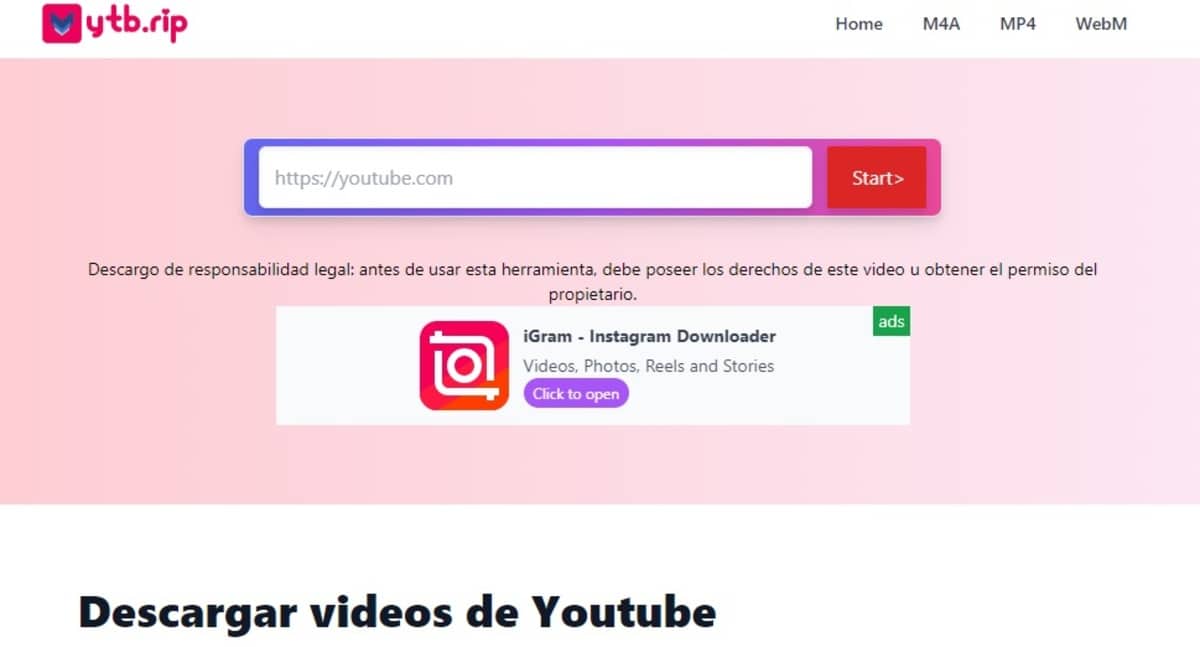
Truly in these moments the best thing happens to download a video without the need to use an application, it is worth using a certain website and having it downloaded. Today there are quite a few URLs that you have to use, to which you add an important aspect, that of being able to download various qualities, including the minimum and maximum quality.
It is clear that the user will be the one who decides whether to download a clip or not, in addition to sharing the clip with those people, who are the ones who really matter. YouTube on the other hand makes it clear that people will be the ones to decide whether to download one clip or another depending on the moment, which is ultimately what is important, among other details, always try to support those who are with you.
Among the pages are the following:
- Freemake: It is one of the perfect pages if you want to download any video of this page, owned by Google and there will be no download limit, since it usually downloads all of them, including those from private groups on the page
- ssyoutube: from it you have the option to download the clips in different qualities available, up to a maximum of 2K, which is the limit set by the developer, to which is added the ease of doing it by pasting on the bar
- snapsave: download both the video and the audio from any page, having the option of being able to download videos in different qualities, ranging from 1080p to 4K maximum, it is valid for phones, tablets and computers, since it complies with the standard in all of them
- Ytb: download the videos in different qualities, just by putting the link in the top bar of the web
Download videos from apps

The popularity of downloading YouTube clips with applications from the phone it has surpassed that of the pages, so much so that there are already millions of users who do it. Having one of them is enough for us to download as much as we want, all without any kind of limit and in different qualities.
In it you can see first before downloading, it has a versatile player, being necessary to have the login in the app. The good thing is that the interface is similar to the one that the tool has Google official, to this is added the question of whether you want to download the clip, be it one or several available on the page.
These are some of the applications, it's time to remember that outside the Play Store you have many others available:
- InShot Video Downloader: The good thing about this app is that it does not leave a watermark, allowing you to download videos from the social network by copying the specific link both on the page and in the YouTube application
- AZ Video Downloader: the app is one of the most popular in the Google store, exceeding 500.000 downloads and with an interesting number of options when you open it on your phone
- Tube Video: simple and functional, this is how Tube Video is presented, an interesting tool which is available for all versions of Android, which work from revision 4.0 onwards and has quite a few qualities when it comes to downloading any type of clip
With TubeMate

Application of the most popular and functional on the Internet, exceeded 500 million downloads and is available outside the official Google store for various reasons. Despite this, over time it has been maintaining this status thanks to the fact that the developer offers it on its official website for both Android and iOS.
Hosted on the different servers, TubeMate has been maintaining the type and updating itself in the released versions, which at the moment are several. Version 3 has a new interface, allowing you to download several videos at the same time and showing a download manager in real time. It is hosted on APK Mirror, Uptodown, androidfreeware and other sites.
